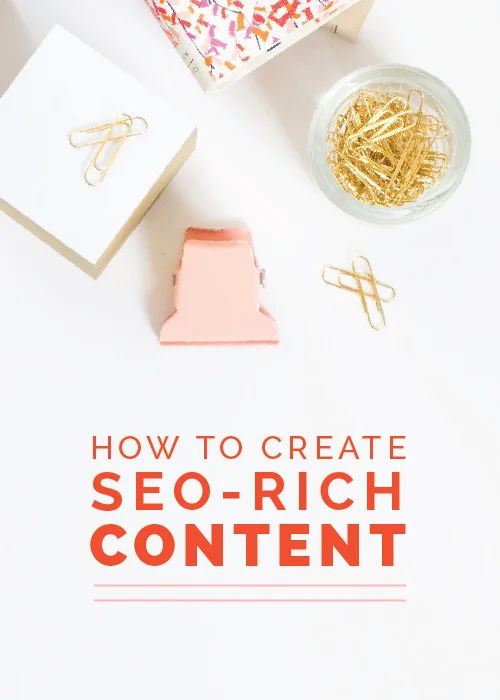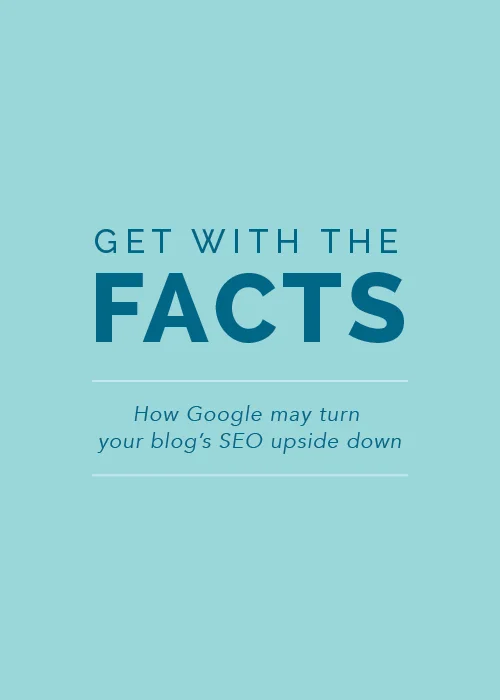Out of all of the comments and emails I receive about Squarespace, SEO is by far the topic that is most frequently asked about. So today Jake is taking over this Friday series to cover search engine optimization on the Squarespace platform and clear up some misconceptions.
If you're unfamiliar with SEO, it might be helpful for you to read Jake's last post before jumping into today's content.
There seems to be a lot of misinformation out there about Squarespace and its SEO capabilities. Most agree that it has an easy-to-use content management system and the templates look clean and professional, but for some reason Squarespace can't shake the idea that many people have about its poor SEO capabilities. In fact, several people have contacted Elle & Company telling us that they would make the switch to Squarespace if they hadn't heard that another blogging platform is better for SEO. But is this really accurate?
*To be fair, we're a little biased around here because Elle & Company uses Squarespace. However, after working on several other blogging and website platforms, we try to be as honest as we can be based on our experience.
2 Things to Consider First
Content
Before we jump into discussing Squarespace SEO, it's important to mention 2 aspects of SEO that are important across any blogging and website platform. When others refer to search engine optimization, they are really referring to capturing search engine traffic. If the SEO question can be boiled down to the issue of traffic, then the most important aspect of gaining traffic is content. Content is the biggest influencer for search engine optimization. Google reiterates this in every piece of material they have produced on SEO (just read page 14 of their starter guide).
Inbound Links
The second most important aspect of SEO is quality inbound links. Inbound links are links on another site that point back to your site, and they are one of the most significant aspects of getting your website ranked higher in search engines. Obtaining quality inbound links is probably one of the hardest aspects of blogging; the best inbound links come from sites that are difficult to get featured on. The most obvious way to get these inbound links is by looking for guest posting opportunities and features on high quality sites. Ultimately, it's all about driving traffic to your site.
Squarespace SEO
When you sign up for the Squarespace platform, your site is generally optimized for SEO. They boldly claim on their site, "Your Squarespace site is already optimized for search engines." Squarespace wanted to create an intuitive, user-friendly platform that was already optimized for crawling and search engine indexing. Anthony Casalena, the founder of Squarespace, said, "Squarespace is engineered to work properly without a sea of plugins, and you should note take the lack of plugin for this to mean that we didn't actually just build it right from the start. We actually scan the top installed Wordpress plugins regularly and ensure we do all of that in our core" (source). Isn't that interesting? Squarespace regularly takes a look at Wordpress plugins to make sure that they are capable of doing the same thing.
3 Key Squarespace SEO Features
Sitemaps
Squarespace already has a sitemap ready for every user, which is probably one of their best SEO features. Sitemaps are extremely important for SEO because they help Google crawl your website and understand it better. Moz says, "Think of a sitemap as a list of files that give hints to the search engines on how they can crawl your website. Sitemaps help search engines find and classify content on your site that they many not have found on their own" (source). Sitemaps must be utilized within Google Webmaster Tools (and the webmaster tools of other search engines) in order for them to properly optimize your website. Adding /sitemap.xml is all Squarespace users need in order to add their sitemap to Google Webmaster Tools (click here for more information).
Search Engine Description
Customizing your Squarespace search engine descriptions can have an impact on how your site appears in Google search results. For example, Elle & Company's mission statement pops up in Google because of filling out the search engine description in the back end of Squarespace.
Site Title Description
You can add a site Title in the Design Panel. In Squarespace's Home Menu, click Design > Logo & Title. The Site Title and Description help search engines understand the general subject matter of your site. Moz says, "A title tag is the main text that describes an online document. Title elements have long been considered one of the most important on-page SEO elements (the most important being overall content), and appear in three key places: browsers, search engine results pages, and external websites" (source).
Still not convinced?
A ringing endorsement from an SEO pro
Rand Fishkin, the founder of the Moz blog, believes in the SEO work that Squarespace is doing. Fishkin said, "Out of the box, Squarespace is friendlier on many aspects of SEO than Wordpress" (source). He also endorsed the platform in this ad:
Our blog growth
If you are still not convinced of Squarespace's SEO capabilities, check out Elle and Company's analytics. Remember at the beginning of this post when I said the core essence of SEO is really about traffic? Over the last 4 months, Elle & Company has grown by over 500% without putting a ton of focus on boosting the site's SEO.
It's a fair assessment that Squarespace's SEO capabilities have not slowed down Elle and Company's traffic.
Create your website
Quickly build your Squarespace site with my Website Starter Kit.
Squarespace is great for those who are interested in publishing content quickly and efficiently. Other blogging platforms may give you customization options, but there is significantly more maintenance required. Squarespace is great for those who are looking for simplicity.
While I hope you find this post convincing for Squarespace and its SEO capabilities, I do recognize that this platform is not for everyone. Consider what is of highest importance in a platform: customization and high maintenance or slightly less customization with low maintenance. If the latter is more appealing, Squarespace is the way to go.