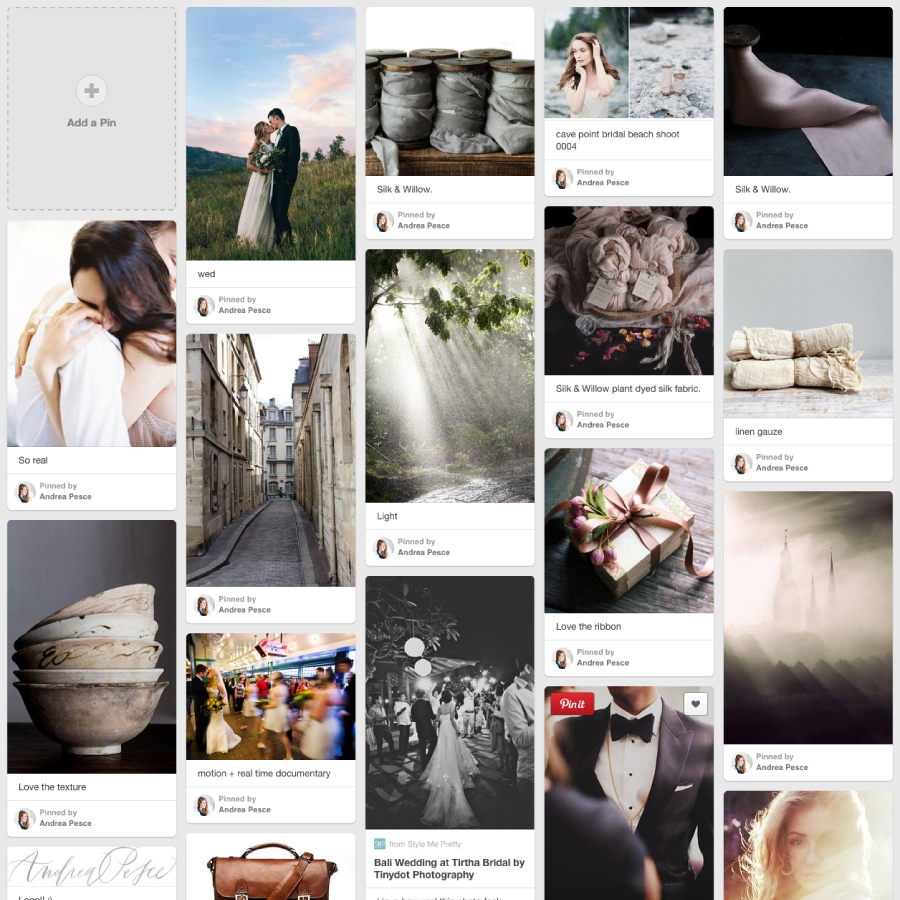Inspiration boards are the foundation for each Elle & Company client design project. Before I begin creating logo concepts or illustrating patterns, I always start by pulling inspiration from photos and compiling them into a clean and cohesive inspiration board. This step is fundamental to my creative process, and it has proven to be effective time and time again for helping me come up with original concepts that my client is happy with.
For example, many of my clients ask for a brand that is simple, clean, and classic. All of these characteristics are right up my alley, but there are thousands of color palettes, font combinations, and brand elements that reflect that aesthetic. An inspiration board gives both the client and I a visual foundation for the brand, it ensures that we're on the same page (which saves me from multiple revisions down the road), and it gives me a visual reference to pull from throughout the timeline of a project.
Today I'm giving you an inside look at my process for creating a clean, cohesive inspiration board. Whether you're a designer or professional who's seeking a starting point for an upcoming project or a client who is preparing to undergo a rebrand, my hope is that you find this post helpful.
2 free inspiration board templates

Use these 2 Adobe Illustrator templates to create an inspiration board for your brand or for your clients.
Create a secret board on Pinterest
Thousands of gorgeous, professionally styled images are at your fingertips on Pinterest. Whether you're looking for a floral arrangement full of large pink peonies or a classy pair of red pumps, you're bound to find the perfect image on this social media platform.
Before a project begins, I have my clients create a secret board and pin images to it that reflect the tone, style, and color scheme of their ideal brand. In the pin description, I ask them to write a brief note on why they chose that particular image. Their description helps me have a better understanding of their preferences as I scroll through their board and pull from their images. And because I want to give my clients a one-of-a-kind brand, I set one parameter and ask my clients to steer clear of pinning any other logos. If you are in a creative field where you need to come up with original concepts, you might consider setting parameters, too.
Note: There's no right or wrong way to go about this step. Many of my clients get hung up on which photos to include, and I always tell them that the more photos, the better; we will go through and pare down the collection later. There is no pressure for getting it right in this step; the goal is simply to collect inspiration.
Look for similarities
Once a client has finished their board and their branding project is begins, I go through their Pinterest board and look for similarities between the images.
In the Pinterest board above, you can see distinct themes that my client is drawn to: white interiors, pink florals, splashes of greenery, stripes, and touches of gold. The aesthetic of this board is light, classic, and feminine.
The photos in this board have texture - the ceramic bowls, the linen fabric, the stone building, the silk ribbon. There is an emphasis on soft light, movement, architecture, and neutral tones.
In this collection of images, you can see similarities in the neutral grays, bright whites, and metallic golds. There is also a recurring theme of playfulness and youth in the balloons, ferris wheel, and storybook.
You can already begin to see the direction of each brand by looking similarities between the pins. Determining what the images have in common will help you decide which photos will work best in your final inspiration board.
Note: Even though a client might be drawn to a certain color palette, pattern, or style doesn't mean that it will be the best fit for attracting their ideal audience. As I'm looking through a client's board, I take their interests and preferences to heart while measuring them against the interests and preferences of their ideal customer/reader/client.
Refinements and layouts
After I've looked for similarities, I begin to save the strongest images that reflect the direction of the brand to a folder on my desktop. I open a new Adobe Illustrator document and begin to pull the images together in a my own template/grid, cropping and repositioning photos as needed. It's almost like working out a puzzle; it's time consuming and the images have to fit together just right to achieve a cohesive outcome.
A couple things I keep in mind during this process:
- I prefer to mix up the orientation of the photos, so I include both vertical and horizontal image layouts.
- I also like to pull flat color blocks into each inspiration board to help develop a color palette. I often use the eyedropper tool in Illustrator to match colors from the images I've used.
- Small margins between the images make the inspiration boards more cohesive and easier to view. I try to leave the same amount of white space around each image for separation.
- I pay attention to the background colors of an image just as much as I pay attention to the colors of the subject of the image.
- I try to evenly balance colors by placing matching colors on opposite sides of the board.
- The related pins section underneath each Pinterest image is helpful for finding images of the same subject matter, color, or style. This is often the first place I go when I'm in need of other images for the board.
- I try to use a variety of image compositions and subjects to give myself a range of inspiration as I'm working on a project.
- I never use a photo just for its color; it's important that the subject matter and style of each photo matches the direction of the brand.
Here's a look at the most recent Elle & Company client inspiration boards. (These brands will launch within the next couple months, so stay tuned!)
Put the final product to use
Once I get my client's approval and they're happy with the board, I keep the final product by my artboard in Adobe Illustrator while I design the rest of the project. I measure each design decision against the appearance and direction of the board, and I pull elements of the photos into every facet of the new brand.
2 free inspiration board templates

Use these 2 Adobe Illustrator templates to create an inspiration board for your brand or for your clients.
Do you use inspiration boards in your creative process? If so, how do you go about creating them?