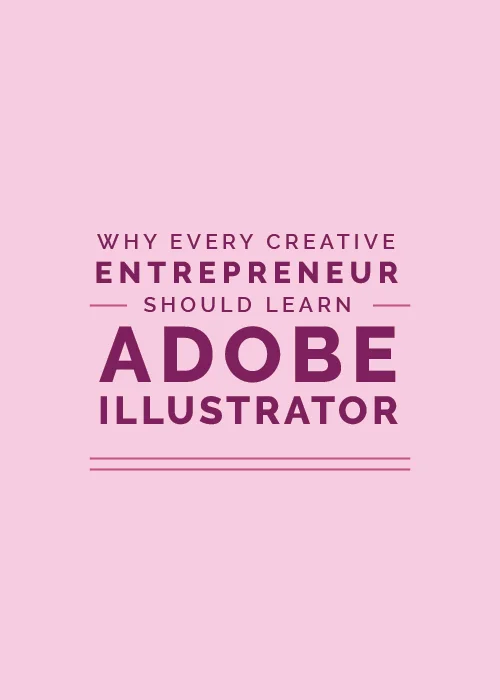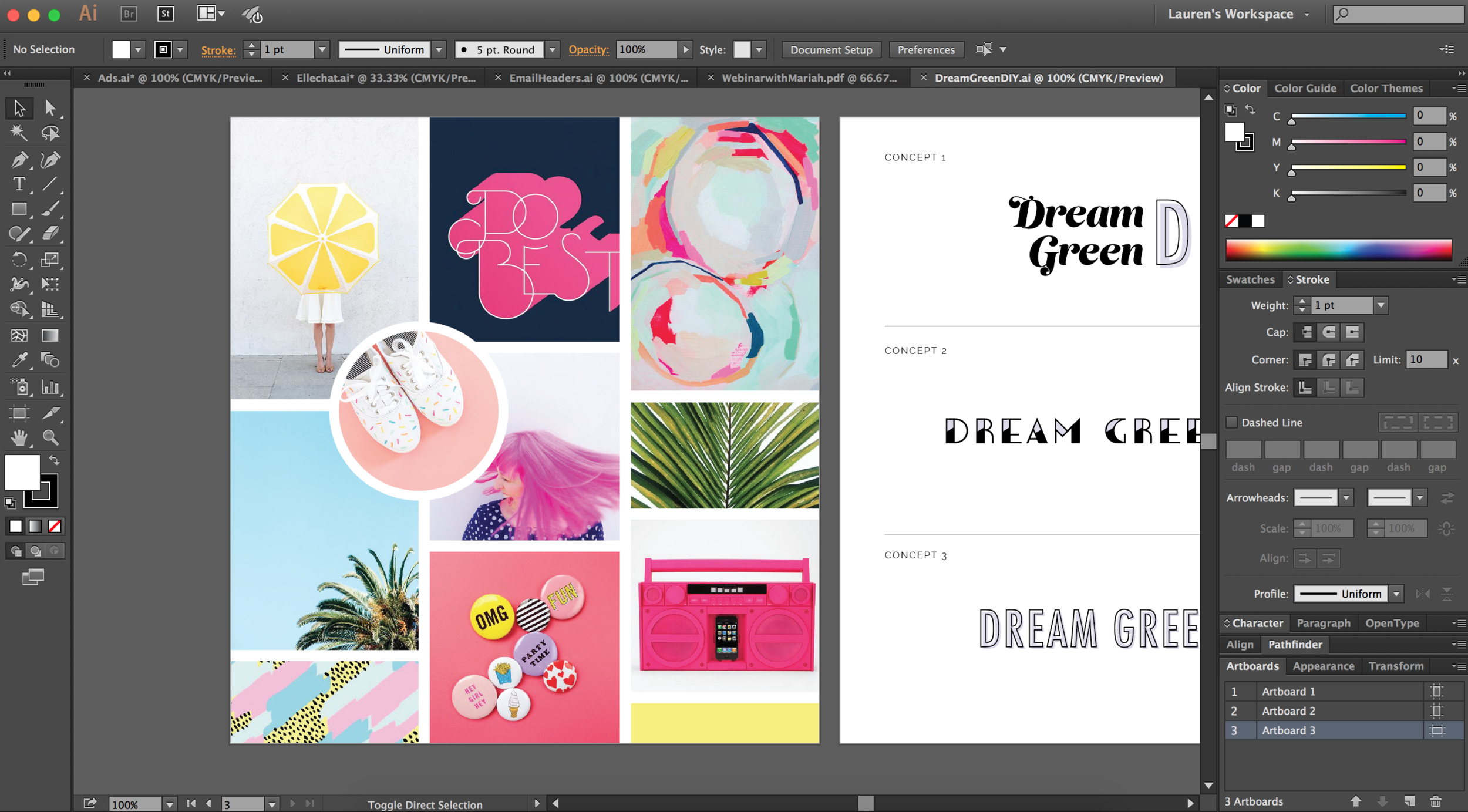When I started Elle & Company a little over 2 years ago, design needs started popping up everywhere. From my logo and website to business cards and blog post graphics, I constantly needed to create strong visuals.
But I was never in a bind because I knew how to use Adobe Illustrator.
Every time I had a design need I’d simply pull up the program, set up the dimensions, design a one-of-a-kind graphic, and in a matter of minutes I had exactly what I needed.
However, I quickly learned that designing graphics was a much bigger headache for the photographers, event planners, bloggers, and other creative entrepreneurs in the industry.
They didn’t know where to turn for custom graphics that matched the style of their brand. They couldn’t afford to hire a designer each time a design need came up.
Maybe you’re in the same boat. You may not know how to use Adobe Illustrator but you desperately need to learn how to use Adobe Illustrator.
And here’s why.
1 | You’ll never be in a design bind
Change is the nature of a creative business.
Just when you have something figured out, it changes. You have to constantly be coming up with new ideas and trying new strategies. You can’t sit on something for too long; you need to take quick action.
And often times those items that involve quick action also involve visuals. That’s why design needs have a tendency to pop up last minute.
If you know how to use Adobe Illustrator, you’re always prepared for last-minute design needs.
If something comes up, you can open the program, set up the artwork, and you’re good to go.
You don’t have to search through Canva for a good template that thousands of other people have already used. You don’t have to spend time scrolling through items on Creative Market that sort of match the style of your brand.
You can quickly and efficiently use Adobe Illustrator to create one-of-a-kind graphics that align with the other visuals you’ve created for your business.
2 | You won’t have to worry about sizing or pixelated images
Most images (like photos) are raster images, meaning they’re made up of pixels.
They may appear clear and smooth when they’re a small size, but as you zoom in on a raster image, you can see the individual pixels, or boxes of color.
This doesn’t work well for objects like logos that often need to be increased in size.
The graphics created in Illustrator, however, are vector images. Unlike raster images, they aren’t made up of pixels; they’re created using mathematical logarithms so they can be resized without sacrificing quality and resolution.
Illustrator creates vector images and can also work with raster images, while programs like Photoshop or Canva only work with raster images.
This is extremely helpful for design items like logos, type, and graphics that need to be resized and enlarged on a regular basis.
3 | You’ll be able to creatively set yourself apart from others in your industry
In saturated industries where many businesses tend to run together, it’s difficult to come up with ideas for setting yourself apart.
One of the best ways to break the mold and stand out among competitors is to come up with catchy, original visuals.
By knowing how to use Adobe Illustrator, you can create an infographic outlining your process, custom icons for your homepage, a welcome guide for your clients, one-of-a-kind slides for webinars and presentations.
The opportunities are endless. All it takes is some creativity and a basic understanding of Adobe Illustrator.
4 | You won’t be held to a template
While platforms like Canva provides some beautiful templates, you can only customize them so much.
Color and text may be easy to switch out, but it’s difficult to make all the adjustments necessary to get the template to truly match your brand and stay consistent with the other designs you’ve created.
Illustrator gives you a blank slate and endless opportunities. You aren’t confined to the boundaries of a template; you can make any adjustments and changes necessary to truly make any design your own.
5 | You’ll be able to make quick customizations and updates
Illustrator is also useful for creating templates for all of your previous files.
From blog post graphics to newsletter headers and icons and everything in between, you can simply go back into an Illustrator file, make an update, and you’re good to go. You don’t have to start from scratch each time.
I also give my clients access to Adobe Illustrator files for collateral items like pricing guides and media kits so they can easily go in and make quick updates at their convenience. It saves us both time in the long run.
So whether you’re creating all of the files on your own or you’re working with a designer, Illustrator comes in handy for making quick adjustments and customizations to previous files.
6 | You won’t have to depend or wait on a designer
Like I mentioned a moment ago, many design needs are last minute.
Unless you can afford to hire a full-time designer, it’s often difficult to fit into a designer’s schedule and get an item turned around in a short window of time.
Not to mention that it can get costly.
If you know how to use Adobe Illustrator, you won’t have to wait on a designer to create visuals that look professional and consistent (and you won’t have to pay for them, either).
7 | You’ll be able to design everything in one program
You could learn how to use Adobe InDesign for layouts. And you could learn how to use Adobe Photoshop for graphics and photo editing.
Or you could learn how to use Adobe Illustrator and do all of the above.
In the past 2 years of running Elle & Company and designing for 40+ clients, I’ve used Illustrator 99.9% of the time.
I use it to design for web and for print. I use it to create icons and multi-page documents. I use it to create logos, signage, website buttons, infographics, social media graphics, and everything in between.
It’s multi-functional and multi-faceted.
You shouldn’t have to learn a handful of different programs to create great visuals. Adobe Illustrator is an all-in-one power tool that always gets the job done.
So instead of just recognizing a need among creative entrepreneurs for Adobe Illustrator, I decided to act on it.
After getting several requests from Elle & Company readers, I created an Adobe Illustrator course specifically geared toward business owners in creative industries a year ago.
And since then, I’ve had the privilege of teaching 150 creative entrepreneurs the ins and outs of the program.
One of which was Brianne Dosier.
When Brianne joined in the course a little over 7 months ago, she was totally new to Adobe Illustrator. She signed up because she wanted to offer design services but she didn’t know how to turn her ideas into tangible designs.
After I taught her how to use Adobe Illustrator over the course of 5 weeks, she was able to not only incorporate design into her business; she was able to take her business full time.
"Elle & Company’s Adobe Illustrator course is a must buy! One of the best investments I’ve made in a course yet. Lauren makes learning easily digestible and takes the time to answer individual questions. Learning Illustrator was an actual business changer for me. Only 7 months ago I was just a photographer, but after taking this course I have been able to incorporate graphic design into my business services and increase my income enough to take my business to full time! Thank you so much Lauren!" - Brianne Dosier, Brightly & Co.
If you’re like Brianne, you’re willing to spend $250 and 5 weeks learning the ins and outs of Adobe Illustrator so that when design needs inevitably pop up, you won’t be in a bind.
Instead, you’ll be fully equipped and confident creating custom graphics and visuals for your creative business.
Registration is officially open for Adobe Illustrator Basics for the next 2 days, but it ends at 11:59pm on Friday, March 25th.
This is the only time the course will be offered in 2016 and spots are limited to 150 seats so I can give students as much attention and feedback as possible.
So if you’re interested in learning the ins and outs of Adobe Illustrator, hurry over, see all the details, and grab your seat!
If you’re tired of scrambling each time a design need pops up or feeling intimidated by Adobe Illustrator, join me for this practical hands-on course.
I guarantee you that you’ll walk away with a solid understanding of Adobe Illustrator, more design confidence, and awesome visuals.
Do you use Adobe Illustrator to create visuals for your creative business? What are your favorite features?