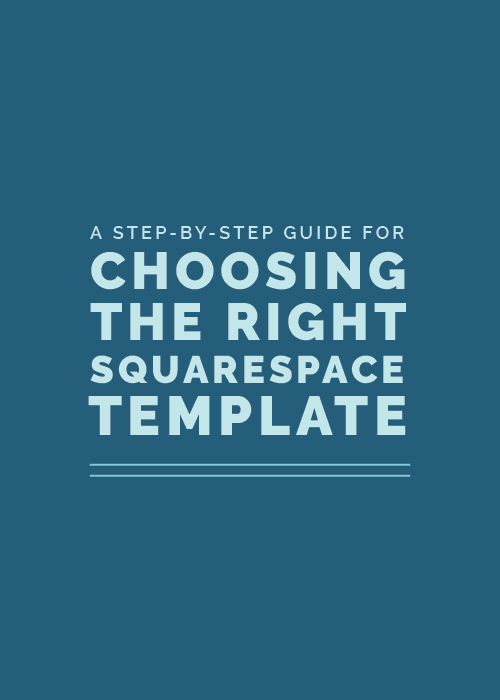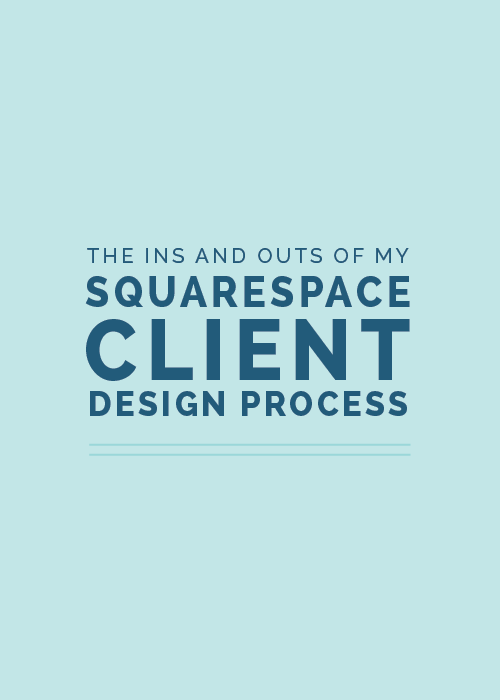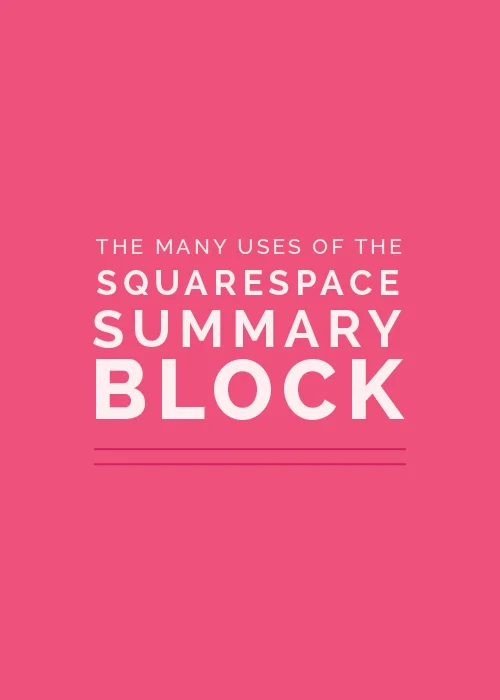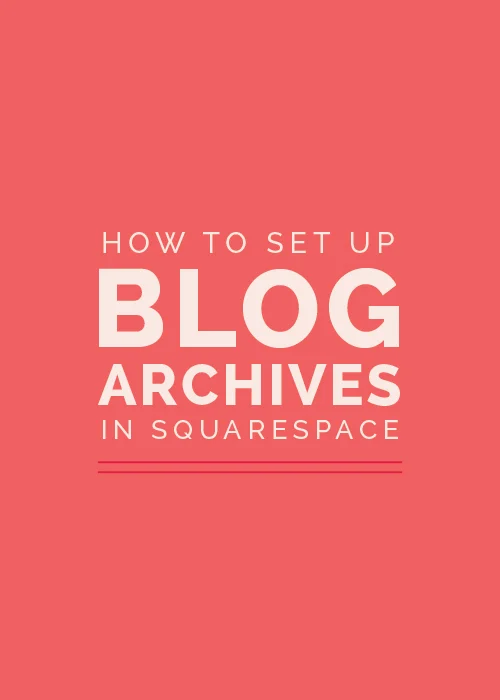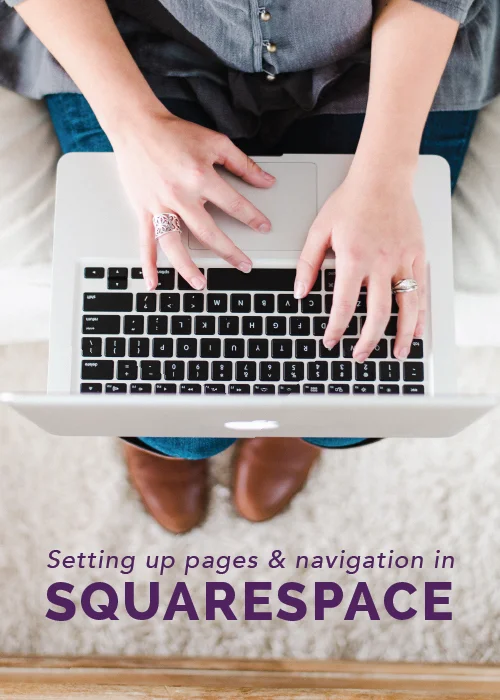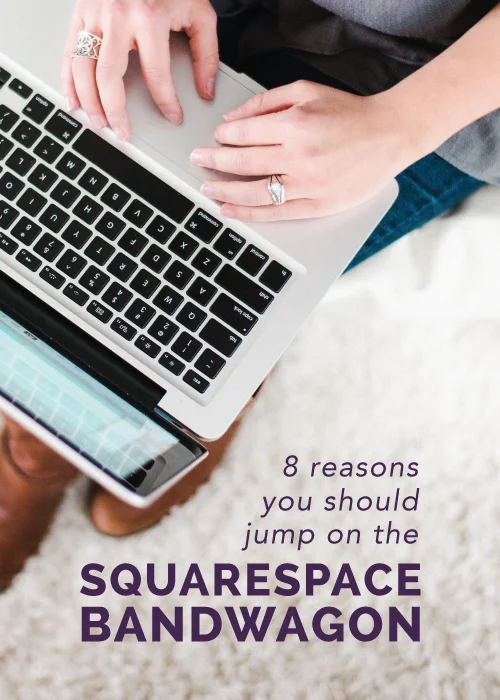So you have a Squarespace template recommendation... Now what?
Your website is your business’s online home base.
It’s where all the magic happens; it’s where sales are made, services are booked, and trust is built through blog posts and portfolio views. So it’s really important your website makes a positive first impression through design and functionality.
There are a lot of opinions out there about what your website should look like and how it should function.
But what are the facts?
Whether you’re starting your website from scratch or you’re ready to revamp your existing website into something new, the following statistics will give you something to think about (and the resources at the bottom of this page will give you something to act on!).
38% of people will stop engaging with a website if the content/layout is unattractive. Is your website visually pleasing?
After reaching a company’s website via a referral site, 50% of visitors will use the navigation menu to orient themselves. Does your navigation menu make sense? Or is it overwhelming and confusing to new visitors?
Once on a company’s home page, 86% of visitors want to see information about that company’s products and services. Is your home page doing a good job of pointing people to your offerings and explaining what you do?
Mobile devices now account for nearly 2 of every 3 minutes spent online. Is your website mobile friendly?
47% of website visitors check out a company’s products/services page before looking at any other sections of the site. Are your products and service pages easily accessible? Does the layout and content on those pages encourage people to make a purchase?
Do these stats worry you about the current state of your site?
If so, you should consider Squarespace.
What’s so great about Squarespace, anyway?
1 | Squarespace is easy on the eyes
You can look like an expert right from the start.
The folks at Squarespace do a fantastic job of designing each template to look beautiful while still maintaining versatility and customization.
If you're a blogger or business owner who is just starting out and may not have the funds to invest in a custom designed website, the gorgeous design of Squarespace templates will give you the appearance of a professional from the start. And for those of you who have been in business for years and are looking for a way to streamline all of the bits and pieces of your existing website, the clean design of a Squarespace site can help you create that cohesive, effortless vision that you're seeking.
2 | Squarespace is user friendly
Drag-and-drop widgets and intuitive page layouts make it easy to get started.
Blog posts are easy to publish, new pages are easy to add, and settings are easy to edit because Squarespace has done a great job making the layout of their user interface intuitive; there's no big learning curve because it just makes sense.
3 | Squarespace is mobile friendly
Each template is compatible across all platforms, desktop, mobile phone, tablets.
In an age where everything is becoming more mobile, it's crucial that business owners and bloggers have a site that appears correctly on tablets and smartphones. Thankfully, Squarespace has you covered; each of their templates is compatible across all platforms. So the next time someone pulls up your site from their iPhone, your website will remain intact and looking just as great as the web version.
4 | Squarespace is all inclusive
Squarespace includes hosting, domains, and a beautiful template.
Who has time and energy to track down a hosting site, buy a domain name, and search for a theme for your website among thousands of random sites and options? Not to mention the frustration and hassle of keeping up with it all and renewing subscriptions and payments to several different sites and companies. With Squarespace, a custom domain name and hosting service are included in your monthly plan; Squarespace does all the work for you. You also have the option of setting up a personal email address that corresponds with your domain name through the Squarespace platform.
5 | Squarespace has great support
Quick responses, helpful answers, and an entire knowledge base of information keep you supported.
I've been very impressed with the availability of the Squarespace support team and how quickly they get back in touch with email inquiries. Not only are they quick with response times, but they always have helpful answers and point me in the right direction. Squarespace also offers articles, videos, live chats, and community forums for extra help.
6 | Squarespace is affordable
Prices range from $12-40 per month.
Squarespace also offers a discount if you pay annually instead of monthly. Each plan includes unlimited pages, galleries, and blogs with unlimited bandwidth and storage and two contributors. And that’s just on the most basic plan.
7 | Squarespace takes care of things you shouldn’t have to worry about
No plugins or updates.
With Squarespace, you don't have to worry about updating plugins and keeping your site up to date. They do all the legwork for you and keep on top of all of those details. This is especially helpful for those of you who are a one man show and don't have the funds to work with a website developer.
8 | Squarespace allows you to easily make changes
No background in HTML or coding required.
You don't have to have any understanding or background in code or HTML to design your site in Squarespace (hallelujah!). If you want to change the header or body text styles or switch up the color for your page links, you simply log in to the backend of your site and make the changes in Squarespace's visual layout editor. Unlike other website and blog platforms, Squarespace allows you to see the changes as you're making them.
But, for those of you who enjoy coding and have prior coding knowledge, you have the option to do that in Squarespace, too. This platform works with your skillset and meets you where you are.
Where do you start?
Choosing a Squarespace template is just the beginning. Now you actually have to build your website.
This can be overwhelming for many. But when you boil it down, your website is only made up of a few components.
Structure
As a creative, it’s easy to get hung up on the aesthetics of a website and sacrifice form over function without even realizing it.
But if you truly want visitors to take action on your website (sign up for your mailing list, purchase a product, or book a service), you have to focus on more than just aesthetics.
You have to focus on how you organize your content in a way that’s easy and intuitive for your visitors.
If you’re struggling to organize the content on your website, I have a step-by-step method to help you sort it out and create a better user experience by structuring your website in a way that drives action.
Copy
Whether you’ve been in business for two years or two minutes, you know that being an entrepreneur requires a slew of skills.
You have to be a salesperson, a marketer, an accountant, a project manager, a designer, a social media expert, a researcher, and a copywriter - all while being an expert in your particular field.
However, in order to get clients and customers to pay attention to you and purchase your products and services, you have to be able to communicate about it. You have to write about it in a way that’s genuine and persuasive.
But most of us aren’t trained copywriters. We haven’t had a copywriting pro sit down and teach us how to write in a way that’s concise, compelling, and personable. I’ve outlined 10 simple copywriting tricks to help you clearly communicate about your business in a way that resonates with people and encourages them to take action.
Images/Graphics
While copy is a good start, a website isn’t complete without accompanying images and graphics to help brand your business.
And while Squarespace is a great website platform for all the reasons listed above, it isn’t as flexible as other platforms out there. You must work within the parameters of their templates and features.
This might be a problem if you’re seeking a website with all the bells and whistles, but it isn’t an issue for those of you seeking to create a simple, intuitive site.
I’ve brainstormed 6 tips to help you customize your Squarespace site to fit your brand and make it memorable.
User Experience
You can write clear copy, design beautiful graphics, implement highly searchable SEO practices, and have an intentional social media strategy to funnel people back to your site, but all of that will lose value if users can’t quickly and effectively find what they’re looking for on your website.
This is where an effective user experience comes into play. User experience is how a person feels when interfacing with a system, aka your website. There’s 8 ways to enhance your website’s user experience, and I blogged about them for you.
Many new creative entrepreneurs have the “if you build it they will come” mentality when it comes to their website, products, and services. But if you’ve done this before, you know that couldn’t be further from the truth.
Once your website is up and running, you’ll need some traffic. I’ve discovered 12 proven ways to drive traffic to your website.
Squarespace Resources
I’ve been blogging about, and using, Squarespace for four years. In that time I’ve written 30+ Squarespace blog posts.
Topics range from setting up pages and navigation, using blocks, implementing SEO, understanding analytics, setting up your blog and shop, my Squarespace client design process, customizing Squarespace, using ConvertKit and Squarespace together, and much more.