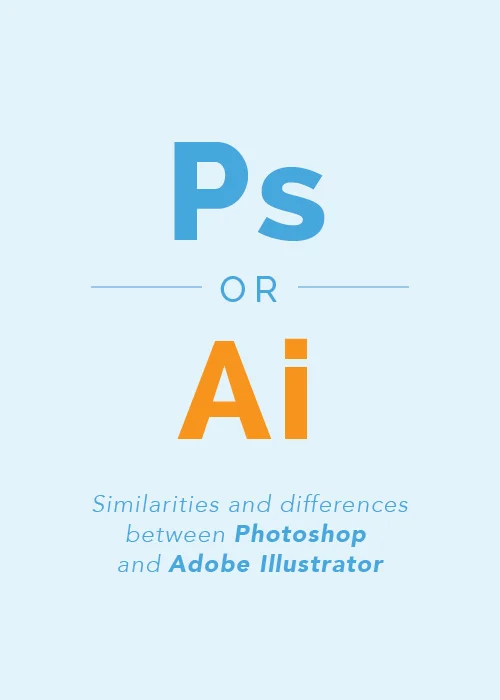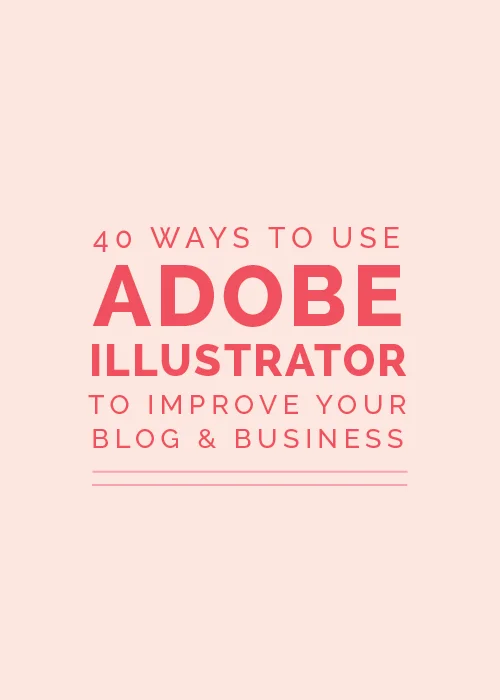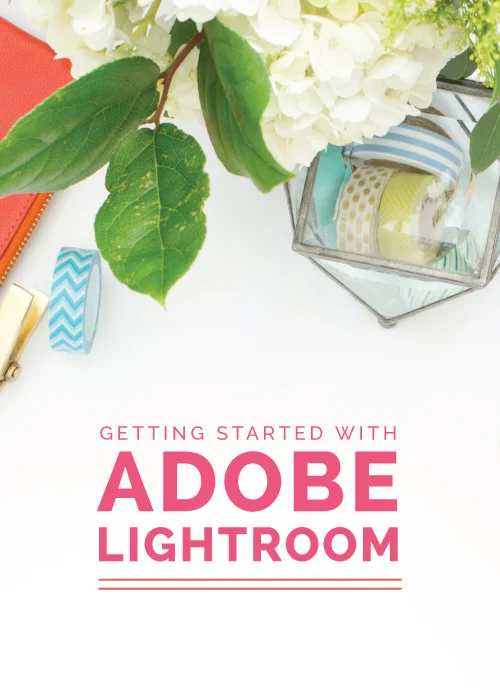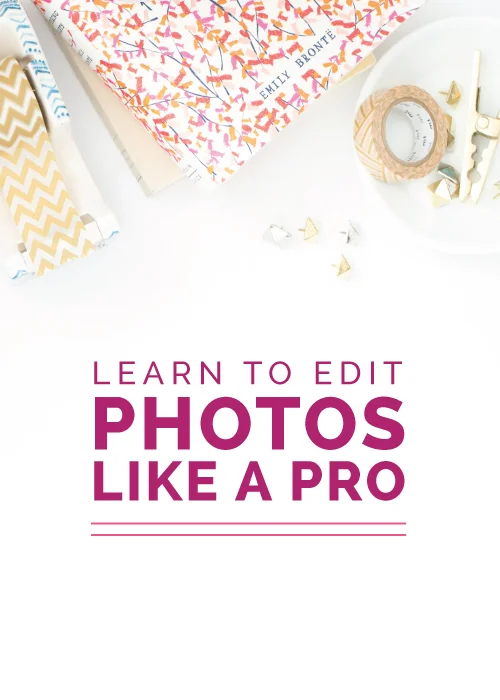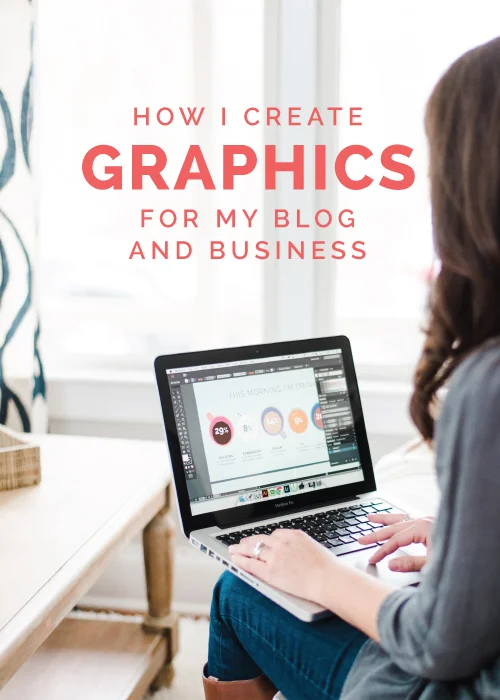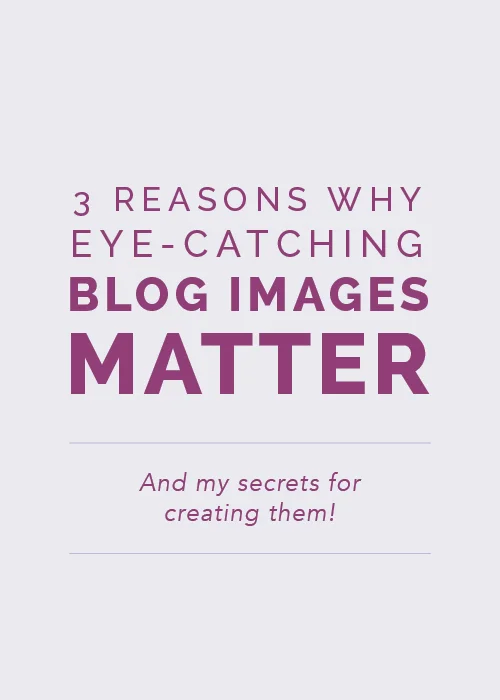Photoshop or Illustrator?
It's a common question for business owners and bloggers in regard to creating images and designing promotional materials. Some of the most frequent questions I receive about Elle & Company deal with these programs in some shape or form, so today I'm sharing the similarities and differences between the two.
Photoshop is best for editing and modifying photos.
This software creates raster images which are made up of individual squares called pixels. These pixels allow images to be easily edited, but raster images cannot be resized without appearing pixelated and losing quality.
However, Photoshop has tons of unique filters, special effects, and great tools for photo editing. Since websites are made up of pixels, Photoshop is commonly used by web designers, too. If you're working with photos frequently, Photoshop is worth your while.
How I use Photoshop: I work in Photoshop each time I need to edit a photo, whether I'm cropping, adding a filter, adjusting the color, or doing a touch up. Because most of the images that I use for Elle & Company were taken by a professional photographer and have already been edited, I don't use this program on a daily basis.
Illustrator, on the other hand, is best for creating images.
This software creates vector images, which deal with mathematical logarithms. Illustrator allows illustrations and text to be designed and resized without sacrificing quality or resolution.
Illustrator is commonly used for logos, print material, and text, but it has limited filters for photo editing.
How I use Illustrator: I design every logo, illustration, and blog post graphic in Illustrator. Since my designs often include flat colors and illustrations, this program is my go-to; I work in Illustrator 99% of the time.
Here's a side by side comparison of the two:
Photoshop
- Best for modifying images
- Raster images (made up of pixels)
- Resolution is restricted; not scalable
- Popular for photo editing (unique filters, special effects, etc)
- Very basic illustration capabilities
Illustrator
- Best for creating images
- Vector images (mathematical logarithms)
- Easily scalable; never loses quality
- Popular for logos, text, and print materials
- Limited filters for editing photos
So which program is better: Photoshop or Illustrator? Both.
These programs were created for different functions and they each have different capabilities. Photoshop is best for photo editing, while Illustrator is best for creating graphics and illustrations. And because both programs are in Adobe Creative Suite, they're compatible with each other; they often go hand-in-hand. For blog posts, it's helpful to edit a photo in Photoshop and then bring it into Illustrator to add text and graphics.
And if you subscribe to Adobe Creative Cloud, you have access to the latest versions of both of these helpful software programs (as well as the rest of Adobe Creative Suite) for a reasonable monthly price. You can learn more here. If you are a blogger or business owner (or aspire to be either of the two), I highly recommend it!
Now that you know more about each of these platforms, you might be interested in learning how to use them. And that's why you need to follow along with Elle & Company in 2015 - I have something up my sleeve that you might be very interested in...
Until then, which program are you most familiar with? Do you work more with photos or graphics? Did you learn anything new from this post?