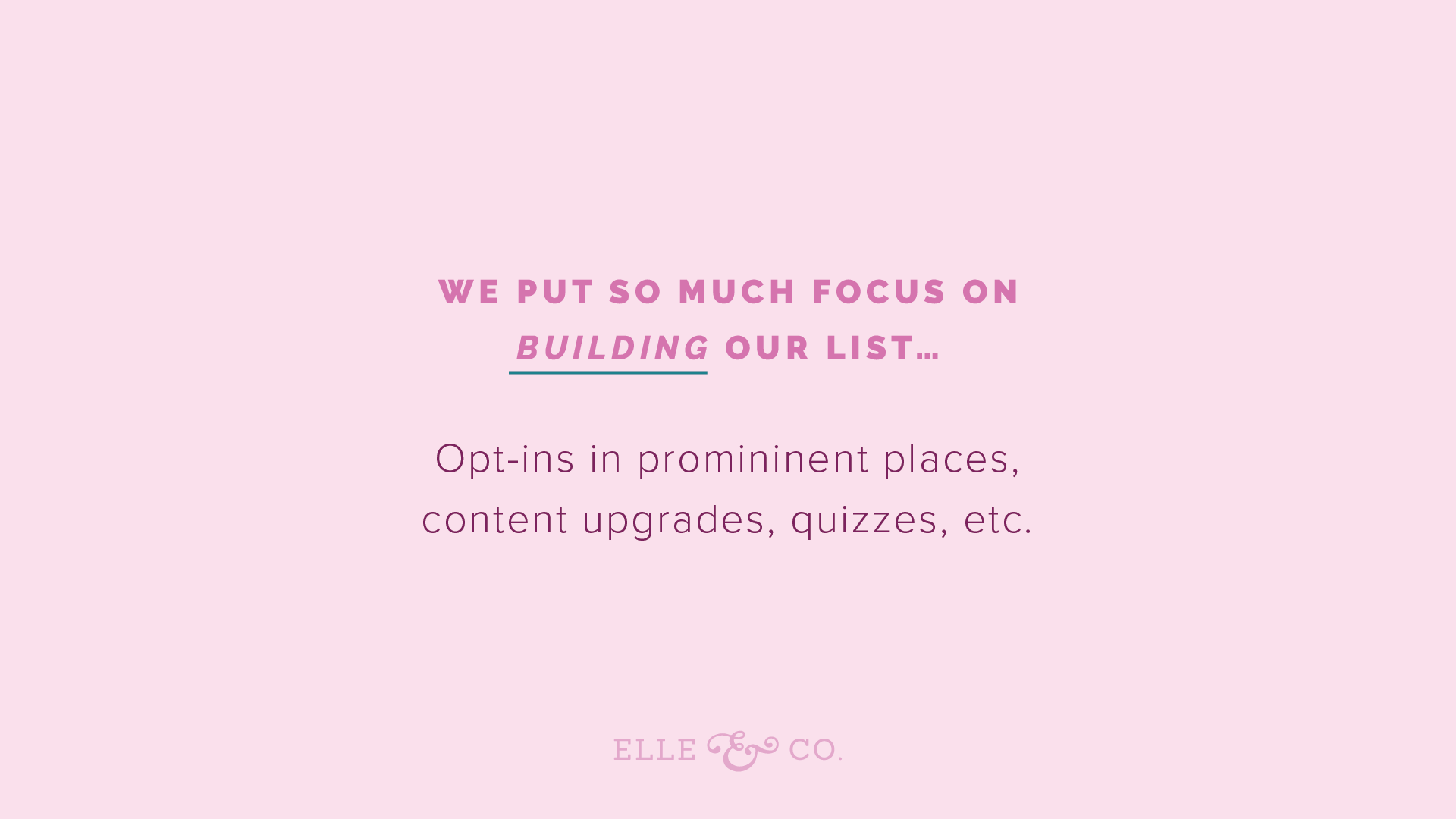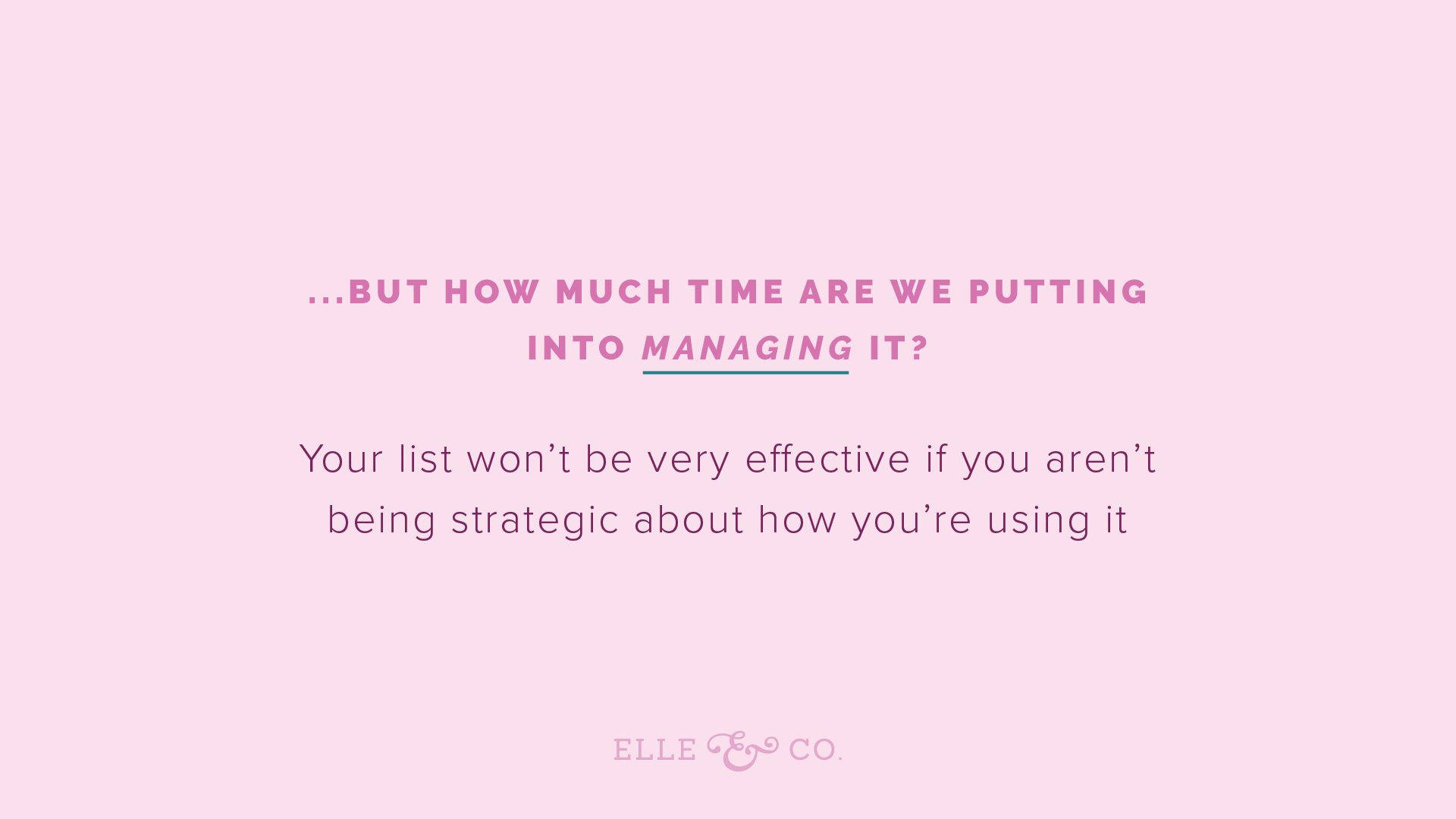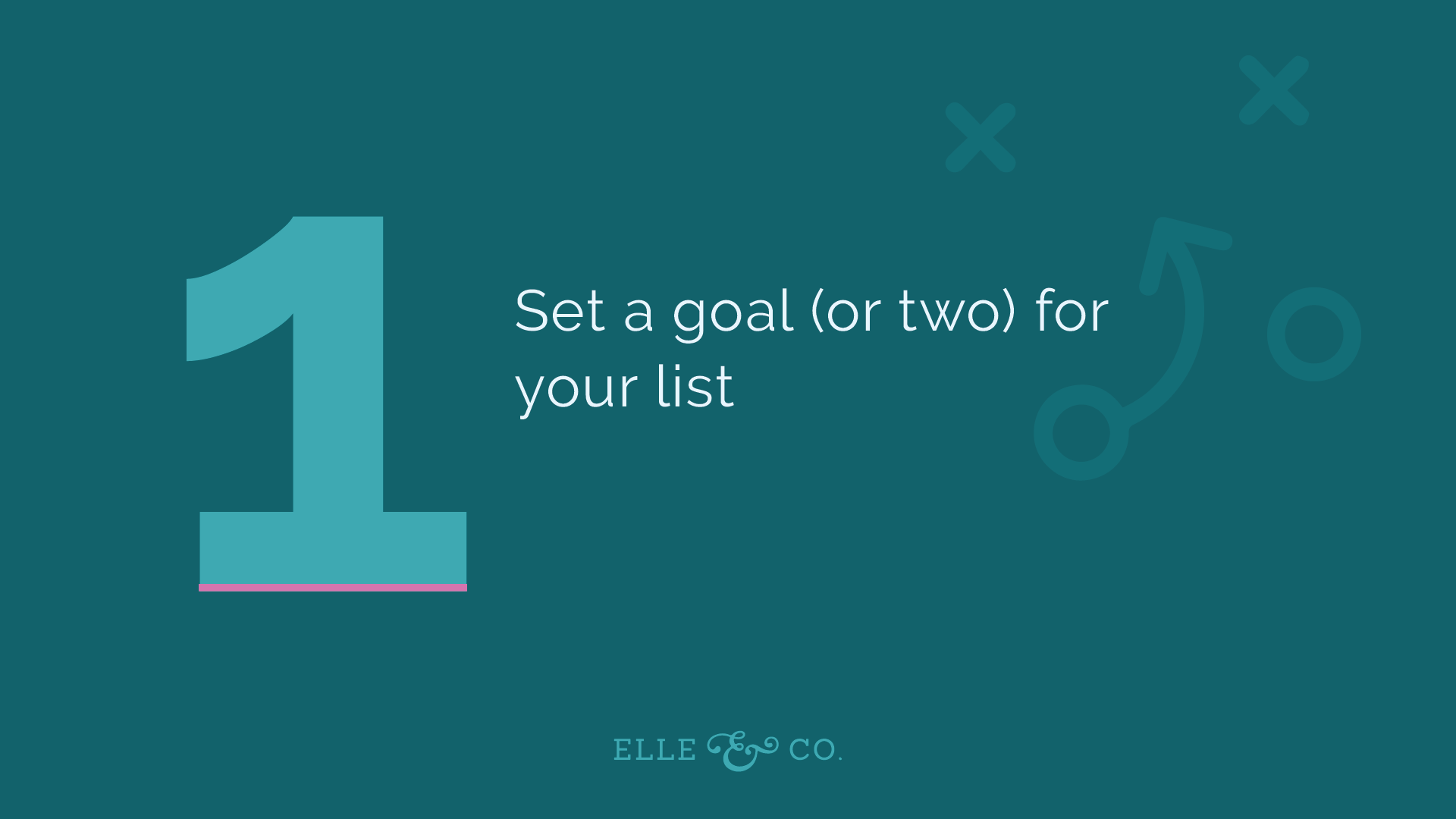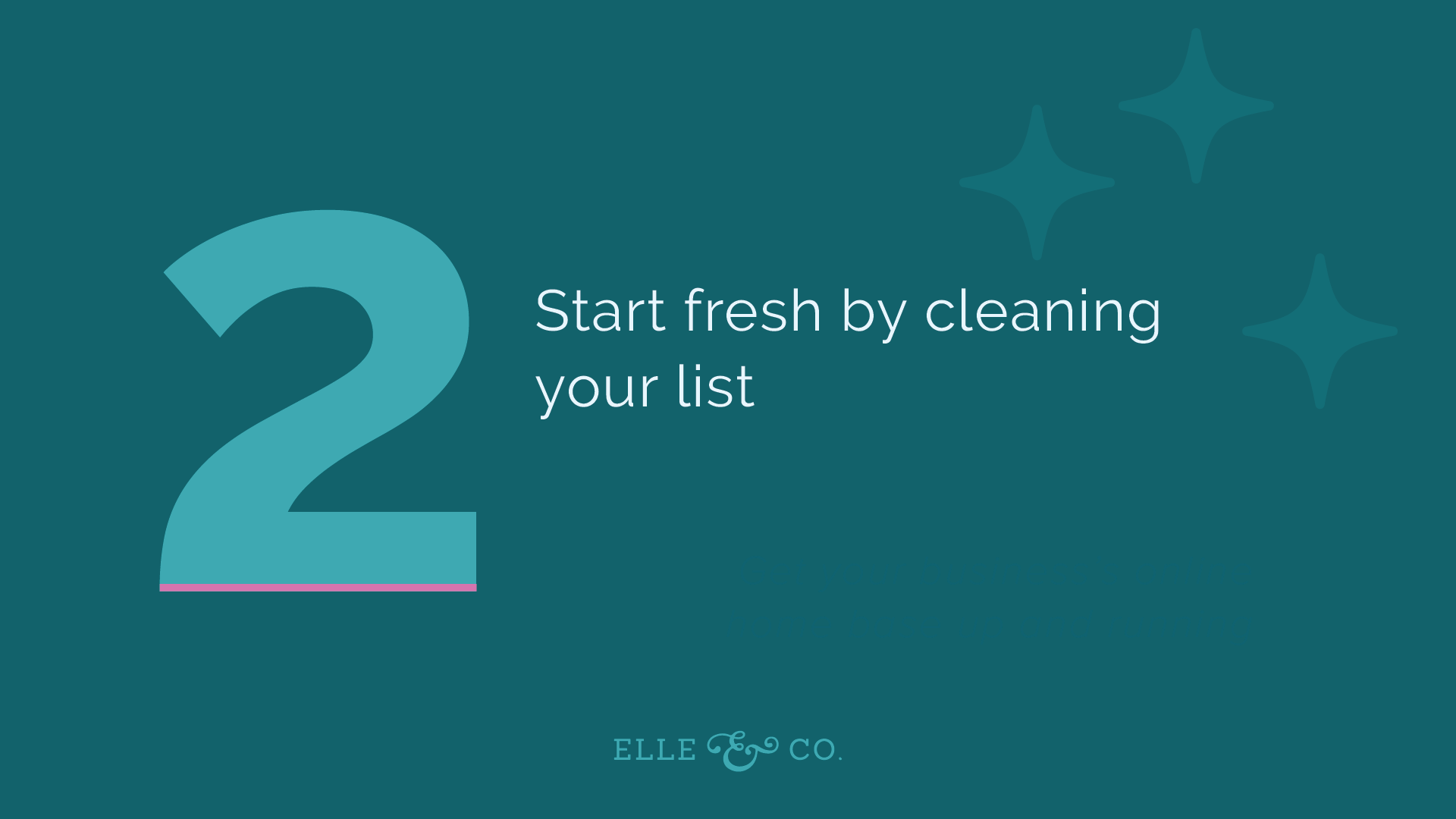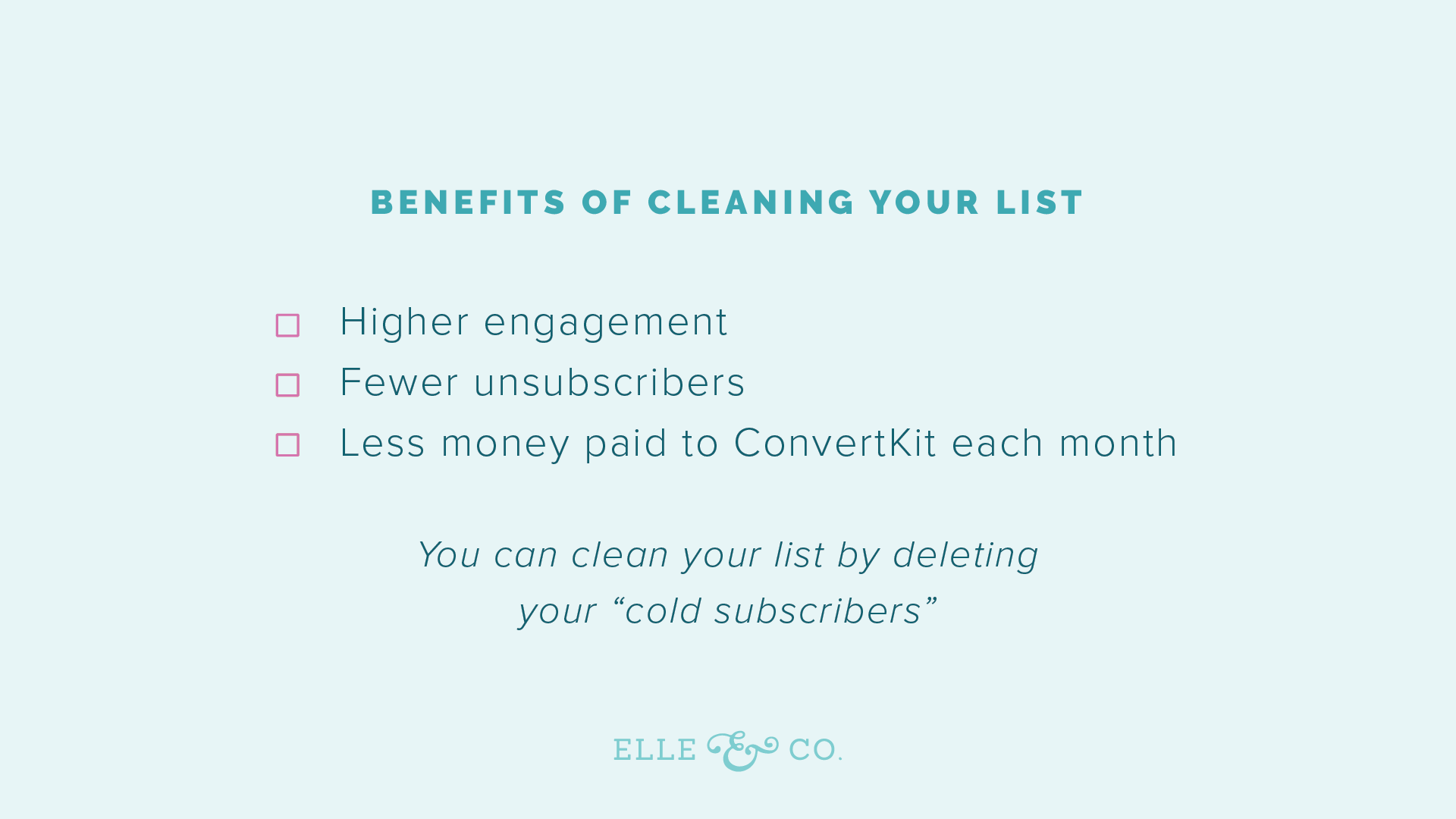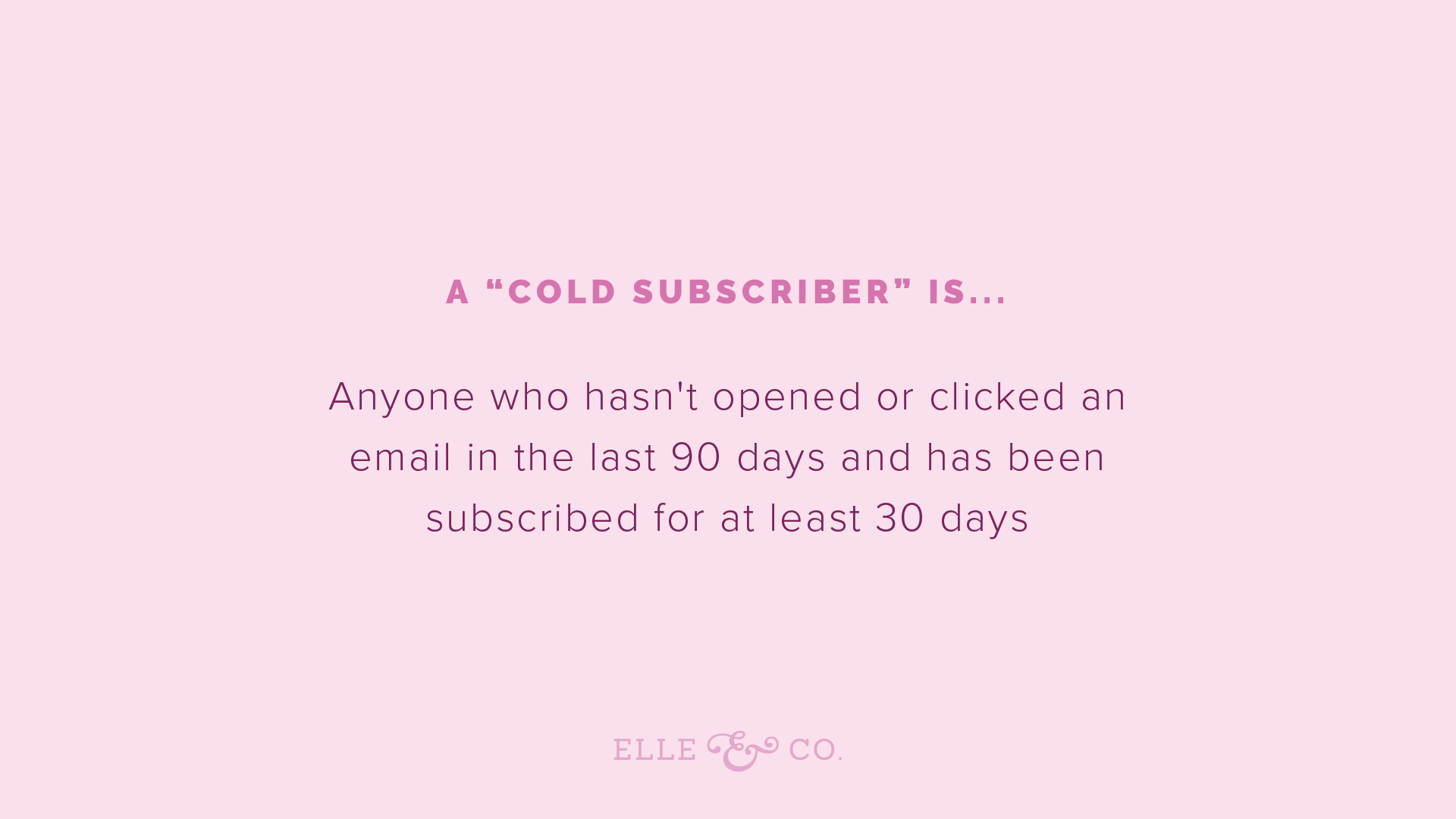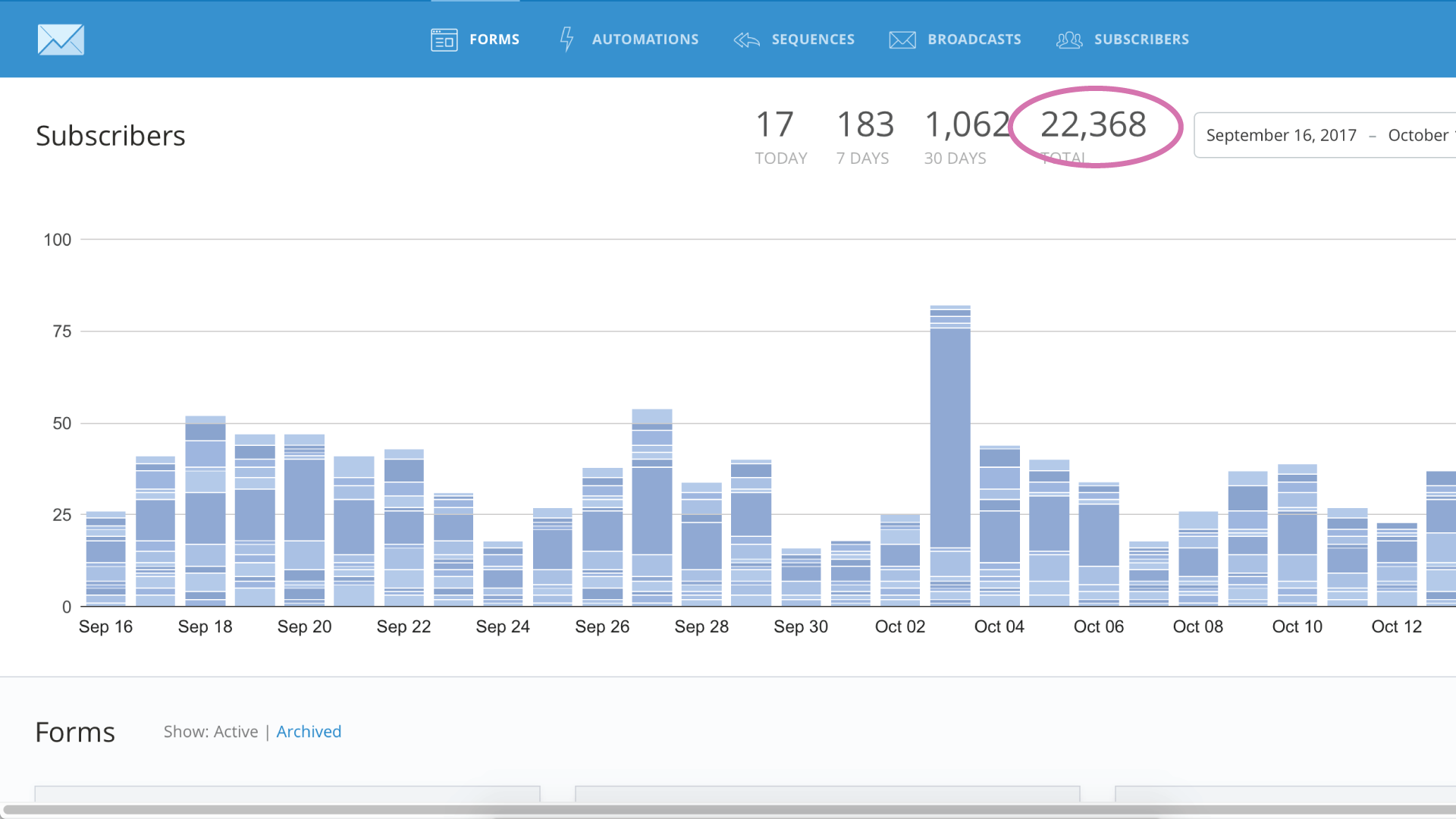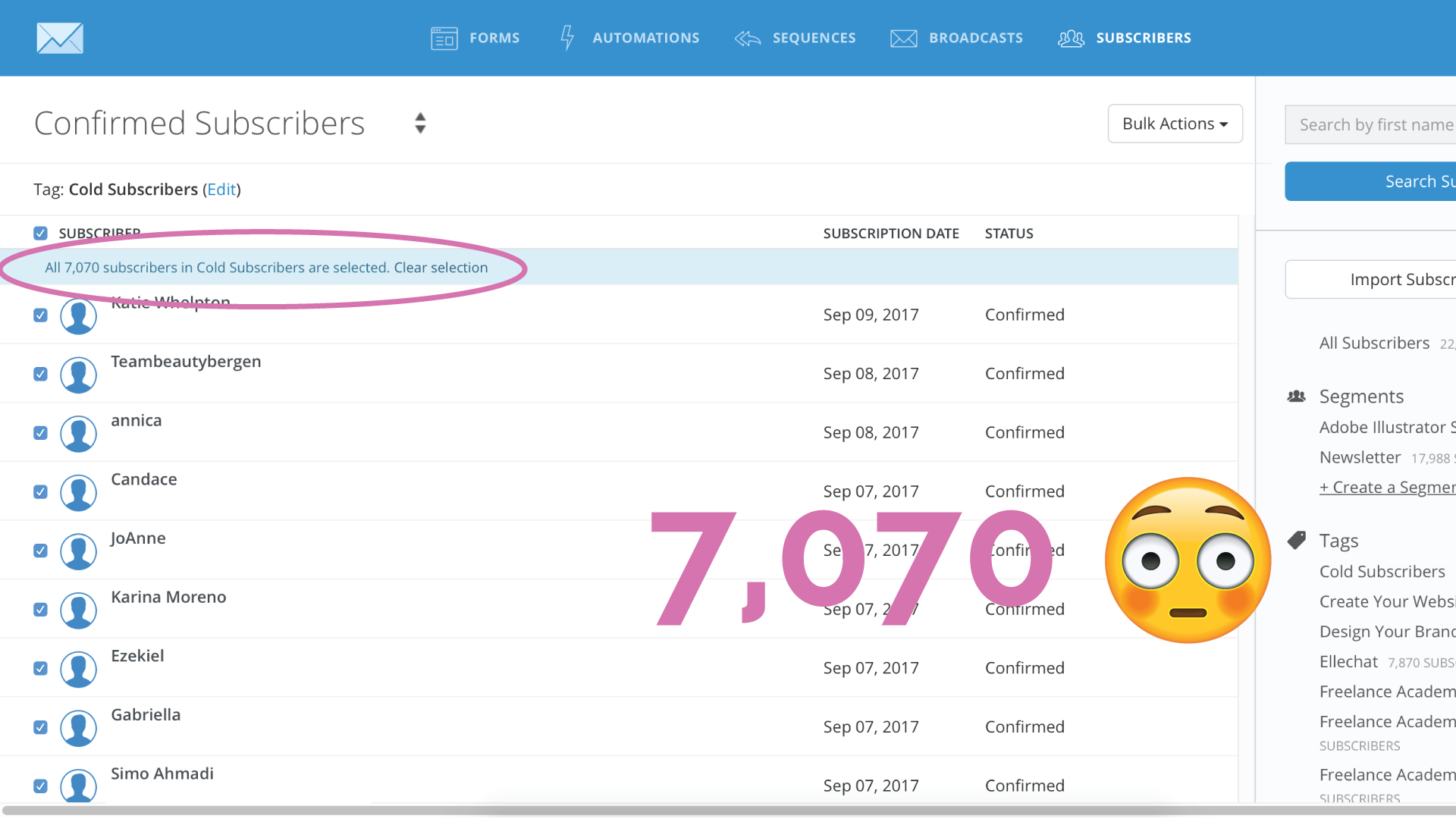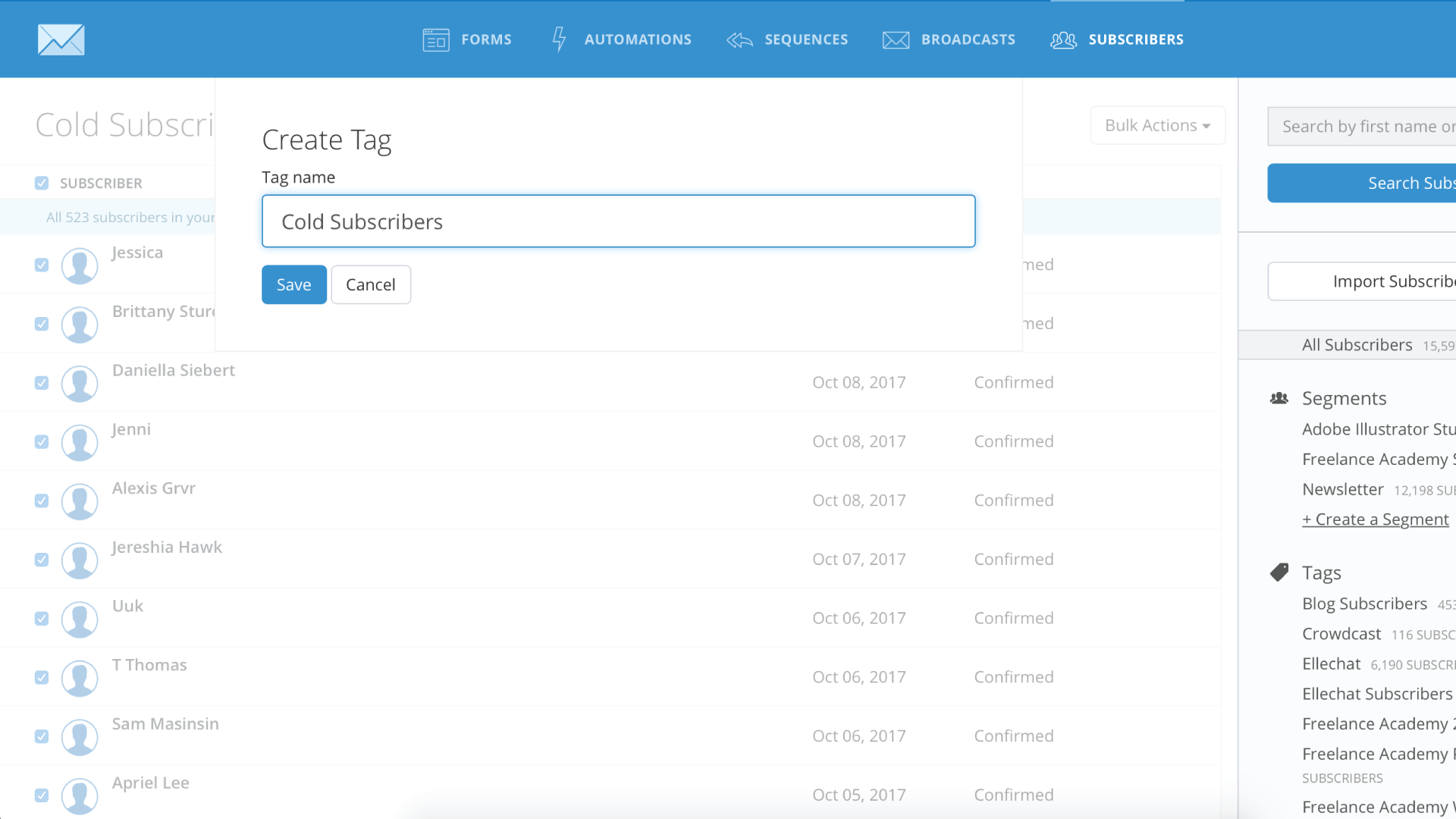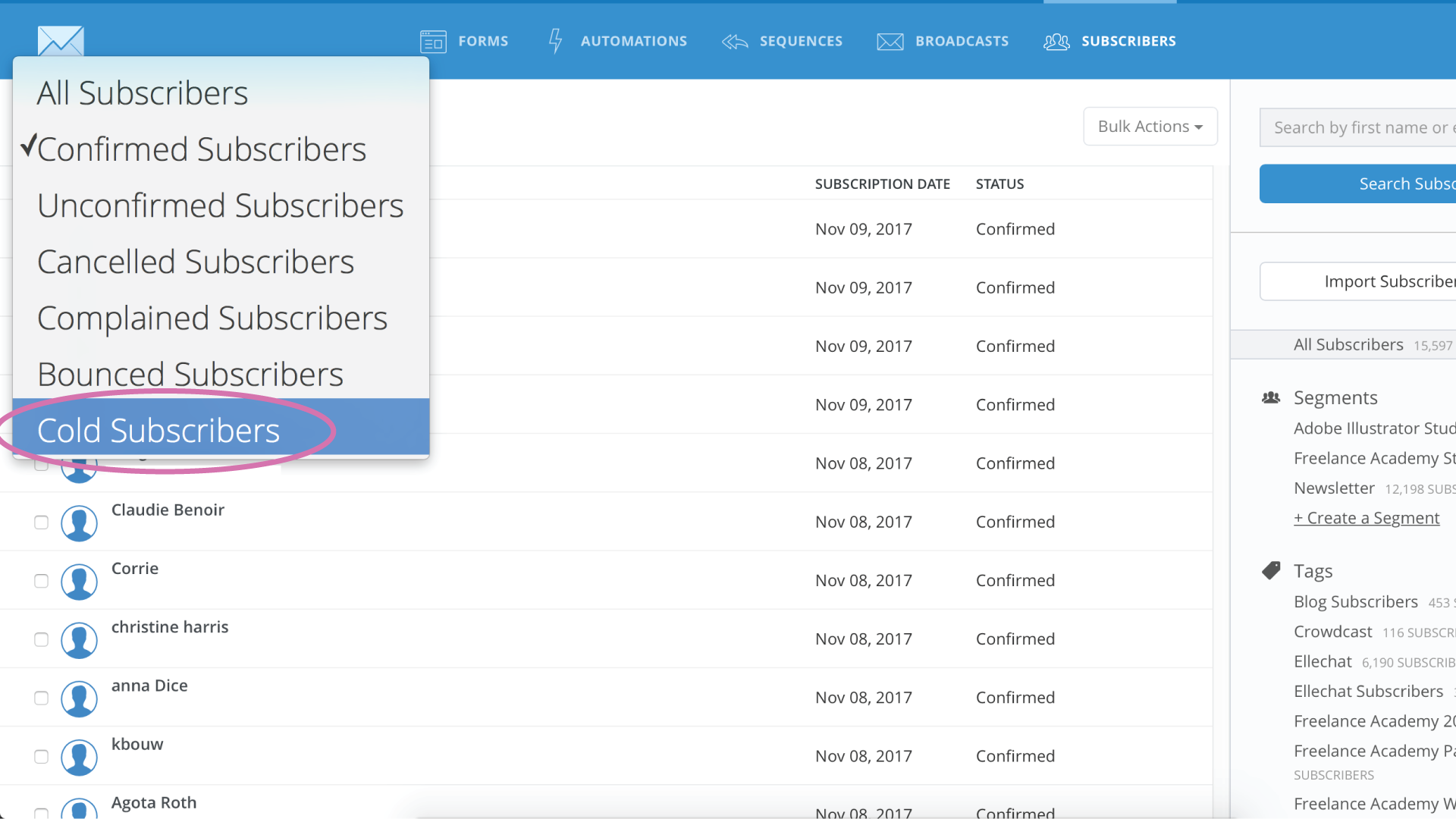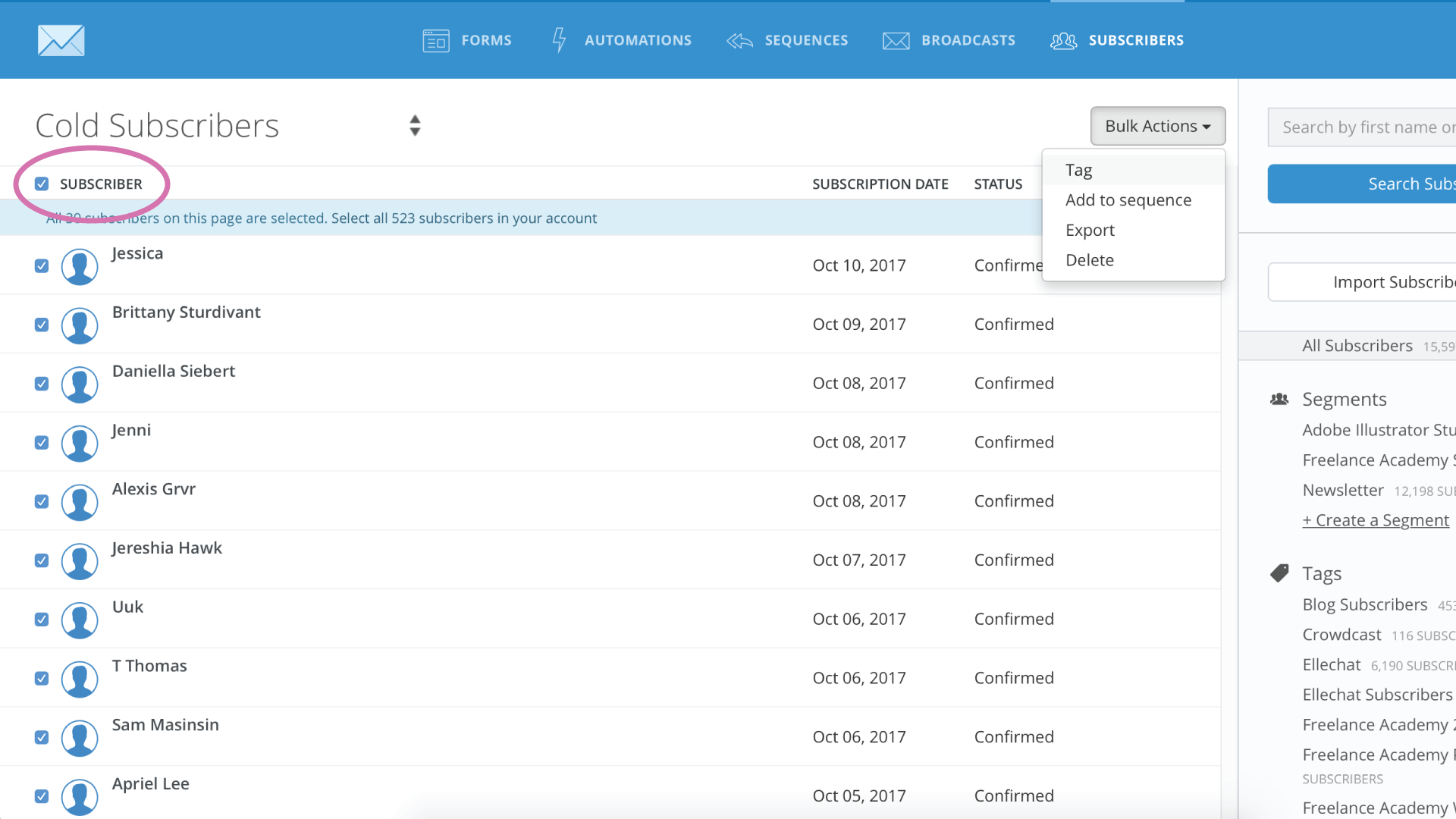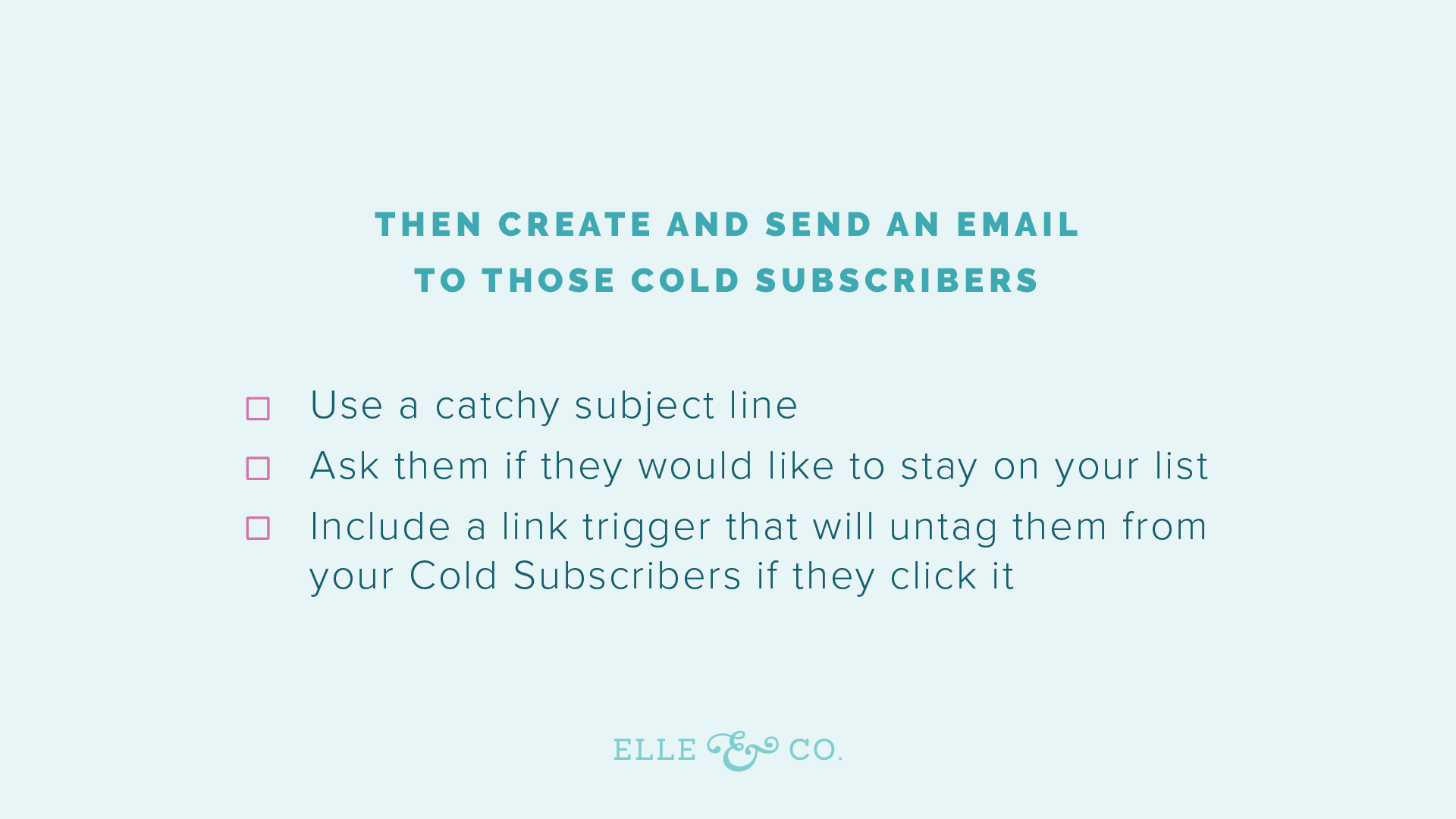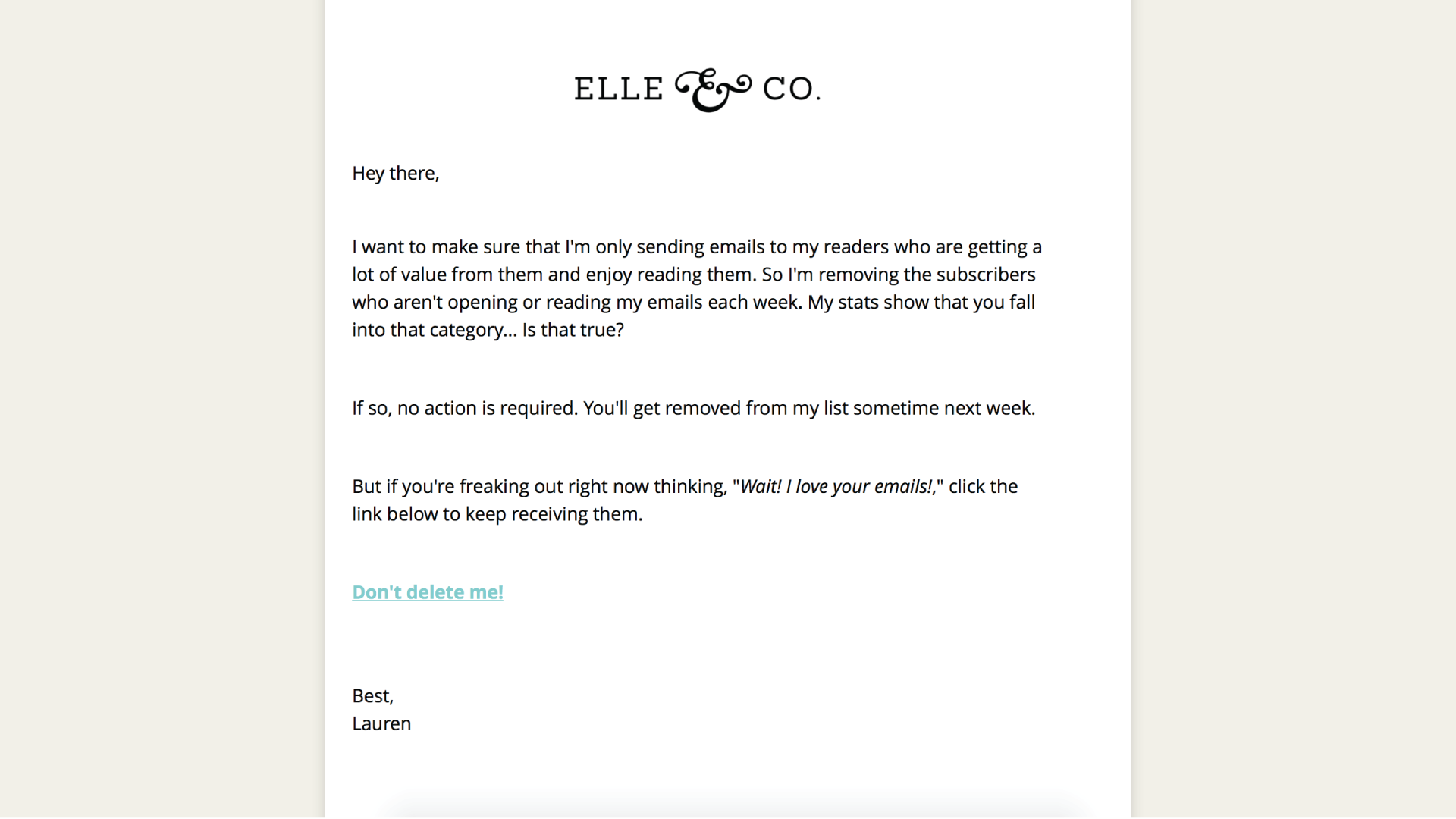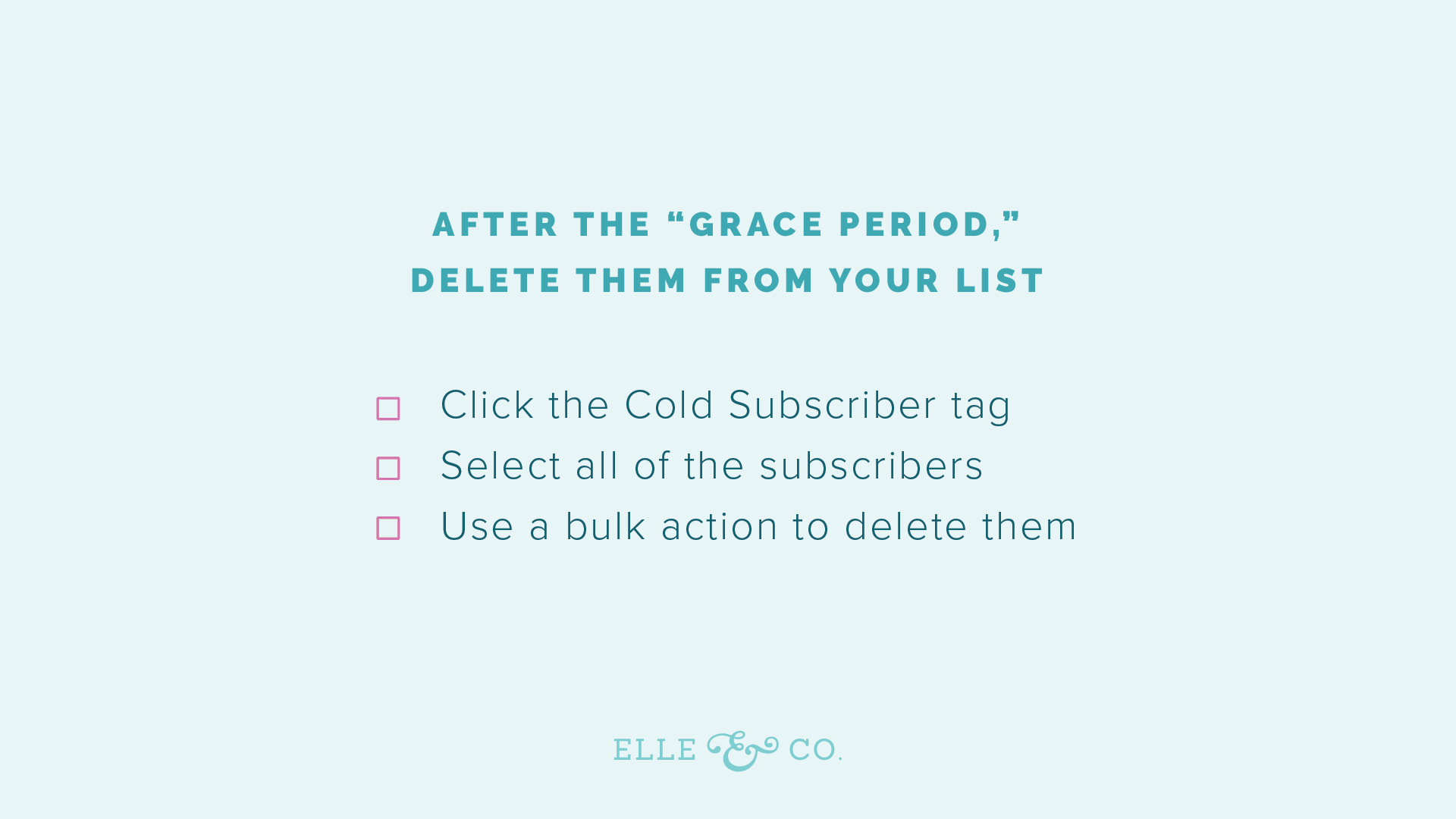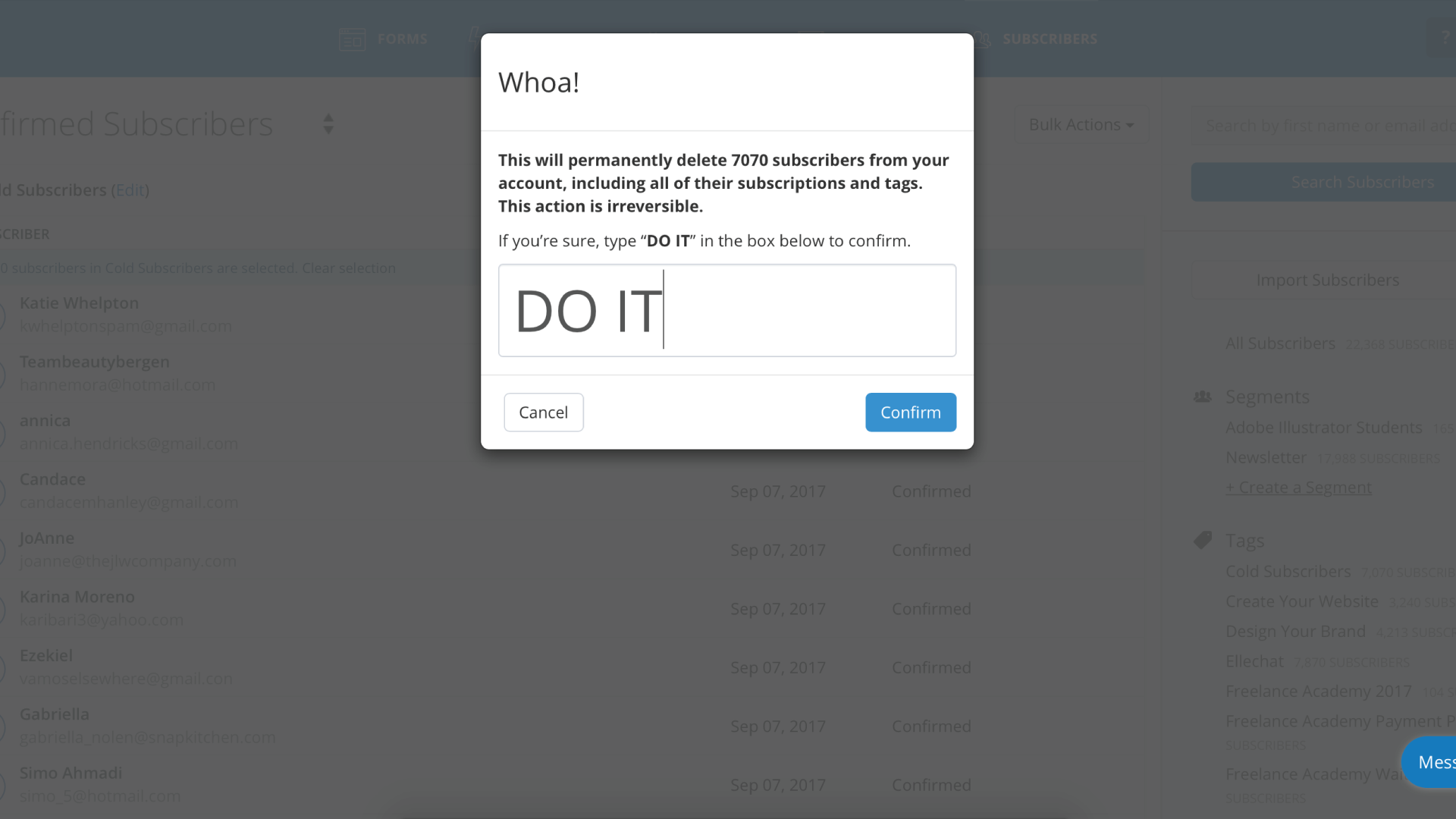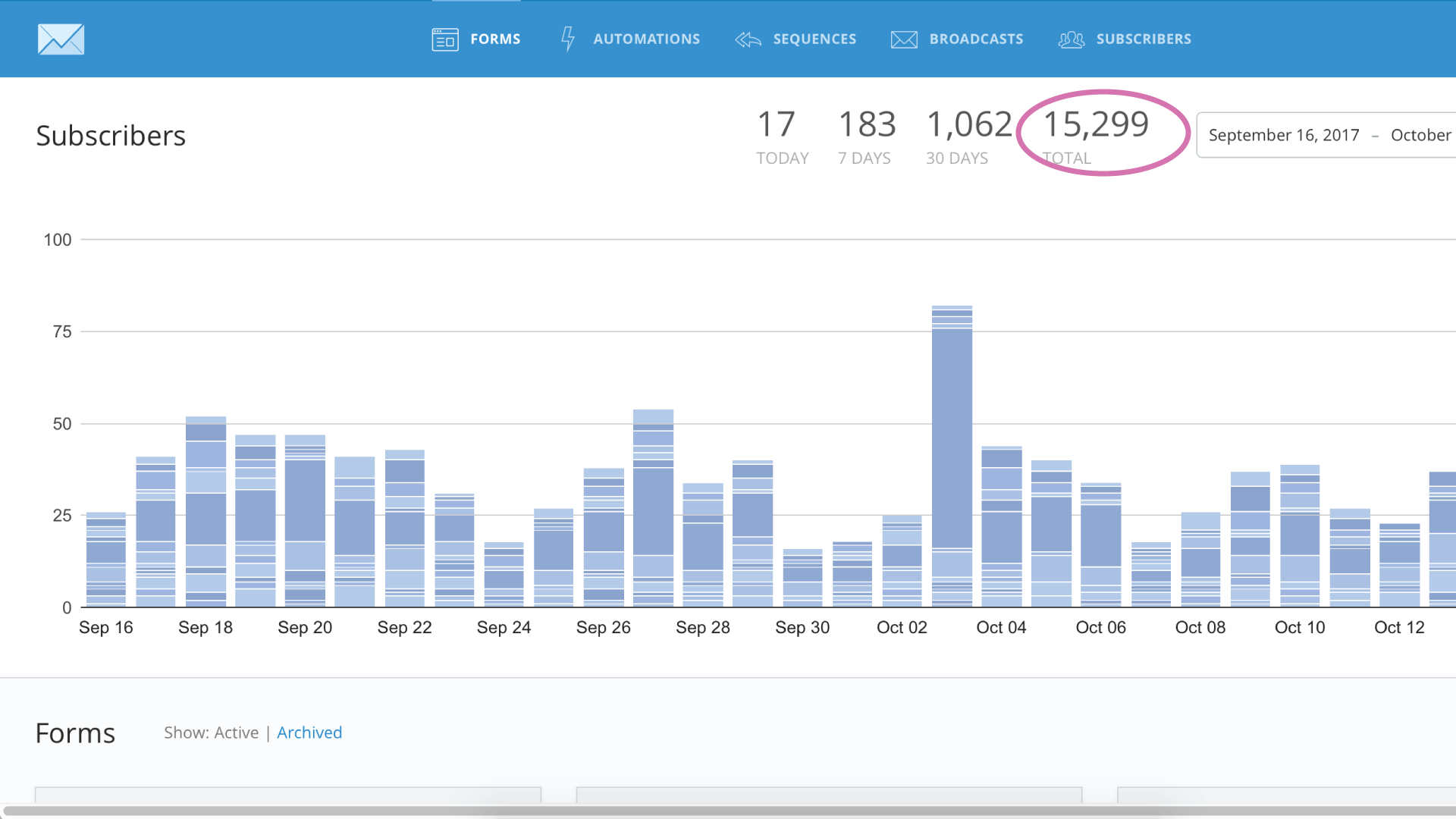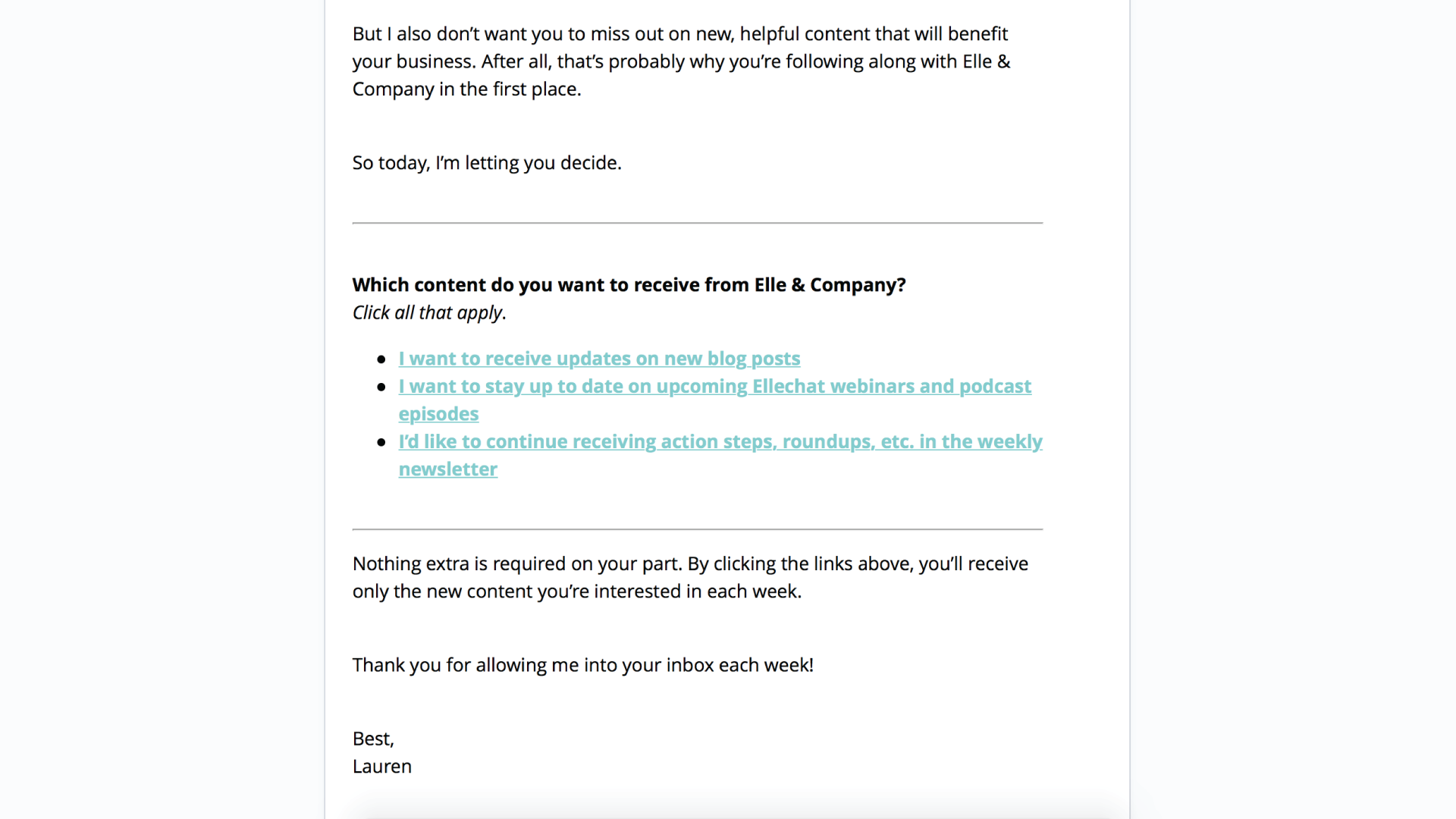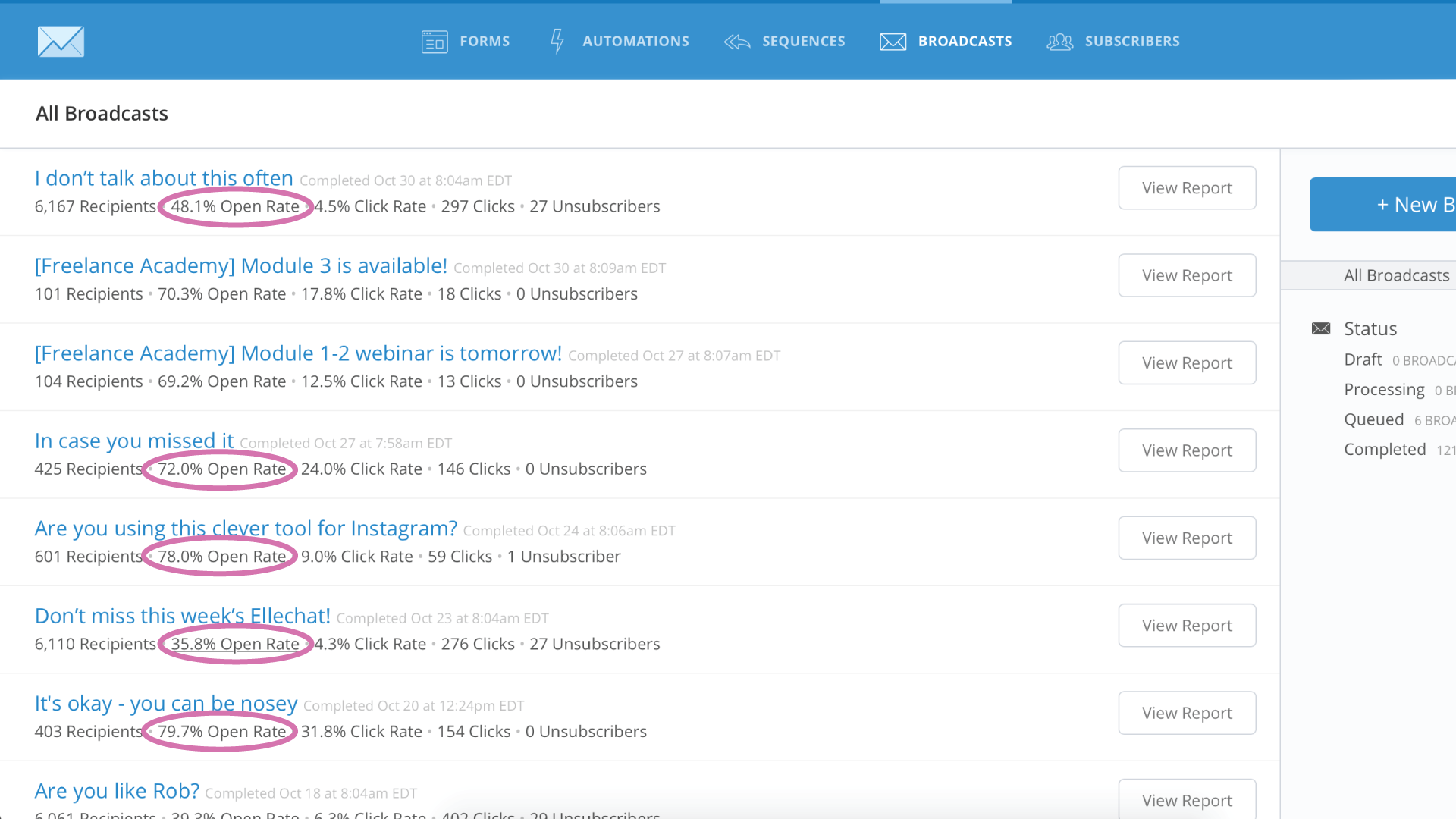I know the title of this Ellechat sounds crazy. We all try so hard to grow our lists; why would I ever delete over 30% of my subscribers?!
No it wasn’t by accident. It was a strategic move that’s actually helped my list and increased my engagement. And I have the stats to prove it.
I’m shared those stats, along with the reasoning behind this seemingly crazy move, in this week’s Ellechat.
Episode 10 Livestream Replay
Episode 10 Podcast
Ellechat is now available on iTunes! Listen to the episode by clicking the link below and be sure to subscribe to stay up to date on new episodes.
Slides
Transcript
Lauren Hooker: Well hello everyone and welcome to Ellechat!
I'm especially excited about today's Ellechat because I'm going to be talking about something that sounds a little crazy, but I recently deleted 7,000 subscribers from my list. Kind of scary but there was a reason for it and I'm going to share that today. I
I'm just going to jump right into the content. Let me share my screen with you real quick. I have some slides today.
Like I said a moment ago, we tend to put so much focus on building our list, and not as much focus on building our list through things like opt ins, and prominent places, content upgrades, quizzes, and that sort of thing, to get people on our list. How much time are we actually putting into managing our list or organizing it? Because everyone talks about the benefits of a mailing list, and that the money is in the list, and I've written a ton of blog posts on what the benefits of a mailing list are, but you aren't going to reap those benefits, and you're not going to be very effective with your mailing list, if you aren't being strategic about how you're using it, and spending a lot of time getting people on to your list, then not using any strategy once people are on your list to appeal to them, create engagement, and create more conversions.
1 | Set up a goal (or two) for your list
What I suggest that you do, and this is helpful for me recently, one of my assistants and I sat down and try to come up with the goals for not only the mailing list side of things for that marketing channel. Also, for social media. I think it's always good to consider your why. What is your goal for your list? Not only to just create your list, and get more people on to your list, but how are you going to use your list? What are some goals? It might be more than one goal. Some of my goals are to foster engagement with my followers. Engagement has been a huge thing that's been on my mind lately. How can I connect with my followers? How can I create a conversation with them and relate to them? Greater engagement is one of my goals for list. I also want to drive more website traffic. How can I use my emails to drive people back to my website, back to blog posts, and signing up for Ellechats, and that sort of thing? Especially during launch time, how can I drive people back to landing pages for my courses, or whatever it is that I'm trying to promote. Then to also increase the number of conversions, how many people are buying and purchasing?
These might be some of your top goals. I encourage you to sit down and think through what your goals for your list are. Because then when you say, "Okay, I want to foster a greater engagement." Well, engagement looks, a lot of times, like click throughs. You have a link there and they click it. Well that means that you need to increase your open rates and you need to increase your click through rates. When you set these big goals you can start to break it down into what exactly that looks like on your list. Set those top goals, even maybe tell me in the comment section what your goals are for your list if you've already thought this through. Gina, thank you for telling me that I do a great job with engagement, I'm trying. Trying to get better and better at it. I think that's one of the keys.
Corey says one of his is to increase sales, or she. I'm so sorry. Increase sales and increase the number of conversions. That's awesome. A list is great for that. Alyssa increase sales. Sandy, website traffic. Femy, website traffic. Awesome, those are great goals. Keep that in mind as you're coming up with strategies for your list. Katelyn says sales and traffic. Awesome. It seems like a lot of these are going to be similar but I feel like we get so wrapped up in creating our list, and getting people on our list, that we lose sight of our goals. I get a lot of questions of how should I be using my list? What I should I be writing about in my newsletter? It all boils down to these goals. Hopefully it will help you with a sense of direction.
2 | Start fresh by cleaning your list
As I sat down and started thinking about these goals, and greater engagement, I started to think about how I could clean up the list that I already had, and kind of start from scratch in a way, with some new ideas that I had for my list. I wanted to start fresh by cleaning my list. The benefits of cleaning your list, if you already have one, is that when you delete your cold subscribers. Cold subscribers are anyone who hasn't opened or clicked an email from you in the last 90 days and has been subscribed for at least 30 days. These are the people on your list who are just sitting there taking up space. They're receiving your emails but they aren't opening them and they're definitely not clicking on links. They're not helping you reach any of those goals that you have for your list. They probably opted in through a content upgrade that they found somewhere. They got their content upgrade and then they just aren't interested in the rest of what you're sending.
The benefits of getting rid of those cold subscribers are that you're going to have higher engagement because you're getting rid of the people aren't bothering opening your emails. You're going to have a fewer unsubscribers because the people getting your emails will actually want to be receiving them, if they're opening them, and clicking on the links, that means they're probably enjoying the content. They're not going to be unsubscribing. You're kind of doing them the favor if they're a cold subscriber in unsubscribing them from your list for them. Then one thing for me that I realized, especially after I saw how many cold subscribers that I had, was that I wouldn't have to pay so much for ConvertKit each month, because they do it by tiers.
I love ConvertKit, and I would ... It's definitely worth the money, but they have different tiers in different brackets. If you have 8,000 ... Not $8,000, you're not paying $8,000 to ConvertKit I hope. 8,000 subscribers on your list, you're going to be paying a different price than somebody who has 50,000 subscribers on your list. They put you into brackets. If you have a ton of people on your list who are just sitting there, and not engaging, or not opening your content, then you don't have to pay as much every month. I'm all about that. If somebody isn't enjoying the content, then get them off my list. That's okay. I want the people who are enjoying my content.
This is what my list looked like a month ago. I had 22,368 subscribers at the time. Which was great but all of those people had been sitting there, if they hadn't unsubscribed, for well over a year, maybe even two years. Because I had never cleaned out my cold subscribers. A couple weeks ago I went in and I took a look at my cold subscribers in ConvertKit. I don't know if you all can see that, those of you who are tuning in live and looking at these slides. It says that I had 7,070 cold subscribers on my list, which mean that only 15,000 people were actually opening my emails, and engaging with them every week. That's a lot of people. That's almost 30% of my list who isn't opening my emails for one reason or another. Maybe because they don't want to receive the content, maybe for some reason it's landing in their spam folder, whatever it, they aren't receiving it, and not engaging in it.
Once I got over the initial shock of that number, which if you go in to ConvertKit, and I'll show you how to do that in just a second. If you go in and look at it, you might be shocked too. Once you get over that shock, then you can say, "Okay, I'm going to get rid of those cold subscribers, and give my content to people who are really enjoying it, and engaging with it." It's a win-win for you and for the people who you boot off your list, because they obviously aren't enjoying it. You're doing them a favor.
How to find and tag your cold subscribers in ConvertKit. I'm going to walk you through the steps. First you're going to create a new tag called Cold Subscribers. Before you ever look for your cold subscribers you can go into your subscriber panel right at the top, and I'll make this page a little bit bigger so you all can see it, who are tuning in live. You can go into subscribers in the top window. If you go under tags, there's a space to create a new tag. You can just name it Cold Subscribers, so that's what I went in and did. Then up at the top, which I can't show you right now, but there's a place where it says, "Confirmed subscribers." Right up at the top. If you click on it, it's a dropdown, and you can scroll down to your cold subscribers. It will pull up with all of the cold subscribers on your list. There might be pages and pages, usually only 30 subscribers pop up at a time. You might have to go through pages to see how many subscribers are there.
Once you see that, you can click on your subscribers. There's a button right up at the top where you can select all of your subscribers. Make sure that you are selecting all of them on every page. There's also a way to do that at the top. Then go into your book actions, right in the top right corner, and click tag. Find that Cold Subscribers tag and you can tag all of your cold subscribers. Don't delete them just yet. You want to give them a chance to stay on your list if they really are interested. That's how you find your cold subscribers, but don't get rid of them just yet. Give one final chance. You can do that by sending them an email. Send them one final email, or maybe you send them a series of emails that just says ... That has a catchy subject line to get their attention. Then ask them if they want to stay on your list. You can include a link trigger that will untag them from your cold subscribers if you click it.
Here's an example. Here's what I sent everyone who was a cold subscriber. I just put together a broadcast, separated it by the Cold Subscribers tag, and I just said, "Hey there, I want to make sure I'm only sending emails to my readers who are getting a lot of value from them and enjoy reading them. I'm removing the subscribers who aren't opening or reading my emails each week. My stats show that you fall into that category, is that true? If so, no action is required. You'll get removed from my list sometime next week but if you're freaking out right now thinking, 'wait, I love your emails,' click the link below to keep receiving them." I have a link that says, "Don't delete me. Best, Lauren." I tried to keep it really short. I named it something like ... I forget what I named it. I should have included that on there. Sorry guys. Named something that was a little bit more intriguing. Some people told me that they save them for later and that's why. A lot of people ended up click the don't delete me button and a lot of them ended up staying on my list.
The way I set that up was just through a link trigger. I went in and said, "If this person clicks this link, or anyone who clicks this link, remove the Cold Subscriber tag from them." You can do that in ConvertKit. It's super easy. I can even include a link to finding your cold subscribers and link triggers in the show notes for this episode. I'll be sure to do that for you. Those will come out on Monday. That way people who didn't want to stay on my list, they didn't even have to do anything. They didn't even have to click to unsubscribe. I would just go ahead and delete them the next week. I did want to give people an opportunity to stay on my list if they wanted to stay on my list. You can write something short and sweet and just tell them why you're doing it, that you want to make sure that they are enjoying your content. Then how it works.
Then follow through on it. Which was a little scary. I call it a grace period. I also like to tell them that they would be receiving it ... they would be getting the boot the next week. Tell them when your grace period is going to end. Then when that grace period ends you can pull the trigger. Which was really kind of scary. You can go and click the Cold Subscriber tag, it's going to be separated for you, so anybody who clicked that link, they'll be removed from that tag, so you don't have to worry about deleting them. You can click that Cold Subscriber tag, select all the subscribers, again, just like you did to create the tag. Then use a bulk action to delete them.
It's hilarious, when I went to do this I was taking screenshots, because I thought, "Maybe I'll share about this later," and ConvertKit has a screen that pops up and says, "Whoa, this will permanently delete 7,070 subscribers from your account, including all their subscriptions and tags. If you're sure type, 'do it,' in the box below to confirm." I was messaging my assistants going, "Am I actually going to do it." It was a little scary but I did, I typed in, "do it," clicked the confirm button, and after a few minutes my list went down to 15,299 people. Which is a little crazy but I knew that those 15,000 people were actually clicking on my emails, opening them, and clicking the links, so I knew that they would actually enjoy them.
Yes, that's how I went about cleaning out my list. ConvertKit makes it really simple. If you use a different platform it might look a little bit different for you, but all I did was kind of Google how to do it, and come up with an article really quickly. If you use something like MailChimp, I'm sure someone has written an article about it somewhere that you can go to, and refer back to.
3 | Start organizing by segmenting your list
Then once I deleted all of those cold subscribers from my list, and kind of had a fresh start knowing these are the subscribers who are actually interested, I wanted to start organizing my list. I had a ton of tags in there. I have a ton of opt ins. It can get out of control really quickly. I don't know about y'all, but ... It's not one of those things that I look forward to doing, like, "Yes, I'm going to go in and organize my ConvertKit account," that's not very exciting. It can come in handy especially if you're trying to reach certain goals through your list.
One of the ways that you can do that is through segmenting, which sounds more complicated than it actually is. Segmenting is just creating groups for your subscribers. The way that ConvertKit does this is you have all of your subscribers and you can give them tags for their certain interests. You can say if they opt in through this content upgrade for the brand challenge, then I'm going to tag them for branding, because I know that they have an interest in it. If I offer something on branding in the future, I can target that part of my list. I'm going to start doing that and I'll talk about that in a second. I first wanted to segment my list according to the type of content that people wanted to receive.
Once I ... Actually, the same week that I deleted all of those cold subscribers, I sent out an email to those 15,000 people, and said something along the lines of, "I create a lot of content for Elle & Company week after week. Ellechats, blog posts, my newsletter, and I don't want you to miss on all that new helpful content that's going to benefit your business. Because that's probably why you're following along with Elle & Company in the first place." I said, "Which content do you want to receive from Elle & Company? Click all that apply." I let them click on if they wanted to stay up to date on new blog posts, that they could click on that link, if they wanted to stay up to date on these Ellechat webinars, and podcast episodes, they could click that link. If they just wanted to continue receiving action steps, and roundups, et cetera, in the weekly newsletter they could click that link.
I wanted to start segmenting my list according to the content. The reason in did this too is because I didn't want to send out an email to my whole list one for an Ellechat every week, one for blog post every week, and one for newsletters, if they weren't interested in seeing all that content and getting three emails. I also didn't want to use my newsletter to keep pointing back to the Ellechat every week. I wanted to provide some premium content for people. This allowed me to kind of see exactly what people were looking for and give them what they want. I created some tags, one for blog subscribers, one for newsletter subscribers, one for Ellechat subscribers. I set up the link triggers just like I did in that previous email. People started clicking on these links when they got this email. Now I have people who might be receiving three emails a week from me. One for new blog posts on Fridays, one for these Ellechats on Mondays, and one for the newsletter that goes out on Tuesday, but not everyone is receiving the same content.
That's what's great about having your list and using a platform like ConvertKit with all these segments and tags, is because you ... No two subscribers are alike. Their interests are going to be different. What they want to see from you is going to be different. You're able to target them and give them exactly what they want by being strategic on the backend of your list. At the very least, even creating tags for the different type of content, and allowing people to choose, might be helpful for you, just like it was for me. Here are some of the results of actually doing that, which I was able to see right away.
From cleaning out those cold subscribers and then also segmenting my list. This was the same week. You can see that my open rates ... I didn't show you this before, but my open rates were in the 20% range, which is really low, or it had been low for me. You can see that this email down here that I named It's You Can be Nosy, that was sent out to blog subscribers after they clicked that link in my previous email. My open rate is nearly 80% so it went from 20% to 80%. Granted it's going out to a lot less people, but I also had a 30, almost 32% click rate. It was driving traffic back to blog posts. That's pretty significant for me at least. For this one, it was a 40% open rate. Maybe that's even 14.3% click rate. Then you can see these two right here are 78% open rate, 72% open rate, with a 24% click rate, which is awesome. That's what I was looking for. One of my top goals that I set was engagement and higher open rates, and click rates.
You can also see here that a lot of these have zero or one unsubscribers. Even the unsubscriber numbers went down too so when you're sending people content that they actually want to receive, you're going to see a lot less unsubscribers. Now, you're going to have some unsubscribers. That's natural. That's a mark of a healthy list. You're going to have people who sign up for something and then want to get off of your list, that's okay. If you have a ton of people unsubscribing all of the time, and a pretty hefty percentage, those are potential clients and customers who are jumping off your list. You might want to find out why that is. Through segmenting you can decrease the number of people who are unsubscribing from your list and through going through those cold subscribers. You can see how effective it was. It continues to be affective. My open rates now are between 50 and 80%, and my click through rates have jumped super high too, just through using that one way of segmenting my list, and using those tags for the different type of content.
That gave me an idea for how I can be using segments and tags in the future. Actually I have a blog post coming out on segments and tags in ConvertKit next week. Stay tuned for that. I hope it will be really helpful for those of you who use that platform. I'm going to let you in on some future plans for managing my list and why I'm taking certain approaches to my list. I really haven't put as much though and effort into managing my list as I would care to admit, so here's what I'm working on.
If you follow along with the Elle & Company newsletter you might see that this past Tuesday I shared about creating a welcome email. It's encouraging me to revamp my own welcome email. I want to let people choose what type of content they want to receive from Elle & Company right off the bat. If they want to see blog posts, or Ellechats, or just sign up for the newsletter, they can pick and choose that way. I want a new welcome email that just invites people on to my list, is personable, not too long, but starts segmenting people right away so they can get the type of content that they want.
Number two is that I want to clean up my tags and my segments. When I first signed up for ConvertKit I didn't really know what I was doing with tags and segments, which is why I wanted to write that blog post for you all. I wanted to be able to, yeah, I want to be able to use them effectively. I need to go through and delete some, or change the names of some, and I plan on doing that this upcoming month before the new year. I also want to do some more segmenting. The cool thing, you can get as complicated, or you can keep it as simple as you want. For me, I would love to even start saying, "Okay, if someone ops in through this blog post, through a content upgrade on this blog post, then they are obviously interested in branding, so go ahead and tag them for branding, or tag them for SquareSpace," or whatever the blog post topic is. Even same thing with Ellechats. The emails that I collect from Ellechats, and the people who opt into the newsletter through Ellechats, depending on what the topic of the Ellechat is, I'm able to say, "Okay, they're interested in productivity, or they're interested in marketing," or whatever the topic is, and start to segment that way.
Based on the type of content that you share, you can get creative with your segments and tags that way for topics that people are interested in. Then as you launch new products and services around those topics, you can target that specific part of your list, because you know that they've already expressed an interest for that, that they already have a need for it. I also want to create some new sequences for products. I want to come out with some evergreen products, or return some things that I already have in Evergreen products. It would be really helpful for me to go in and create email sequences. If somebody opts in, it kind of goes into a funnel, a sales funnel, where it sends people emails that lead them to, hopefully, make the purchase, so I can increase my conversions, and increase my sales for my Evergreen products.
Then, I also want to make sure that I'm cleaning out my list once a quarter so I don't have to do one big clean, and delete 7,000 people all at once after two years. I want to do it every three months, and go through, and delete those cold subscribers. Make sure I have a list that's engaged and interested in what I'm sharing. Those are some of my future plans for managing my list. I would love to hear what yours are. After listening to this Ellechat maybe you even had some in mind before you came into this Ellechat. I want to hear it in the comments section. Take a minute to let me know what your future plans are for your list. Are you encouraged to write a welcome email after this week's newsletter? Are you encouraged to clean your list and clean out your cold subscribers? Do you want to create more tags and segments, and be more strategic about that? What are your plans for your list? Let me know in the comment section.
I see that we also have quite a few questions rolling in here. I'm going to close out that window.
Katelyn said, "I don't have enough subscribers to clean out. I want to spruce up the welcome email."
That's okay. The welcome email is a fantastic start. Really, I think that if I had had a better welcome email, and really thought through my segments and tags, that I wouldn't have had as many cold subscribers, is my theory. We can see how that works in the upcoming year. I'll keep you all posted.
Femy says, "Same with me, have a better welcome email." That's a great place to start. If you missed this past week's newsletter, I'll include it in the show notes to you, so you can see it. Because I have, I think, seven tips for writing a welcome email in there. There's more than a handful and some that you may not have thought of before. All right, so we have a ton of time to answer some questions right now. I'm just going to go ahead and dive into those.
Ashley said, "I'm looking to upgrade for MailChimp so that I can easily create some solid sales funnels in 2018, and I'm wondering what email service you use, and how well it integrates with SquareSpace."
I started on MailChimp too, MailChimp was great because it didn't cost me anything at first. Then it started costing more, and more, more subscribers that I had. I love ConvertKit. MailChimp organizes your subscribers by lists. You might have a list for your customers, and you might have a list for people who've opted in through a certain content upgrade, what ends up happening is that you have the same subscriber popping up on multiple lists if they've been a customer ... all sorts of things. You're repeating the number of subscribers that you have when you really don't have that many. You end up paying more for them.
ConvertKit, on the other hand, has all of your subscribers, it's just one list, but they separate them using tags, and segments. The organization is a lot easier on the backend of Covert Kit. As far as how well integrates with SquareSpace, MailChimp and SquareSpace have an integration built in, right into SquareSpace, as you've probably seen. Which makes it really easy to collect emails. ConvertKit makes it really easy to set up opt ins, but you have to take that code, and use a code block in SquareSpace, and enter it in. You can use a little bit of code to make it look more like your brand, and fit in well with your website. It's not very hard at all to use it with SquareSpace. On my homepage I have four opt ins there, if you click on a button, I have a popup that appears, and you can put your name and email in it that way. I set that up through using Zapier, and I connected ConvertKit, and SquareSpace that way. Long story short. It's fairly easy to integrate by setting up those opt ins. If you want to get a little bit more complicated with it you can use something like Zapier. I can tell you more about that if you're interested.
Remaza asks, "How long did it take you to grow from your 200 mark to your 1,000 mark and then from 1,000 to 10,000 subscribers?"
I didn't put much stock in my list at first. I kind of had a newsletter there, I didn't really know what I was doing with it. Everyone said I needed one so I just stuck some opt ins, not really in places even where people could find them. I don't know how they ended up finding it and signing up, but I had a lot of blog traffic coming in, and I put a lot of effort into my blog. This was probably three years ago. That's how I got from my 200 to 1,000 mark.
Then, at the beginning of last year I became convinced about mailing lists, finally, after several people telling me that I needed to get on it, and that the money is in the list. I had something that I wanted to launch, so I knew I needed to grow my list. That's when I saw a huge spike in my subscribers, because I started to put opt ins in prominent places, I have the four opt ins on my homepage, which was super helpful. I started adding content upgrades into my blog posts. Then I started doing things like this Ellechat, where it collects emails for everyone who tunes in live, or wants to catch the replay. I can't automatically add people on to my list from these Ellechats, I have to send them an email inviting them to join my list. I was able to grow it really quickly that way.
I will say that my list grew ... I gained like 15,000 subscribers in a year, or more. I was able to do that because I already had website traffic. People were already coming into my blog posts, I would look and see which blog posts were the most popular in getting the most traffic. Then I would go in and put a content upgrade there to start collecting emails from that traffic. Because I already had people coming to my website, people could sign up for my list that way. It was just the next step. Yeah, it was a long time ago that I started my list, but probably coming up on two years now that I started putting a lot of time and effort into growing my list. That was through those opt ins in prominent places, content upgrades, and then things like this Ellechat. That's when it peaked, but website traffic is super important for that.
Rita says, "I understand how easy it is to get subscribers on a niche that everybody wants like entrepreneurship. Yeah, I'm getting a hard time to get subscriptions on my niche, which is dental software for dentists, after making an email sequence, and adding call to actions everywhere, and opt ins, after two weeks I got one subscriber. Our website has a lot of content, the analytics show that we've got 3,000 visits a month. I share everywhere but people are not signing up. Any thoughts?"
I'd be interested to see what your content upgrades are Rita. I would also encourage you, and I've been telling my Freelance Academy students this, and it's not necessarily the most fun thing, but it's probably the most helpful, is to actually reach out to people who fall in your ideal client niche, or fall into your niche. Ask them what the most helpful content upgrades might be, or what they're looking for, their biggest struggles are, and then come up with content upgrades around that. You might think that you know, but it's better to hear it from the horses mouth than to just make guesses.
A lot of times I think ... Rita said, "They like the content, they tell us." I wonder if you're niche isn't necessarily interested in all of the freebies. Like for us we're able to do workbooks and things like that. Maybe they would be interested in, like I know some people do a video on something, or that kind of content. That would be more helpful for them. It's a great question. That would be a great question to ask the Elle & Company community Facebook group too, because some people have some really creative ideas in there.
That is a very different niche thought. I'll be thinking about that. Sometimes when I'm driving, or doing something randomly, things will pop up into my head. I would ask them if they're telling you they like the content, then what kind of freebies they be interested in as well. Maybe it's even premium content. Maybe something as simple as inviting them onto your list to receive more helpful content like the content you've been sharing, just premium content, would be enough to get them to sign up for your list. Or, maybe you start doing live events like this webinar and collect emails that way as well. That's a great question though. Kind of caught me off guard with dental software, that's very different. I think you can make it work nonetheless. All hope is not lost.
Hannah says, "Any advice on balancing emails with blog posts? Should I send out an email every time I have a new post? Should email lists be handled different than blogging content?"
I would say segment your list. Allow people to sign up, or opt in, to your blog post if they want them. Send everybody the newsletter content, but if people want to see the blog post content then tag them, and send them a separate email. The way I handle it is I send my newsletter out on Tuesdays and then I wanted to start sending out specific emails for blog posts and for Ellechat. I post to the blog three times a week but I only send one email and that's on Friday. It's kind of like an in case you missed it post. Here are the three blog posts.
What I do is I come with a really short intro and then I have my three blog posts of the image, and the intro paragraph with a link to read more for each one of those, a short conclusion, and then I sign off. It seems like people have really enjoyed those posts, those who signed up for the blog segment of my list. I haven't had any unsubscribers but that way you're sending your newsletter, and all that promo stuff to that one part of your list for your newsletter, and you're sending it specifically to the people who want the blog posts. Great question but I was wondering that too with own list, but segmenting has been the best thing for engagement, and for click throughs back to those posts as well.
Paige asks, "What happens with the subscribers who didn't click any link to self segment themselves? How do you decide what emails to send to them?"
For everyone who didn't click that link, and actually looking back I'm like, 'why did I even put the newsletter one on there?' I think I was just more curious to see what content people were the most interested in. Was it the newsletter, the Ellechat, or blog posts. I could have kept it off because anybody who didn't self segment, or click any three of those links I showed y'all, I just left them on the newsletter. Because they were already receiving newsletter content, they hadn't unsubscribed, they weren't cold subscribers, so I'll just send them more of what I already send them. Seems like they enjoy it anyway. In hindsight I'm like, "Why did I even put that newsletter one on there?" What can you do? Hopefully y'all can learn from that and maybe just give them a couple options for the different types of content you have, but not include the newsletter, because they'll keep receiving that one anyway.
Alyssa says, "How do you know if the email headline is a good one that people will actually click it?"
A couple weeks ago in Ellechat, I think it was the one for website traffic, I shared a helpful resource that's a workbook. Who gave it? I want to say ... I don't think it was Smart Blogger. It was a site like that who put together an awesome guide on creating great headlines and I'll link to that in the show notes as well. Copy Blogger, thank you Femy. It was Copy Blogger not Smart Blogger, that was their old name.
It was a Copy Blogger post, actually an ebook kind of that walks you through how to create great headlines. Also, in ConvertKit, you can do AB testing to see which headline works the best. How that will work is you can click, I think it's right in the broadcast now, to AB test. You can come up with two different email subjects and one half of the people that you're sending it to will receive one email with one title, or headline. Then the other half will receive the other. You can see which one converts better. You can test out different strategies for your naming your emails, naming your email subjects, and see which one resonates better. I need to be doing that more often as well, come up with two, and then send it out and see which one does better.
All right, Olivia said, "ConvertKit seems pretty intuitive, but do you recommend any resources for newbies who have never used it before?"
ConvertKit has a lot of really helpful posts, they have a blog, and so search that for how to get started. I found their blog articles really helpful. I'm getting ready to create more and more resources on ConvertKit because I've had a lot of questions about it recently. Things like segments or tags, I'm trying to think. I think Megan Minns talks about ConvertKit sometimes, and she always is really smart about how she organizes things in all of her systems, so check her out as well. Yeah, that's what I would do. Actually I've been reaching out to people about coming on Ellechats and Nathan Barry is one of them from ConvertKit, who created it. At the very least someone from ConvertKit. I'm going to have them on. That might be a good Ellechat for you to tune into very soon.
Yeah, I would search ConvertKit's site too, because they have a lot really, really helpful resources. The great thing about ConvertKit is that it's set up for people like us. For bloggers, for content creators, for creative business owners, whereas MailChimp is kind of universal and made for everyone. This one is made specifically for our industry and so the setup and everything is so much more intuitive. It's very different from MailChimp, so if you're switching over it's a little bit of a learning curve, but if you start out with ConverKit, you're good to go.
Marlow said, "Could you please give a brief overview of how you use Zapier with ConvertKit, I hadn't heard of Zapier until now."
Sure, so Zapier is kind of a third party site that connects ... it does integrations for things that may not have integrations yet. For things like, for example, Crowdcast and ConvertKit, I have a zap for that. It connects anybody who opts into an Ellechat, or signs up for an Ellechat, it connects their email address and their name with a new sign up in ConvertKit. Zapier is just a tool for connecting things. There are so many integrations, you can integrate Google Docs, with I don't know, I don't what. It's not coming off the top of my head, but a lot of tools and apps online can be connected through Zapier. What I did, and Zapier will walk you through the steps.
You can say, "I want all the email address that I collect through SquareSpace," and you can do that. It will walk you through exactly how to do that. "I want all of those to go into ConvertKit." It matches the names and matches the email addresses, and it will set up and run on its own. You can test it. I'm doing a very poor job of answering this question, but that's how it works. It integrates. Maybe that's another blog post that I need to be writing on soon. Zapier and how you can connect SquareSpace and ConvertKit through it. Actually, I've written on this before. If you search Zapier on my site, I've listed it specifically for SquareSpace and ConvertKit. Hopefully you'll find that helpful Marlow. Hopefully I did a better job of explaining it in writing to you.
All right, Kate said, "I haven't launched my site yet and I have to admit I'm a little confused. What is the difference between MailChimp and ConvertKit? I honestly haven't done much research yet, would you be willing to clarify?"
Sure, MailChimp ... Sorry, I was looking at Marlow's comment. Awesome, yeah, check out that blog post. MailChimp is great to get started on and a lot of people get started on it because it's free. ConvertKit doesn't have a free option but if I could go back and do it over again I would start on ConvertKit because MailChimp organizes subscribers into different lists.
Like I said, you might have a lit for ... I'll give you an example, I had a list for my Adobe Illustrator course for the first round, then I had a list for the second round of the course, and then I had a list for my newsletter, then I had a list for the third round of Freelance Academy, or I mean Adobe Illustrator, or the waiting list. I had all these lists with different people on it. What ended up happening was that if somebody opted into the newsletter, and purchased Adobe Illustrator, and was on the waiting list for it before, they were on three different lists. I was paying for them three different times. I didn't really get to know the interests of those subscribers.
Whereas with ConvertKit there's just one list and it has all of your subscribers on it. Instead of separating it into lists, it tags them. They have different tags. One subscriber might be tagged for receiving blog post content, wanting to receive Ellechat content, and then where they opted in through, I can tag them for an interest in branding. You can just get really specific. You can even click on the subscriber and see which emails they clicked on, what links they clicked on, which is kind of creepy, but kind of awesome for marketing. You can really get to know each subscriber better than you can in MailChimp because it was set up specifically for our industry.
Another thing that I really, really love about ConvertKit is that content upgrades are so easy to set up. I would get really frustrated with MailChimp automations because they just weren't very straight forward. With content upgrades you can easily set them up in ConvertKit, it makes sense, they send your subscribers an email that has them click a button to receive the content upgrade, which puts them onto your list. It's just so much easier and more intuitive.
Corey says, "Was it hard switching from MailChimp to ConvertKit?"
It really wasn't that hard and there are some helpful articles out there for making the switch too. I would say the trickiest thing was just getting use to the different setup and how everything worked.
Kristen said, "I switched from MailChimp to ConvertKit and there is a night and day difference between the two. ConvertKit is amazing."
I agree. Unless I really love an app or a tool, I wouldn't recommend it. I really love ConvertKit and it's been so incredibly helpful. The hardest thing about the switch, Corey, is that the lingo is a little bit different too. A broadcast is an email that you're sending now. That kind of stuff. Once you get the hang of it you will love it. I hope that answers your question Kate. Great question.
"At what point did you set up your CRM after starting a blog? For example, did you wait until you started receiving a certain amount of web traffic, or until you'd posted a certain number of posts," she said, "CRM meaning either ConvertKit or MailChimp."
I didn't wait until I started receiving a certain amount of web traffic. Actually I wish that I had started much sooner. I would recommend that if you're starting your website, go ahead and start your mailing list, and start getting people onto your mailing list through your website. I think it's definitely easier to grow your list if you have site traffic coming in. I mean that just kind of makes sense but I would ... they go hand in hand. You can get people onto your list through your website and then you can point people back to your website through your list. Go ahead and start doing that. I wish I had done it a whole lot sooner, and just been thinking through content upgrades, and how to do all that.
Paige says, "With Zapier, Crowdcast, and ConvertKit, when someone does or does not attend your webinar, does Zapier move that info over to ConvertKit? Thinking about sending replay emails to those who didn't attend live, and wanted to know if Zapier does that?"
That is a great question. I don't think that they have that option right now the last time I checked. What is kind of cool is that I'm in a Facebook group for ConvertKit affiliates and the creator Cy, asked us what integrations we'd love to see, and I said I would love more integrations between Crowdcast and ConvertKit for tagging and that sort of thing. This would be another great option that I am, actually after this webinar, am going to go in and add to ask him if we could send replay email to those who didn't attend it live. I think that is an awesome idea.
Also inviting Cy on an Ellechat in a couple weeks. I'm going to do a business spotlight on him, and ask him some questions about how he created this platform, and what his plans are for it in the future. It's going to be so much fun to just pick his brain about how he created a platform. Many of us have services, and we do passive income like courses, and that sort of thing. It's a whole other thing to take on creating a tool like this. I'm really excited to have him on so we can ask him about that then too Paige, just remind me. Yeah, so thank you for asking that. That was an awesome, awesome idea.
Yale asks, "How on Earth do you come out with three blog posts a week? How do you have time, creativity, to come up with that much content? You are kind."
I actually like to repurpose content. One of those posts every week is the Ellechat replay. A week ago I did, or two weeks ago, I did an Ellechat on why weekly webinar series can transform your business. One of the huge reasons for that was repurposing content. I've committed to three blog posts a week knowing I'm only writing two, because the content that I'm using for these Ellechats creates a blog post, and I can repurpose that content. I can also share it on YouTube, which I do, I'm doing Facebook Live right now as we speak, so I can repurpose this content, and so one of the blog posts come from that.
I really do enjoy writing and sharing content with you every single week. Writing two blog posts is a lot better than when I use to write five blog posts a week, and share them every weekday. I've found that once you just get in a routine, it gets easier and easier to write content. You start to connect with your audience and really see what their needs are and what they need help with. For example, I came up with a couple blog post ideas in this webinar, because y'all are asking about Zapier, and connecting apps, and asking more about ConvertKit, and how to switch over from MailChimp, so these, I'm logging these all away. You might see them in blog posts very soon.
I found that blog posts are easier to write when I'm excited about the topic, and when I feel like I know what I'm talking about on the topic. There's one that I'm writing right now where I've had to do a ton of research and it's actually on segments and tags for ConvertKit. Because I don't feel like I've mastered it yet, it's taking me longer to write, but once you get the habit of it, it gets easier, and easier. I always say that if I heard myself say this three years ago I'd probably slap myself. It was honestly easier when I was writing five days a week, because it was such a part of my routine. It's actually hard now writing less times a week, because it's not a part of my daily routine like it was then. The more and more you do it, the easier it gets. I always recommend for people to start out slow and add on as you can, realistically, while not sacrificing the quality of your content. Long story short, creating habits, and repurposing content is super helpful for blogging three days a week.
I think that's all the questions. Thank you for all of those questions, a lot of good ones in there. If you have any other questions about ConvertKit, or deleting cold subscribers, or segments, any of that, feel free to jump in the Elle & Company community. We can start a conversation over there and get some input from everyone else who is tuning in too. Whether you're watching the replay, or listening to it on iTunes, I want to carry on this conversation. I want you all to be able to benefit from it too. Stay on the lookout, because next week I'm going to be sharing a post all about, like I said, this is the one that's taking me a long time to write. I'm going to be sharing a post about tags and segments, and how you can start organizing your list strategically, from the get go, or you can go back through and organize your list, so you can really utilize it and reap the benefits of growing a mailing list. I hope that's helpful for y'all.
Next week, in next week's Ellechat, I'm really excited because for the last 10 Ellechats, ever since I've started back up after taking a break this summer, they've been solo Ellechats, which I love, but I'm starting what I'm calling a business spotlight series. You'll see these every once in a while. It's not going to be every week, but I'm bringing on a creative entrepreneur, like I said Cy is coming on in a couple weeks from Crowdcast. I'm bringing on a creative entrepreneur and just asking them questions about their story, and what they're up to, and what they're really good, and what they're known for. Next week I'm going to bring on Lara Casey from Cultivate What Matters.
I'm really excited to have Lara on. She's been a friend of mine for years now. I've always admired her business savvy and how she runs her business in the midst of being a mom who is homeschooling. She has a team. She's in the midst of writing her third book. She seems to be able to do it all, and do it all well, and so I'm excited to bring her on next week, and pick her brain. The great thing about this business spotlight series ... It looks like some of y'all have definitely heard of Lara. She's wonderful. The great thing about these series though is I always leave 15 minutes at the end to answer your questions. You'll get to ask Lara questions at the end of it as well. If you want to go ahead and register, you can go to elleandcompanydesign.com/ellechat, and register there. If you're tuning in on Crowdcast you can click my account, follow along with my account, and can see all of the upcoming Ellechats there. I agree with you Hannah. It's always extremely inspiration to hear other people's success stories and how they were able to grow their business. I always think it's wise to learn from people who have gone before you, and can think differently than, and can push you. I don't know, I get the most motivation from hearing other people's stories.
I hope you all will join me for that and enjoy those. We're going to have more of those popping up every now and then on Ellechat. Thank you for tuning in today. It's always good to hop on here with y'all. I hope that you have a great rest of your workweek, best wishes with your mailing list, and I hope to see you in another Ellechat very soon. Bye guys.