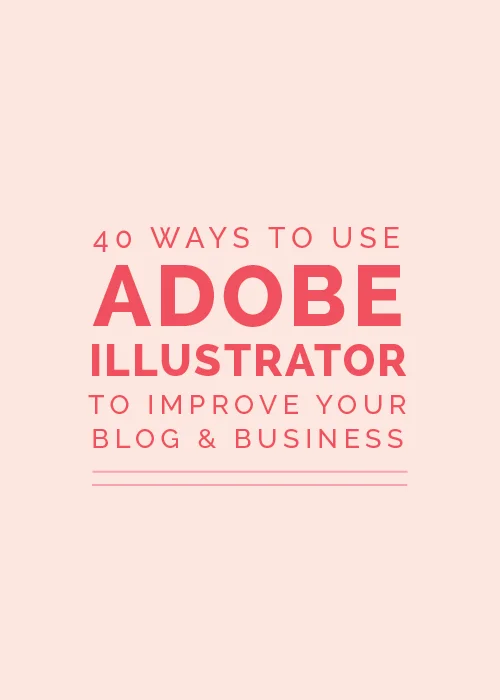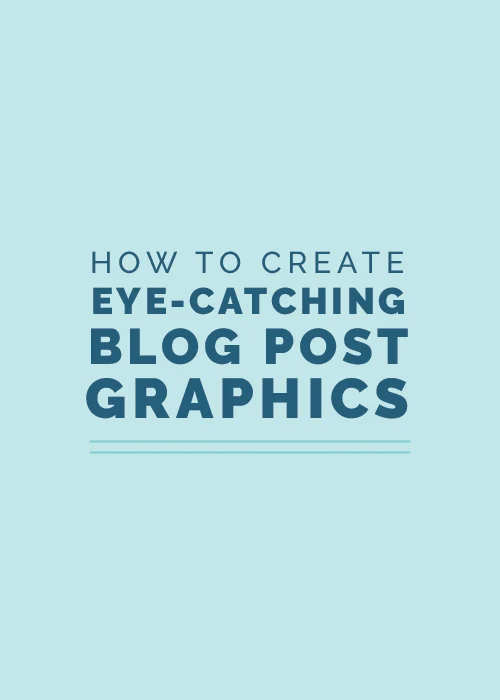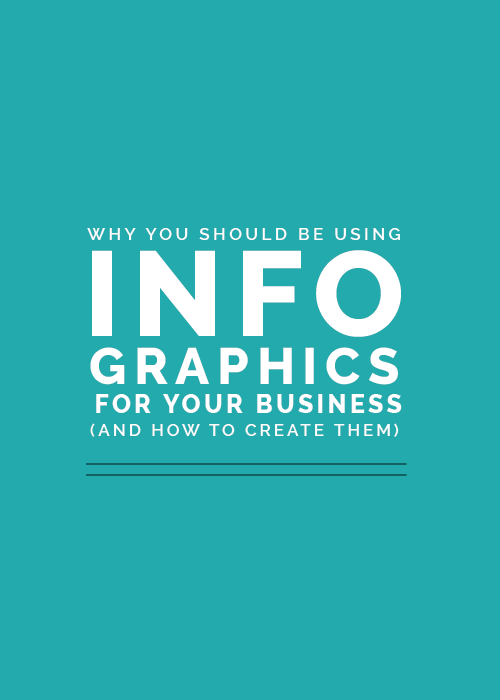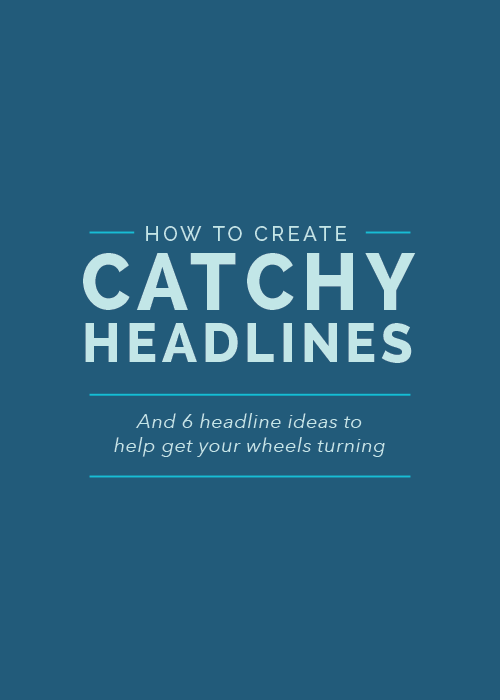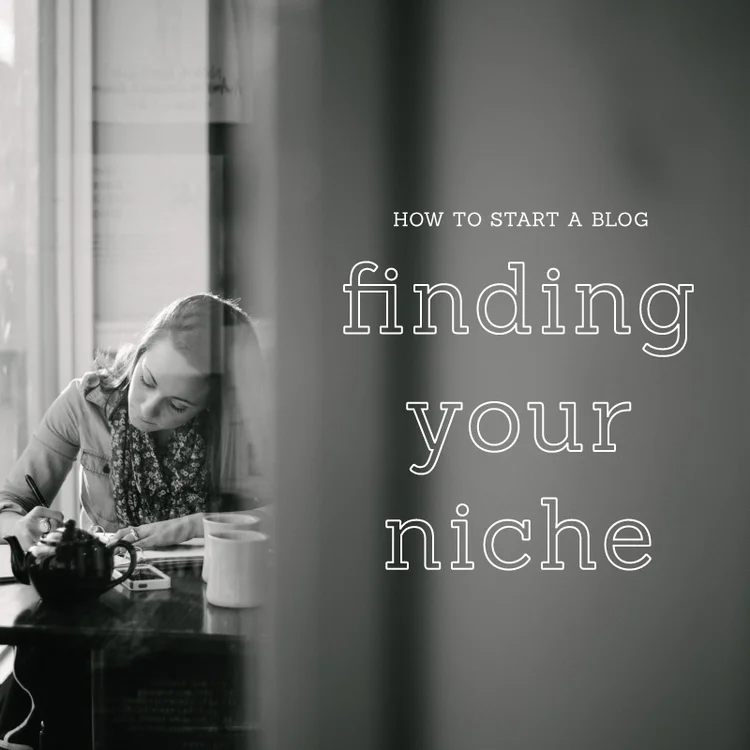As a designer, there are several things in my day-to-day routine that I just can't do without. Here's a look at the 10 most helpful things that keep me on task and fuel my creativity.
1. My iMac
Not only do I love the simplicity and compatibility of all Apple products, but Macs are the industry standard for graphic designers. My design software runs very happily on my "big Mac" and it's what I was taught to use in design school. The 27-inch screen is perfect for zooming in on projects and working in multiple windows at once, the interface is user-friendly, and color calibration and display are more accurate on my Mac, which is important for branding projects and print design. And let's be honest - it's the prettiest computer out there.
Once you go Mac, you never go back.
2. Adobe Creative Suite
How did designers get anything done before Adobe Creative Suite came around? This software makes designing logos, editing photos, and laying out Daybook planners a breeze. Although I work in Illustrator 90% of the time, I subscribe to Adobe Creative Cloud so I can also access the latest versions of Photoshop, InDesign, and Lightroom.
3. Coffee
This is just a given. My morning cup (or three) of half creamer, half coffee helps me wake up, gives me something to look forward to when I sit down to design, and sets the "mood" for blog writing each morning. It's become so routine that I just can't work without it.
4. Songza
Whenever Jake is doing a task - studying, helping me in the kitchen, reading an article - he has to be listening to music. And in the 2 years we've been married, he's started to rub off on me. I just can't get in my working "rhythm" without having some background noise.
That's why Songza is genius. It plays the right music for any situation, whether I'm working in an office, going for a sunny stroll, or working out. My morning Songza choices usually go as follows: It's Tuesday morning. Play music for > Waking Up Happy > Peppy Indie Pop/Rock > Indie Morning. Or if I need a little extra boost, I may switch it up with Waking Up with Energy > Dance Pop Hits > Girls Just Wanna Have Fun.
5. My Daybook Planner
I've always been a type-A, planner-dependent kind of girl, but having my own business and designing full-time has taken it to another level.
Because I have several design projects going at once, I have to stay organized to keep up with my workflow. As I'm coming up with timelines for my branding clients, I write down each deadline in my Daybook Planner, think ahead to which tasks need to be completed beforehand, and schedule days to complete them. I plan out blog posts 2 weeks ahead of time and pen them in, too, along with little to-do's for each one. It's extremely helpful to see tasks, events, client meetings, and deadlines all in one place.
6. Pinterest
Since I'm a visual person, it's helpful to have a collection of images to draw inspiration from while I'm designing. Before I begin a project, I usually jump on Pinterest and create a quick inspiration board. I look for images that are similar in color, style, and tone to what I'm hoping to design, pull them into Illustrator, fit them into a quick template, and save them all as one photo. I keep it up on my screen while I'm designing and reference it while I'm making design decisions during the project.
7. An organized desktop
I work with a lot of files each day, so my desktop gets cluttered quickly. Nothing stresses me out quite like not being able to find anything, and one of my biggest pet peeves is logging into my computer and seeing a screen full of little file icons. A couple months ago I reached my breaking point, so I created a background a few months ago that helps me organize all my files. It's simple design also motivates me to file things away each night before I log off my computer.
8. Gmail
In order to design projects for clients, I have to keep in contact with them all. Gmail is very user-friendly and it's great for keeping up with and organizing incoming emails. Each of my clients has a color-coded folder, which helps me recognize which emails in my inbox need to be addressed first. I also like Gmail because it connects easily to Google Drive (for sending large design files) and Google Calendar (for more daily to-do's and reminders).
9. My sketchbook
Although I mainly draw everything on my computer, it's helpful to keep my sketchbook by my side just in case I have a quick idea that needs to be drawn out quickly. In design school, we were encouraged to draw 100 quick logo sketches before we started drawing out concepts on our computer, just to brainstorm and get ideas on paper. I think 100 can get to be a little time consuming, but it's a good exercise to start with. Even if I don't have a sketchbook nearby, I always end up with 5+ pieces of paper by my Mac covered in quick Sharpie sketches.
10. A break
I have a really hard time pulling away from projects. While it's good to get into a design groove, it's important to pull away and take a break every couple hours, just for sanity purposes. I've realized that if I've been working on a project for too long, I end up designing in circles and wasting time. Breaks allow me to relax, regroup, and have a fresh perspective on my design work.
How about you? What are some things you just can't work without?