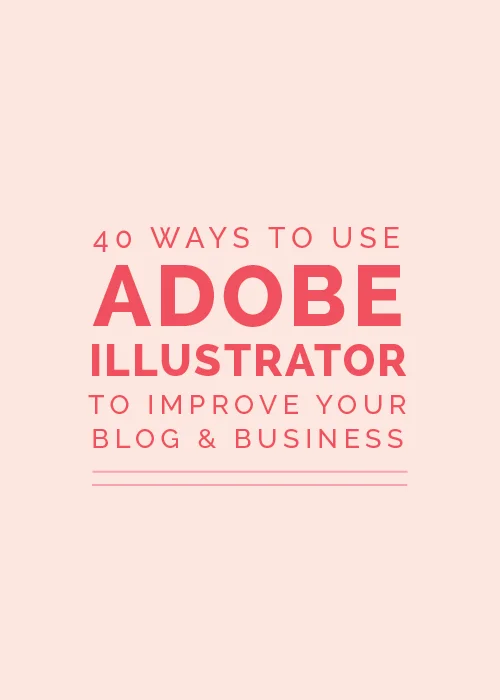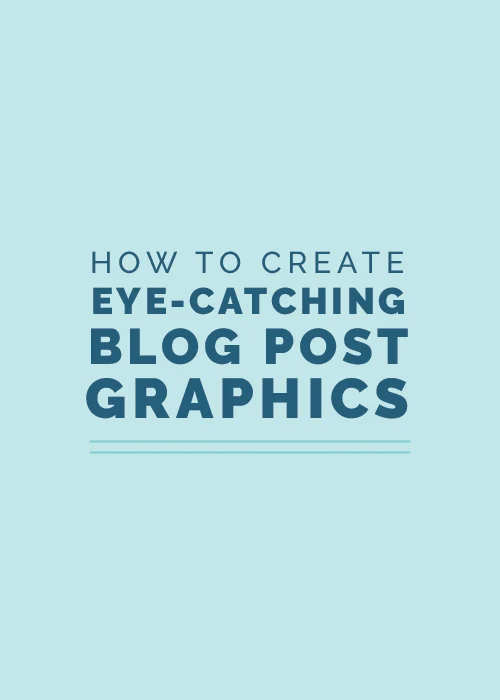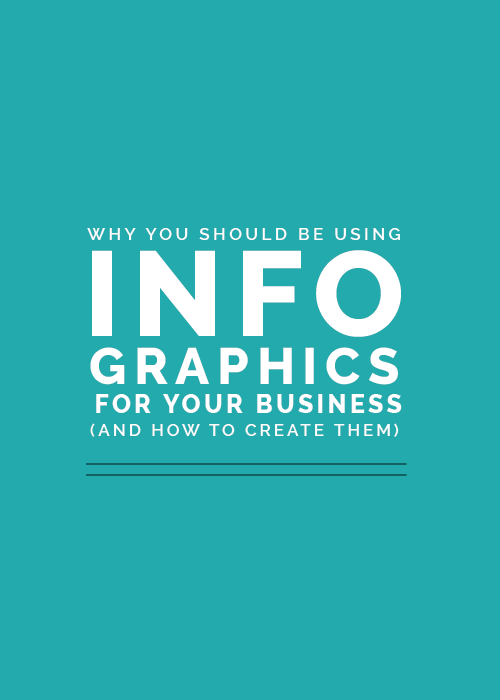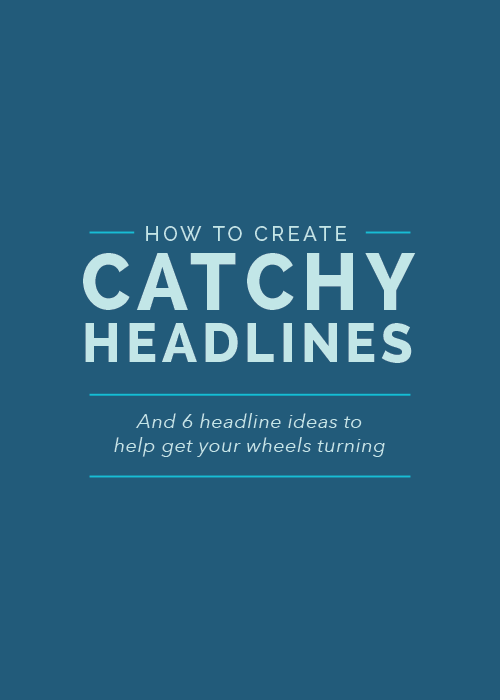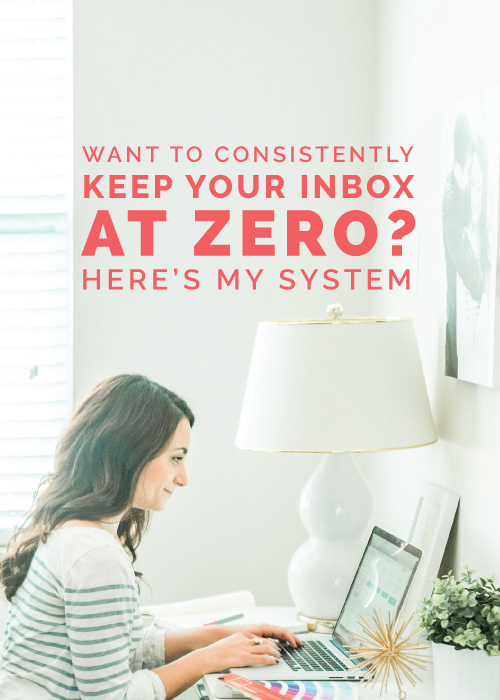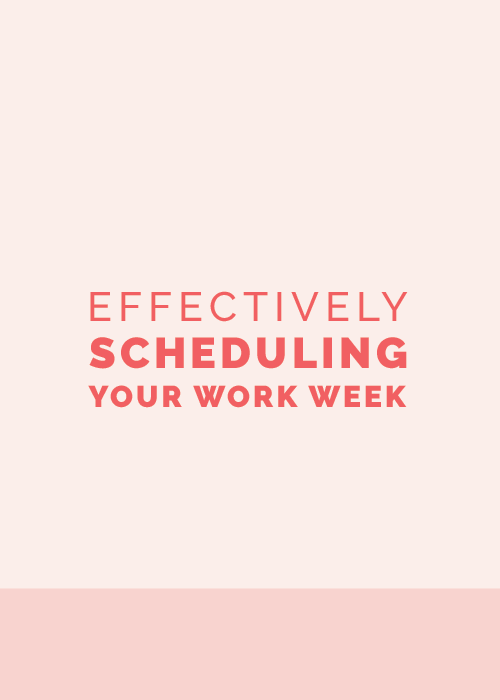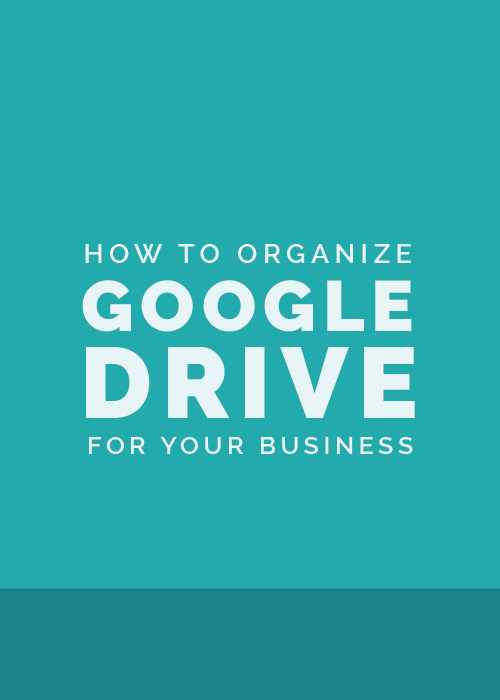Trying to keep up with my inbox has always felt like running a race with no finish-line in sight.
I receive emails throughout my day that I’m not always able to act on, the emails pile up in my inbox, and then my inbox starts to stress me out so I put off the task of tackling it until later.
When I do finally get around to answering all the emails, I have some momentary relief…
...until the email replies start flooding in. And then the cycle starts all over again.
I’ve tried some email tricks here and there and even shared them on my blog and in my newsletter from time to time, but I never came up with a system that truly worked.
Until this past month.
One of my 2017 goals was to stop whining about my inbox and come up with a system that allows me to stay on top of emails and stop stressing about them.
With the help of a great productivity book and some organization, I’ve been able to keep my inbox at zero for the past three weeks and I feel completely confident that I can keep it up.
This new email system has been revolutionary for my workdays and has given me so much peace of mind.
So in typical Elle & Company fashion, I’m sharing it with you to help you conquer your inbox once and for all.