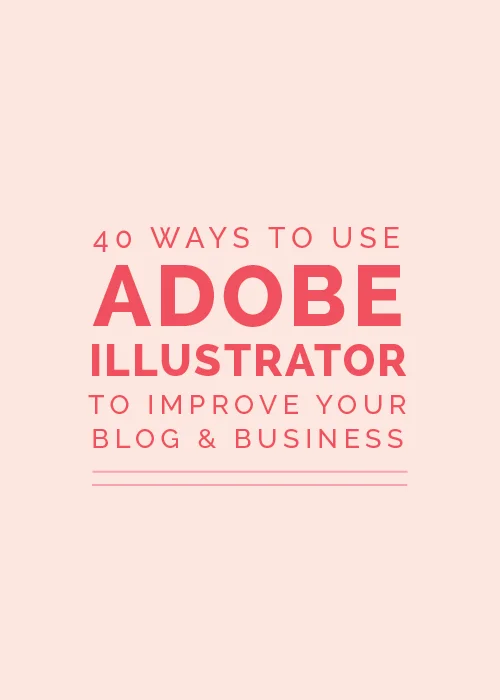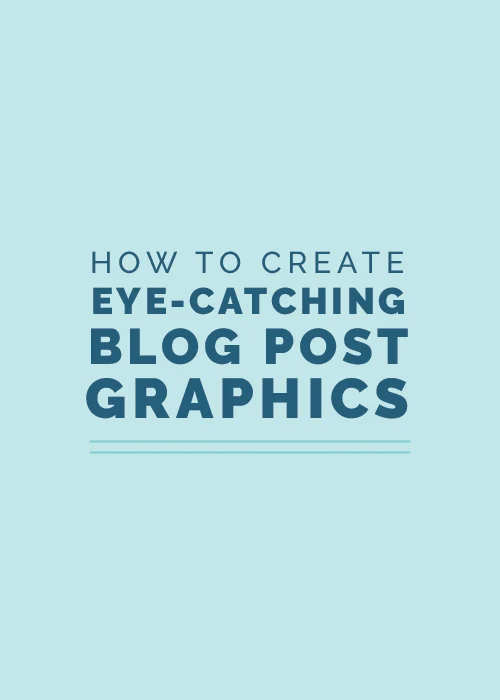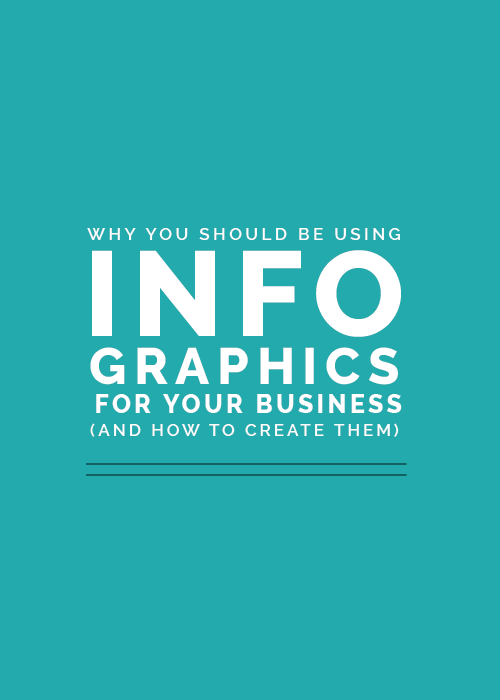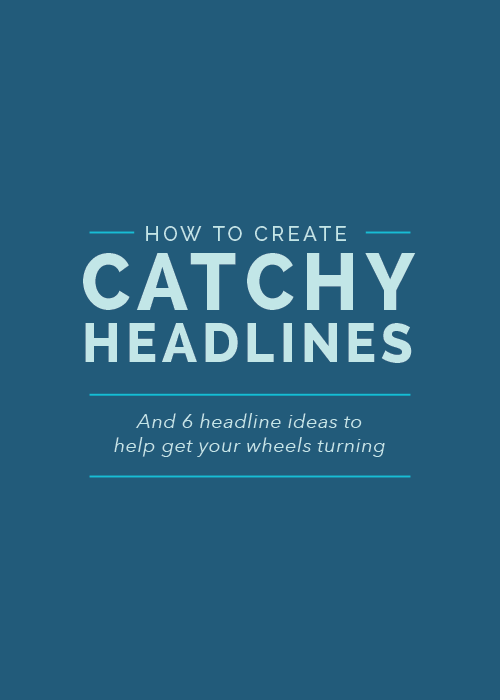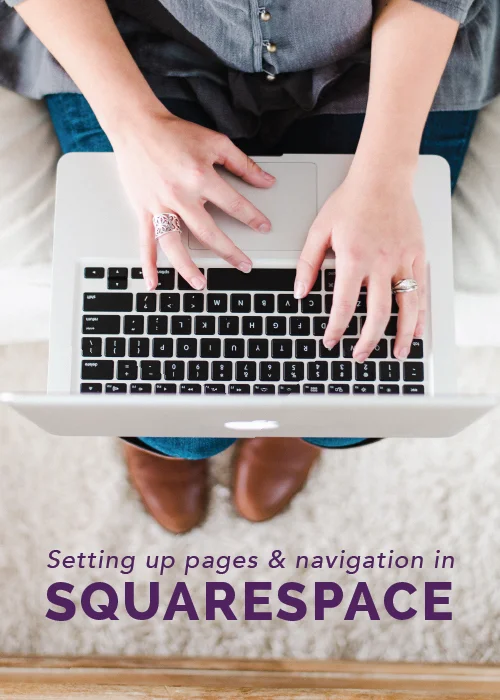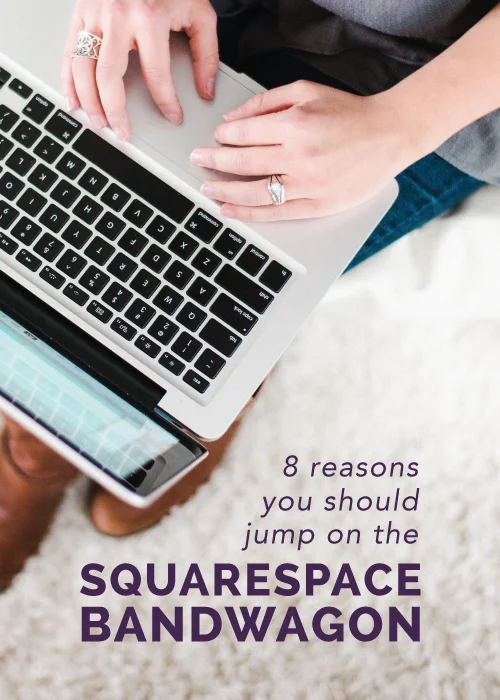Out of all of the comments and emails I receive about Squarespace, SEO is by far the topic that is most frequently asked about. So today Jake is taking over this Friday series to cover search engine optimization on the Squarespace platform and clear up some misconceptions.
There seems to be a lot of misinformation out there about Squarespace and its SEO capabilities. Most agree that it has an easy-to-use content management system and the templates look clean and professional, but for some reason Squarespace can't shake the idea that many people have about its poor SEO capabilities. In fact, several people have contacted Elle & Company telling us that they would make the switch to Squarespace if they hadn't heard that another blogging platform is better for SEO. But is this really accurate?