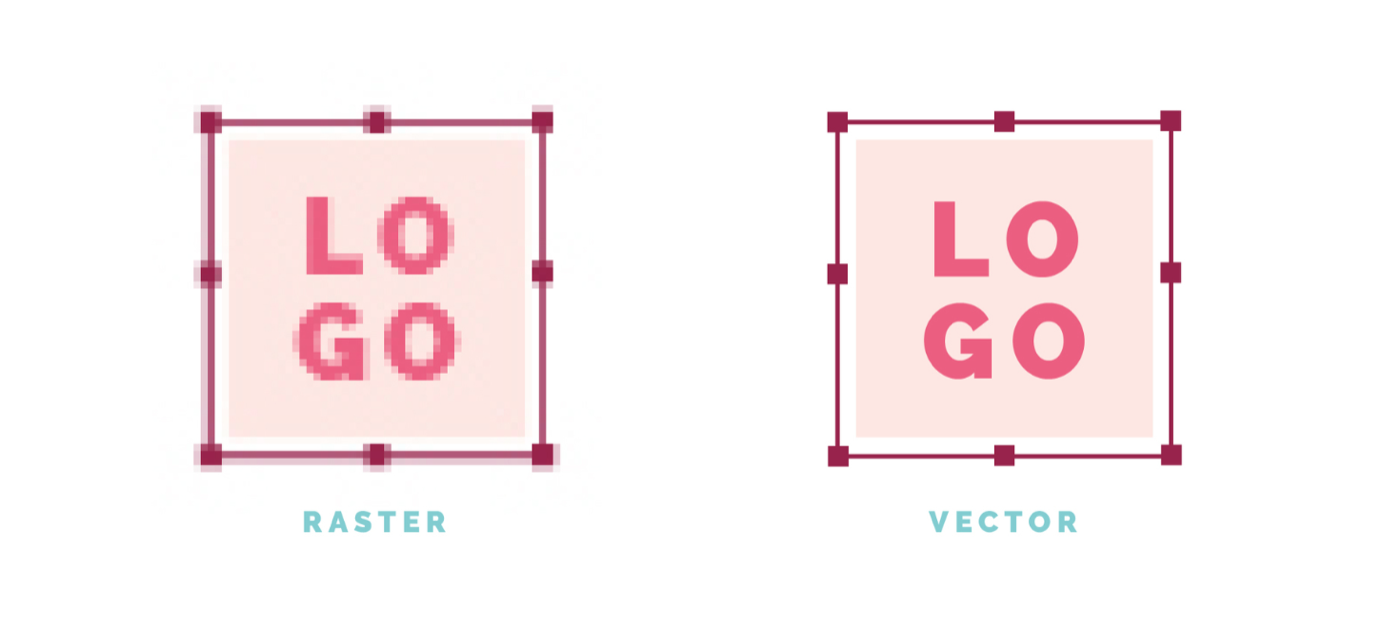Adobe Illustrator
The best tool for creating custom business graphics
If you’ve been in business longer than 5 minutes, you know design needs have a tendency to pop up everywhere. You need a logo, a website, promo materials, business cards, blog graphics, pricing guides, packaging materials... and that’s just the tip of the iceberg.
But how do you create them?
Adobe Illustrator is my go-to tool for creating every single graphic for both my design clients and for Elle & Company.
It’s easy to use and allows you to create a wide range of custom, one-of-a-kind graphics for both print and web.
Why Illustrator?
Most images (like photos) are raster images, meaning they’re made up of pixels. They may appear clear and smooth when they’re a small size, but as you zoom in on a raster image, you can see the individual pixels, or boxes of color.
This doesn’t work well if for objects like logos that often need to be increased in size.
The graphics created in Illustrator, however, are vector images. Unlike raster images, they aren’t made up of pixels; they’re created using mathematical logarithms so they can be resized without sacrificing quality and resolution.
Illustrator creates vector images and can also work with raster images, while programs like Photoshop or Canva only work with raster images.
This is extremely helpful for design items like logos, type, and graphics that need to be resized and enlarged on a regular basis.
Purchasing options
Instead of purchasing Adobe Illustrator outright for hundreds of dollars and having an outdated version of the app in a year or two, Adobe created Creative Cloud.
Creative Cloud is a subscription-based option that allows you unrestricted access to the latest versions of Adobe programs.
You can purchase Adobe Illustrator as a single app subscription for 19.99/month, or you can purchase all of the Adobe apps (including Photoshop, InDesign, Lightroom, etc.) for $49.99/month.
I recommend starting with the single app. And if you’re a student or teacher, you can receive up to a 60% discount! It's definitely worth looking into.
Learn the ins and outs of using Adobe Illustrator
As with any new tool, it takes some practice to get the hang of using Adobe Illustrator. If you were to open up the tool for the first time, you might be a little overwhelmed and confused by all the tools and functions at your fingertips.
For that reason, I created a step-by-step course a few years ago called Adobe Illustrator Basics.
Adobe Illustrator Basics uses video lessons and practice files to walk you through the Adobe Illustrator functions that will help you create custom, one-of-a kind graphics for your business.