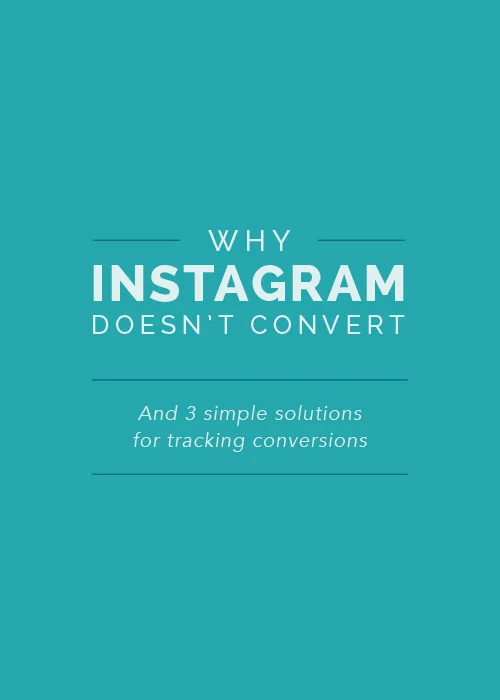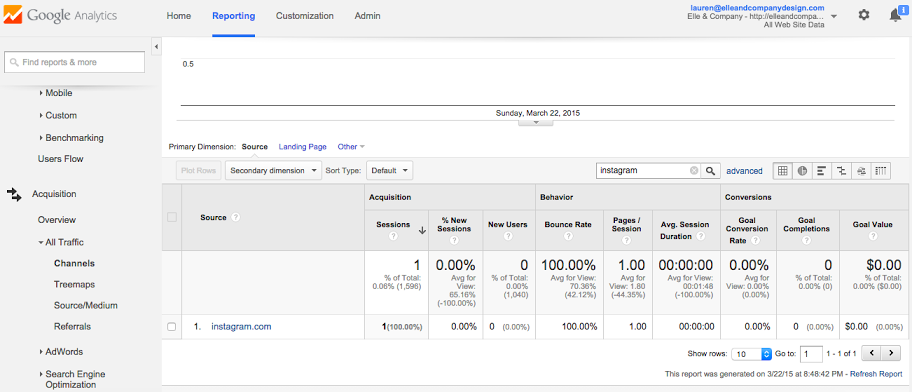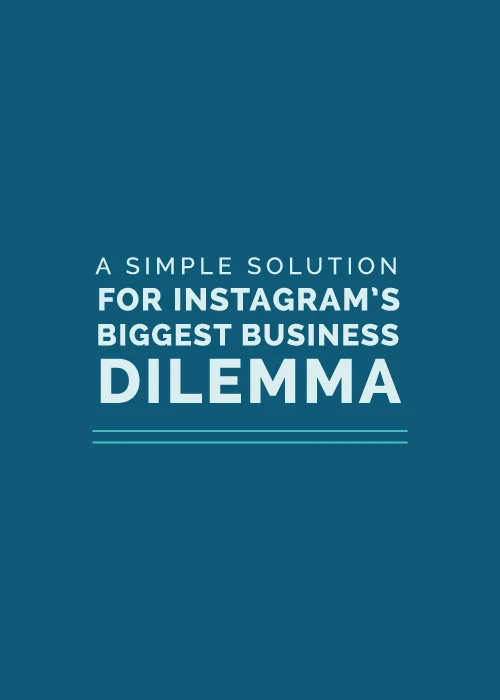Instagram is the fastest growing social media platform at the moment. In fact, Instagram has now surpassed Twitter in its number of users and accounts (source). If you're a business owner or blogger who hasn't joined in on the Instagram trend, you're missing out on a fantastic opportunity to increase your brand's awareness and reach your ideal audience.
Well, sort of. Instagram is helpful for growing your following and reaching more potential readers and customers, but there are some serious issues with tracking Instagram's referral traffic. So today Jake is explaining how this problem might affect you as well as sharing some creative ways to track conversions from Instagram.
The Elle & Company social media strategy is fairly simple: Lauren shares posts that her followers will enjoy, but her main goal is to use social media as a way to drive traffic back to this site. That is the ultimate reason for using social media for any business; platforms like Facebook, Twitter, Pinterest, and Instagram are free marketing tools that have the potential to create conversions back to your website. Because of this business strategy, it's important for Lauren and I to track how many people are coming to the Elle & Company site from each platform. Facebook, Twitter, and Pinterest make tracking easy by including direct links and appearing in analytics as a direct referrer. Instagram, however, is difficult to track, and this is a large issue for Elle & Company because Lauren's Instagram account is by far her largest social media following. Here's a more in-depth look at why Instagram is problematic for tracking conversions.
Problem #1: Live links are only included in your Instagram profile
Instagram only includes live links in user profiles, and because many users primarily view posts from their home feed, this can be problematic from a marketing standpoint. If you're attempting to drive traffic back to a blog post or a specific page on your website from a post, you're requiring followers to make one extra click before landing on it. This is why so many people have begun referring users to follow their "link in profile" within their actual Instagram post. And while Lauren has used that strategy on occasion, we haven't noticed much of a difference.
I also have my reservations about including "link in profile" within a post for fear of it seeming spammy. If every one of your posts include the phrase "link in profile," you risk the chance of seeming desperate for click-throughs. For this reason, I would recommend using that phrase sparingly.
Problem #2: Inability to track Instagram referrals in your analytics
It is important for any business owner or blogger to be able to track user conversions from Instagram to their website. However, Google Analytics attributes very little Elle & Company traffic to Instagram because Instagram doesn't make it easy to track.
Once in a while Elle & Company gets a visit from the occasional person who uses Instagram from their desktop. While using Instagram from a desktop computer is rarely the norm, Google Analytics only counts desktop links as an official Instagram referral.
However, most of the people who visit Elle & Company from Instagram's mobile app are counted as a direct referral because traffic from the social media platform is rerouted through smartphone web browsers. While some apps have a built-in web browser which helps your analytics track your referral traffic, Instagram routes traffic through your smartphone's web browser. You've probably been asked to open your smart phone's web browser before after clicking a link in someone's profile.
And this is the issue with tracking your referrals from Instagram. Once you click "yes" in that pop-up window, Google Analytics counts the action as a direct referral, not as an Instagram referral.
But all hope isn't lost when it comes to tracking Instagram conversions.
Tracking solutions
Bit.ly Links
This is the most popular tracking solution because Bit.ly allows you to track analytics for their shortened links. You're able to see how many people click on the link in your profile, which will help you understand how many people are visiting your site from Instagram. But with that said, Bit.ly links are also consistently used to hide URLs. This practice can also come across spammy and frequently causes users to pause or question where the link will actually take them. In order to build trust with followers, we don't plan on adopting this process for Elle & Company.
Instagram-Specific Landing Pages
Another solution for tracking conversions is by using Instagram specific landing pages. Create an unlinked page on your website, include the URL in your Instagram profile, and easily see how many visitors are being referred by Instagram by viewing how many people land on that page in your analytics. This is a great solution for tracking how many people are coming to your site from Instagram without having to use a different analytic source like Bit.ly.
Real-Time Analytics
A simple (and admittedly inefficient) way to gauge the basic effectiveness of your Instagram posts it to look for spikes in your real-time analytics each time you post an image. This method allows you to see what happens as soon as your post goes live, but it isn't always the most practical way to track conversions.
Overall, there aren't many great solutions for tracking site referrals from Instagram like there are for other social media platforms. Instagram could simply embed a web browser into this app to avoid the issue and make it much easier on bloggers and business owners, and ideally this is something that Google will correct in their analytics. In the meantime, you and I are forced to adopt a patchwork solution.
Have you figured out a way to track Instagram click-throughs?