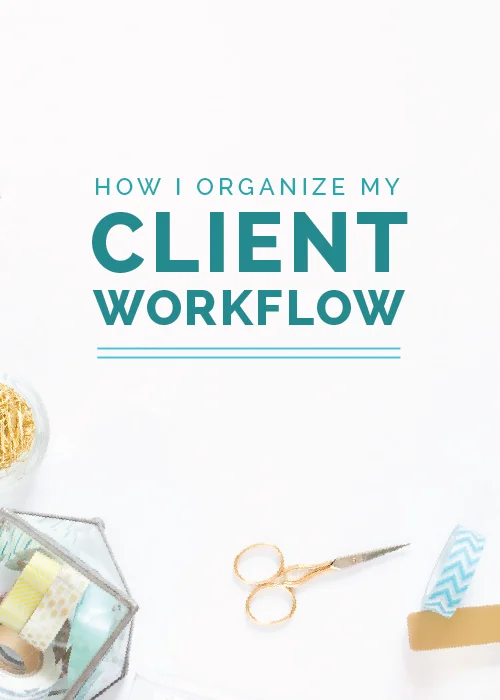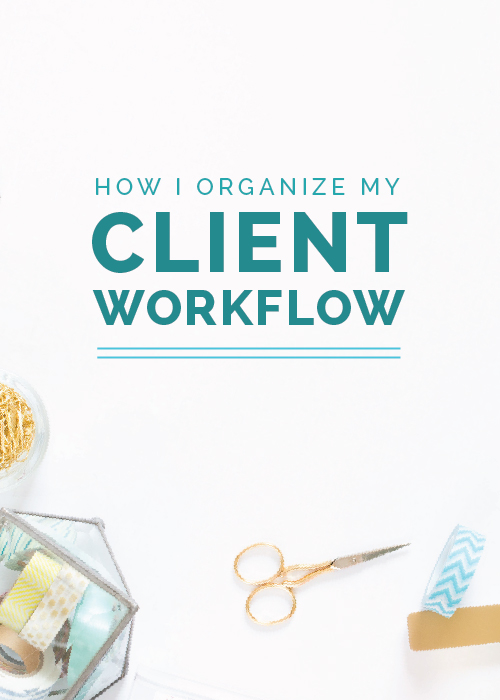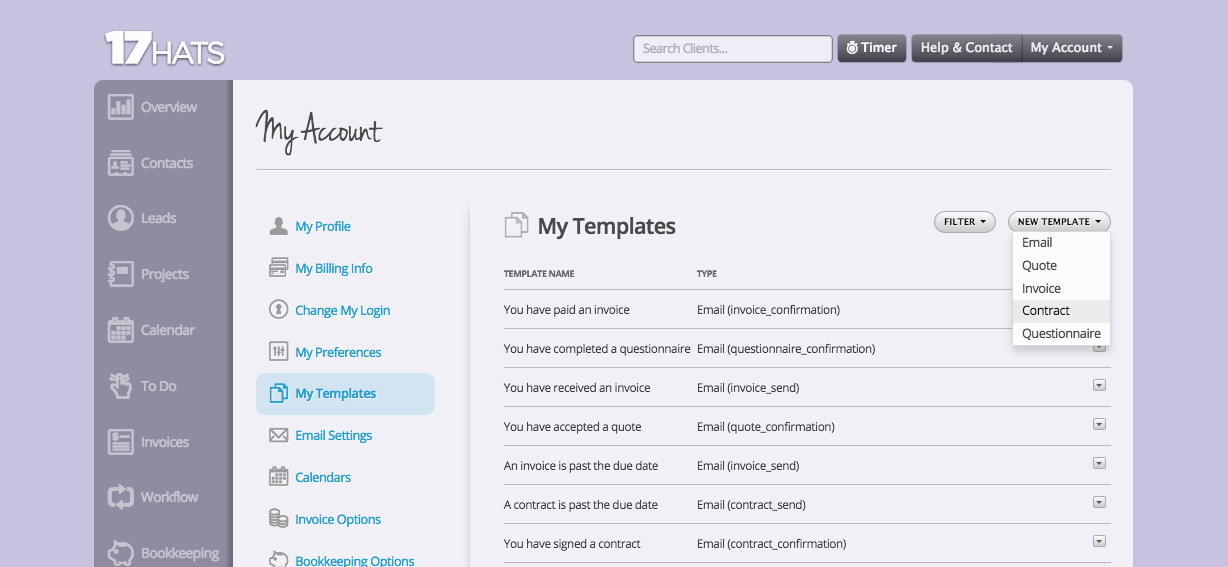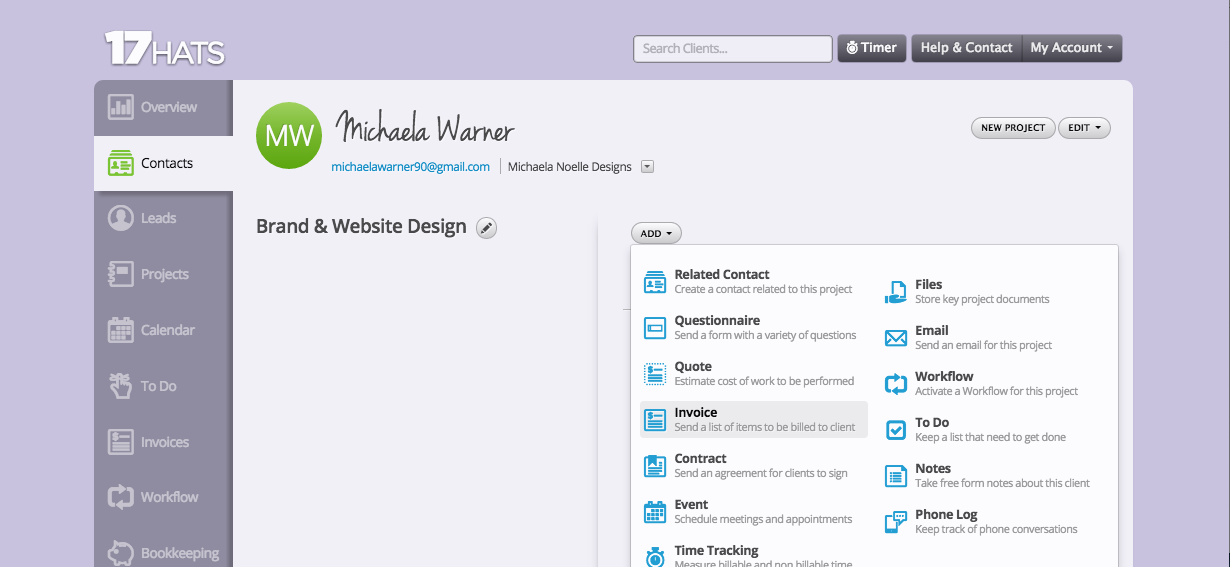A couple weeks ago I shared my simple, unexpected method for streamlining my client process. And while client pages on my website are a great way to keep revisions, drafts, and final files all in one place, there are some functions of my client process that my clever client pages just can’t perform: electronically signable contracts, invoicing, time tracking, and automated workflow.
Thankfully I’ve found another simple solution that takes care of everything that my client page doesn’t: a project management website called 17Hats.
I first came across 17Hats a few months ago, and although there are a few things I would change like more customization and a simpler user experience, there are a few main features that have made my workflow so much easier, both for me and for my clients.
Client Contracts
When I first started working with design clients, I designed my client contracts within Adobe Illustrator. Each time a prospective client would express interest in my services I would send them an email with a PDF attached for them to either print out, complete, and mail back to me, or print out, complete, scan, and then email back to me. Either way, the contract was always a hassle on my clients’ end, and the document always took a while for prospective clients to return.
With 17Hats, I'm able to send each client an e-contract that they can sign electronically, without having to return anything back to me. The program allows me to save my contract template and preferences...
...add it to my client's profile and current project...
...and attach it to an email (the email is also saved as a template, which streamlines my workflow even further and saves time).
Once my client receives the email, they're able to open the contract and sign it electronically. I receive an email confirmation, countersign the contract within 17Hats, and my client is emailed a final copy with both signatures.
This feature is well-worth the cost of the program in and of itself, and it allows me to book clients quickly and efficiently.
Invoicing
Before 17Hats, I asked my clients to either send a check to my mailing address or pay the balance through a PayPal invoice. If a client asked for a payment plan option, I would have to schedule each payment in my calendar, write a reminder down in my calendar, and send separate invoices for each payment in PayPal. It was much more time intensive on both ends of the client experience.
17Hats also allows me to send invoices from their site and the program directly links to my PayPal account for payments. It also sets up payment schedules for invoices, which is one of my favorite features.
I simply add an invoice to their current project...
...enter the amount in the Add Item window...
...and set up the payment schedule percentages and dates.
Just like the contracts, I'm able to attach each invoice to an email within 17Hats. They're able to open the email, click a button for the invoice, and make a payment through PayPal. 17Hats also has a bookkeeping feature within their program, but I haven't spent the time exploring or figuring it out quite yet. Regardless, the ability to send e-contracts and invoices through one program is so helpful, and much easier to keep track of.
Other Helpful Features
There are a few more features within 17Hats that I haven't utilized as often as invoices and e-contracts, but they are very useful and could potentially benefit you, too.
Time Tracking - If you bill clients per hour or if you just want to become more mindful of how much time you're spending on certain tasks for each client, 17Hats has a helpful time tracker function. You can choose the project, enter the name of the task and your rate per hour, set a timer, and click "start".
Calendar - The 17Hats calendar syncs with Google Calendar, which could potentially be very helpful for keeping track of client meetings, appointments, and events.
Workflow - Within 17Hats, you're able to set up a detailed workflow of your client process and outline each step. It might take a little time to setup at the outset, but it has the potential to save you a lot of time and stress in the long run. You can also automate the process and set reminders for certain tasks.
Overall, 17Hats has been very helpful in the areas of invoicing and sending contracts to clients. It has the potential to streamline my workflow to a greater extent with it's bookkeeping, time-tracking, and automation features, and I look forward to keeping you posted on what I continue to learn about the platform.
I would love to know what product management software you use for business. How do you organize and simplify your workflow?