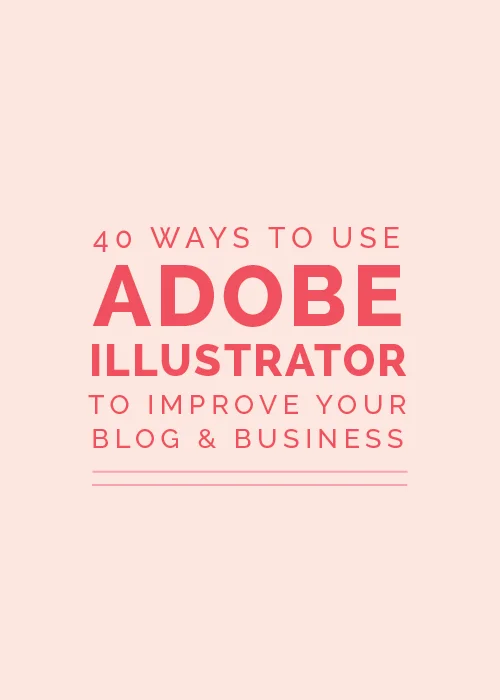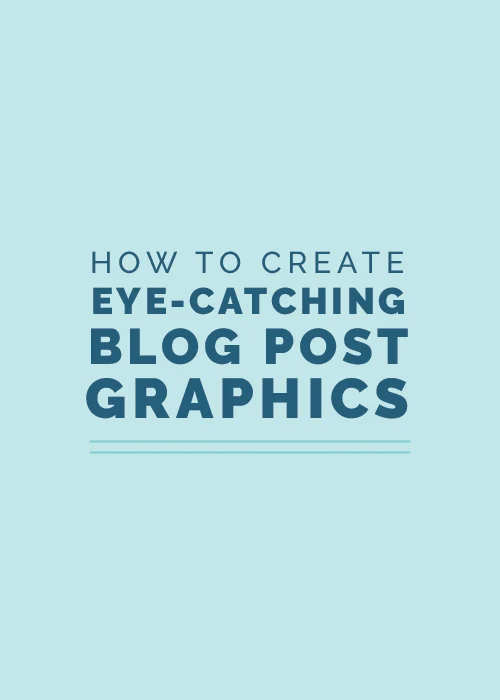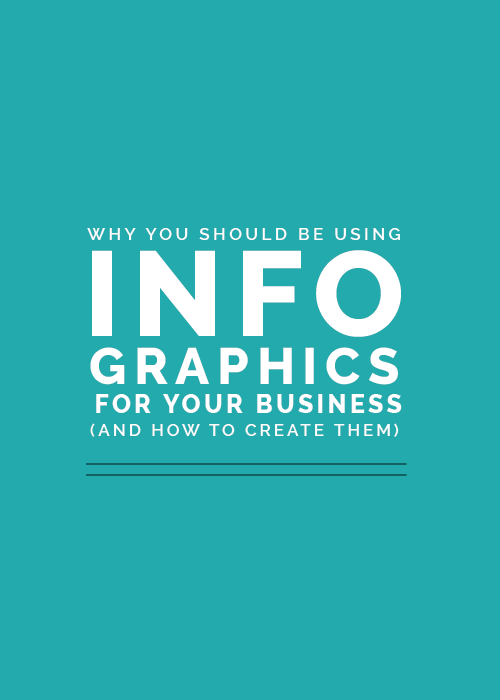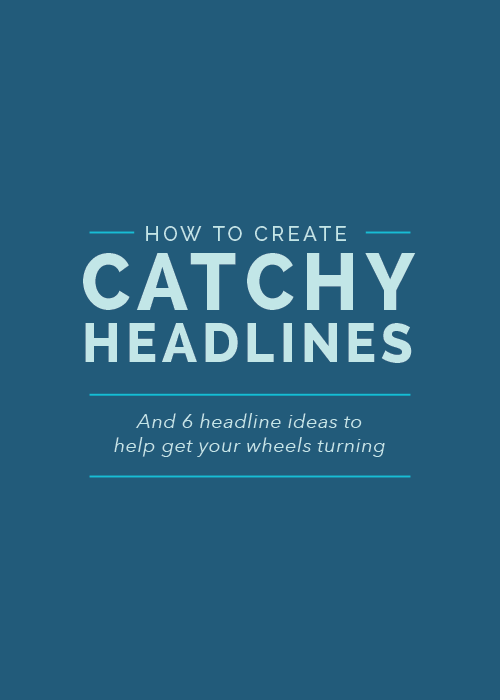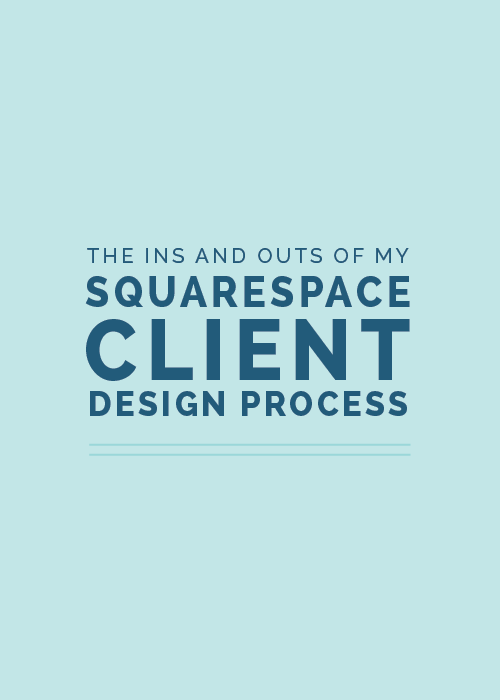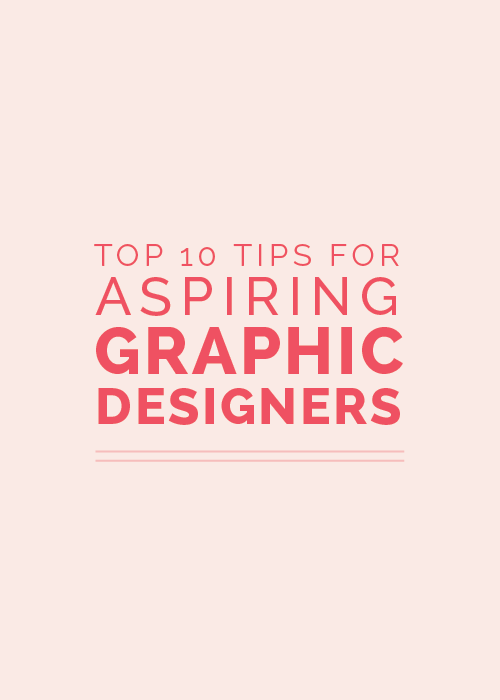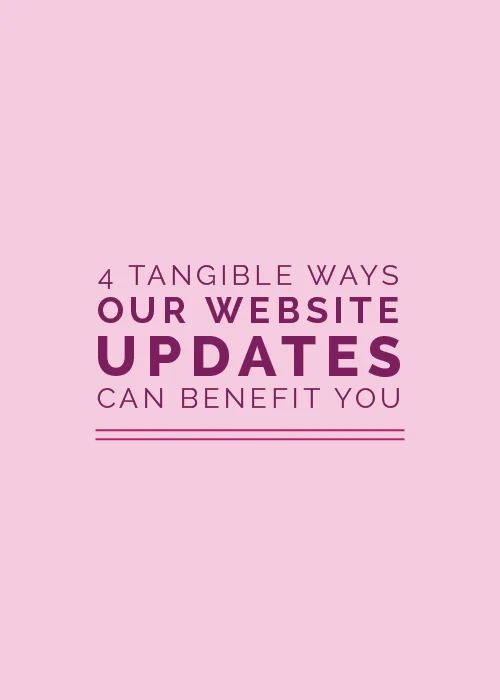It’s no secret that I love Squarespace. Not only is it easy to customize, easy to use, and easy on the eyes, but it makes the client process so simple for designers who use it to create client sites.
Because Squarespace is still relatively new and there aren’t as many designers using it as there are on Wordpress, I receive several emails each week regarding about the ins and outs of how I design client sites using the platform.
I get asked everything from how I handle billing to how I choose a template, so today I’m sharing an inside look at my Squarespace client design process from start to finish.
For those of you who are already designing sites in Squarespace, I hope you’re able to take something away that makes things simpler and more efficient on your end. And for those of you who are considering trying your hand at offering Squarespace site design in the future, I hope this post convinces you to take the leap and try it out.