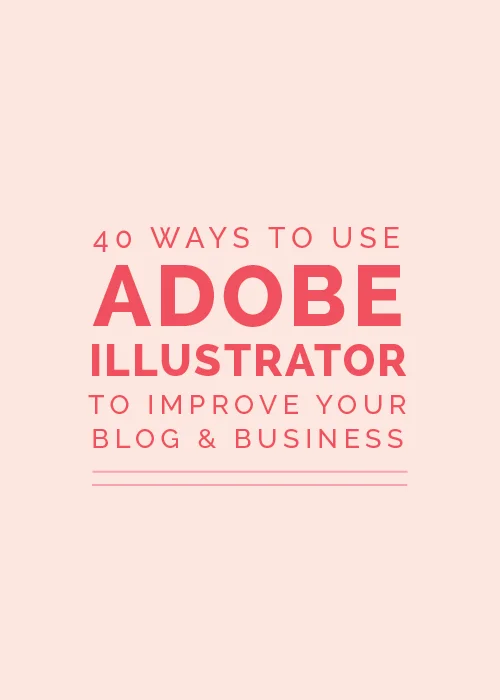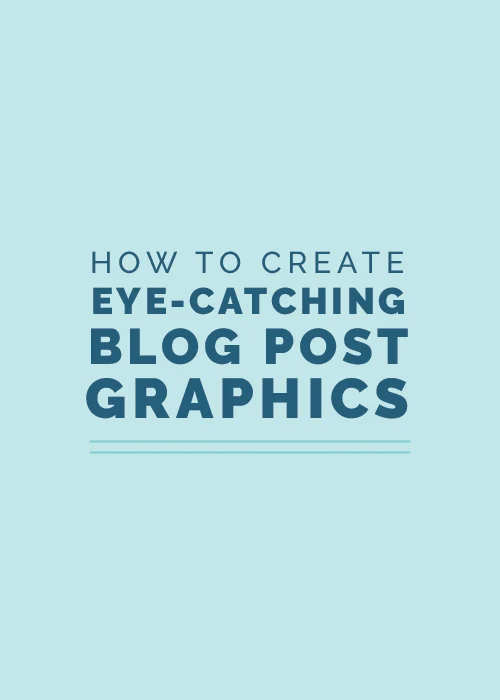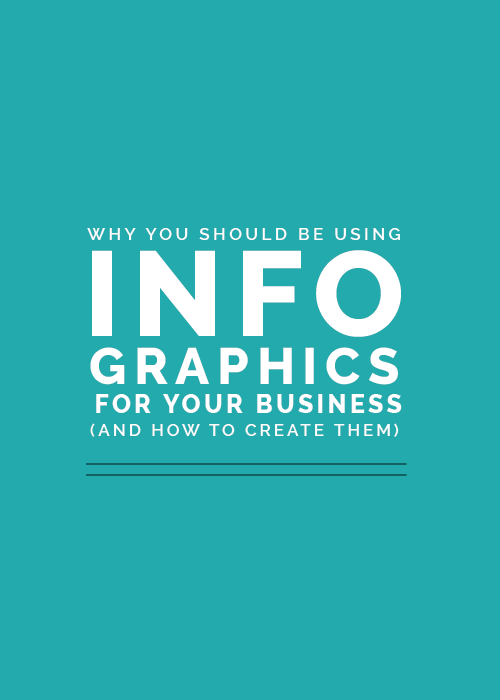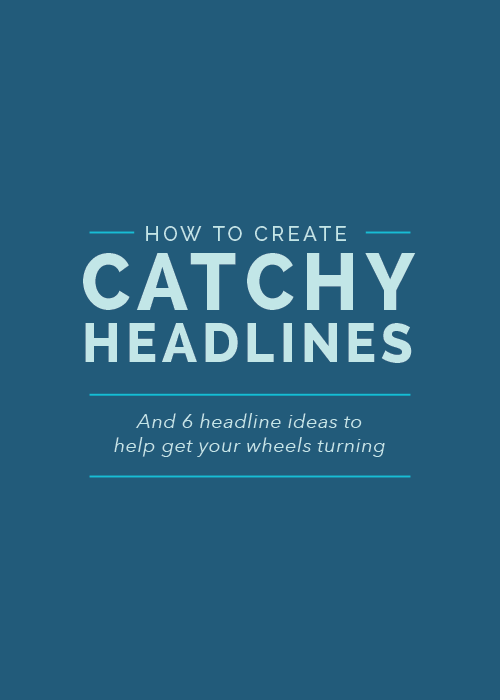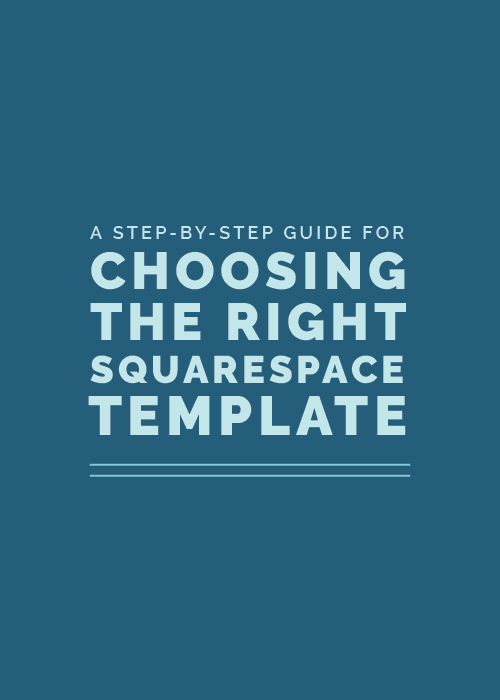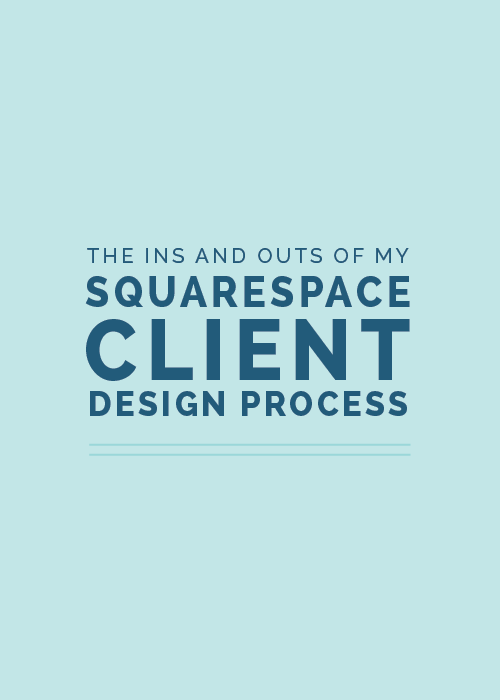I made the decision to switch email marketing platforms from MailChimp to ConvertKit a little over 2 months ago, and I haven’t looked back.
I’m a fan of ConvertKit because it allows me to organize my list per subscriber with tags and segments, which has allowed me to understand my audience better. I also love how easy it is to set up automated emails and content upgrades using their platform. (I’ll have to do an in-depth post on all of my reasons for switching soon!)
But there’s one MailChimp feature that I do miss: Their easy integration with Squarespace.
Before I made the switch, I was able to set up a form on my Squarespace site, link it to one MailChimp lists, and I was good to go.
Unfortunately, this isn’t an option with ConvertKit… yet.
However, before any Squarespace users get bummed out about this, I have good news!
There are a couple simple solutions for syncing Squarespace and ConvertKit.
And if I can implement them without any trouble, I’m certain you can, too.