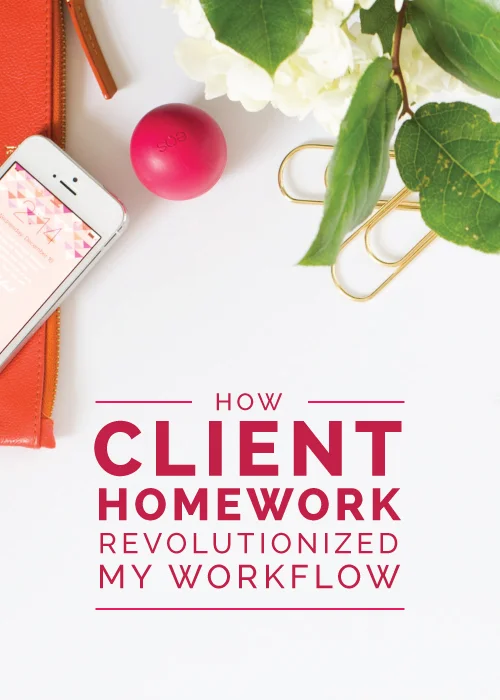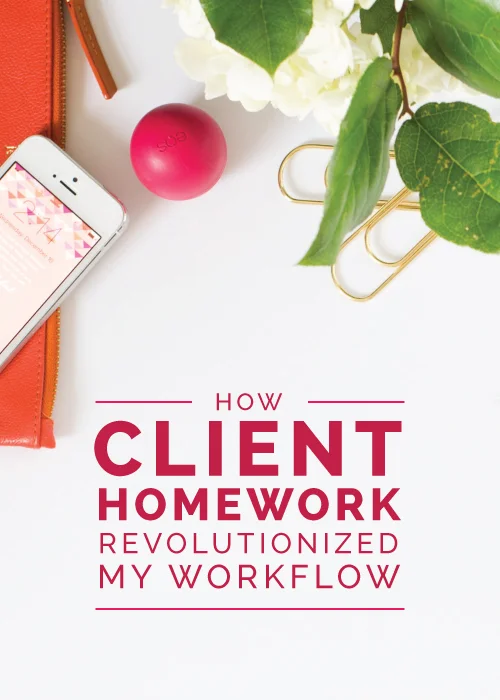I’ve recently shared a handful of posts on my client experience, from my 2-week design process to my custom project pages and the program I use to keep track of contracts and invoices. While I know that what works for me might not work for everyone reading this, my hope is that there might be a few insights within these articles that benefit you and make your process easier, more streamlined, and less stressful.
Up until this point I’ve shared all of the preparation, planning and organization that I perform on my end. But I’ve learned that in order to do my job well and provide my clients with my best work, it’s just as important for my clients to prepare, plan, and organize on their end, too. In order to help them gather all of their information and walk them through everything that I need for their designs, I’ve implemented a little thing that I like to call “client homework.”
What I Include
My client homework consists of a series of in-depth questionnaires based off of my design package and process.
The first questionnaire is geared toward my clients’ brand. I have them consider their mission statement and ideal customer, list adjectives that best describe their brand and business, and explore what makes them different from their competitors. And while these questions seem fairly simple and straightforward, I encourage my clients to be thorough as possible with their answers. Not only is communication key to arriving at an end product that both my client and I are happy with, but it’s easier for me to design for a business whose goals are clearly defined.
The second questionnaire is geared toward my clients’ workflow. Because I want to create an all-inclusive branding experience for each client, I offer 4 collateral item designs within my brand and website package. These 4 items range anywhere from PDF pricing guides to business cards to menus to infographics and everything in between. They give me an opportunity to create one-of-a-kind items for my clients and create a more cohesive brand identity. In order to better understand their process and help them determine which collateral items my they might benefit from the most, I ask them to outline their client experience from start to finish. From the first time their client/customer encounters their business to the finished product that they give them, I want to get an idea of how their brand might be seen at every point of contact.
The third questionnaire is geared toward my clients’ website. Out of all three worksheets, this one is a little less thought-provoking and a little more practical. I ask my clients about the pages they would like to include in their navigation, the information that they would like to include in their blog sidebar, and the items (like social media buttons) that need to be included on every page. I also ask them to enter the text that they would like to include on each page of the website to make designing easier on my end.
I originally created the questionnaires as a way to better understand my clients’ brand and design goals. But I’ve also been pleasantly surprised to hear that these questionnaires have helped my clients clearly define key parts of their business that they hadn’t put concentrated effort into before. It may take them a few hours to work through, but I’ve discovered that the benefits are valuable for both of us.
At the end of the document, I leave spaces for my clients to link to their Pinterest inspiration board as well as a Dropbox or PASS gallery of images that they would like to include on their site.
How I Set It Up
I utilize Google apps throughout many aspects of my business, from my email inbox to my calendar and every blog post draft in Google Docs. And because of the share capabilities in Google Docs, I also use the app to set up client homework.
At the outset, I created a “parent copy” of my client homework by creating a new document, adding the questions, and formatting the content. Each time a new client books my services, I create a copy of the original client homework document by opening it in Google Docs and clicking File > Make a copy. I change the title to include my client’s name and I open the sharing settings to allow my client to edit the document. I also add a link to the client homework document on my their project page, just to keep everything in one place and make it easier for my them to refer back to.
Google Docs allow my client and I to access and edit the document at our convenience. I found that when I sent questionnaires in Word documents or Pages, clients would work through them, email them to me, and then email them again each time they made new edits. By setting up client homework within Google Docs, changes can be made right up until the 2-week process begins without extra emails, files, and revisions to keep up with.
How I Use It
A few weeks before the 2-week design process starts, I set up a time to meet with my clients and review their homework. Before our meeting, I spend time looking through the questionnaires to get familiar with their brands and design goals. I take note of keywords, jot down ideas that come to mind as I read their answers, and list things that I need further clarification on. When it comes time to meet, I already have a thorough idea of what my clients are looking for and I’m able to discuss it with them in further detail. The questionnaires also help me ensure that I’m getting a well-rounded view of their brand and that I’m not overlooking anything.
And if ever I forget which pages my client wants to include in their navigation or which email address they would like to include on their business card, I can simply refer back to the Google Doc with their client homework.
Overall, client homework ensures that work is being done on both ends of the design process. Great brands are built from great partnerships between a designer and a client, and they require communication, organization, and planning. In order for me to do my job well and stick to my 2-week timeframe, all of the work must be done on my client’s end before the design process starts. The homework questionnaires simply and effectively walk my clients through every component of their brand, collateral, and websites ahead of time, resulting in a much more streamlined and effective workflow.
Do you implement client homework? If so, how have you set it up and how have you benefited from it?