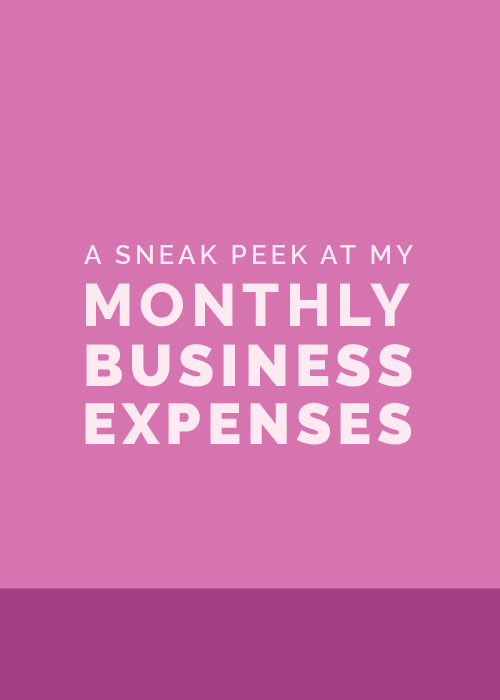Earlier this year I crossed off a fairly large goal of mine and brought on a part-time assistant.
It’s been extremely helpful to have Jenny on board to take care of the business tasks that don’t require my “touch” (blog post setup, social media scheduling) and spend more time on the things that do (content creation, client work, coaching).
But it wasn’t until I started training Jenny that I began to take note of all the different tools, platforms, and software I use on a daily basis - MailChimp, Crowdcast, Squarespace, QuickBooks, Buffer, Trello, Asana, Adobe Illustrator, to name a few.
And as simple as many of those platforms are, there’s always a little bit of a learning curve involved with them. Each person also uses these online tools a little differently.
Jenny and I tried to schedule times to Skype so I could share my screen with her and walk her through how I use each of those programs, but our busy schedules often made it difficult.
And that’s when I came up with a simple, time-saving solution for onboarding both employees and clients...
Screen recordings.
It seems so simple - almost too simple to write a blog post on, I know - but I’ve been surprised by the number of people I’ve come into contact with lately who’ve had the same struggle and found this tip super helpful.
Why they’re are helpful
Recordings don’t require any extra time
One of the primary reasons I brought Jenny on as my part-time assistant was because I had too much to do and not enough hours in my day to get everything done.
By recording my screen and talking through every step of each individual workflow, I was able to kill 2 birds with one stone; I could get work done and train Jenny at the same time.
Recordings can be watched over and over again
Not only have the recordings saved me time at the outset, but they end up saving me time in the long run because they can be referred to time and time again.
From an employee/client perspective, the onboarding process can be a little overwhelming. It’s information overload.
But by having the recordings at their disposal, employees and clients don’t have to email you or ask you for help whenever they forget a step; they can simply refer back to the recording.
Recordings can be kept for future use
I’ve started to create a Trello board for every business workflow for my own reference, but it’s also incredibly helpful as I bring on more help.
I create a card for each step and add a link to the recording on the back of the card for reference. Not only does this make it easy for everyone on my team to access, but it will be beneficial and save a lot of time if I ever hire more help in the future.
The same is true for client work. By recording Squarespace tutorials and keeping track of them, I’ll be able to give future clients access and save time in the long run.
What to record
As creative entrepreneurs in 2016, the majority of our business tasks take place on the computer. Which means that a large portion of our day-to-day tasks can be recorded for onboarding.
Here are a just a handful:
- Blog post setup
- Newsletter setup
- Website updates for Squarespace or Wordpress
- Inbox organization
- Webinar setup
- E-course updates
- Design work
- File uploads
- Project management
- Software tutorials
Just last week I created an video for my Adobe Illustrator course attendees, showing them how to access the course page and community group.
The possibilities are truly endless.
Recording tools
There are several programs and applications out there for screen recordings, but I’ve come across 2 great options that are both simple and affordable:
QuickTime
For Mac users, you already have a free recording tool installed on your computer - QuickTime.
Simply open the application, select File > New Screen Recording, and then click the red record button.
Once you’ve finished the tutorial, you can click the record icon in the top right corner of your screen to end the recording.
To save the video, click File > Export > 1080p for high quality (or choose a lower quality for a smaller file size), choose where you want to save it on your computer, and you’re good to go.
ScreenFlow
If you’re looking for an application with editing capabilities, ScreenFlow is a great option.
I use this tool occasionally for quick screen recordings but I purchased it primarily for recording and editing videos for my courses. It’s very intuitive - there isn’t much of a learning curve involved for using it - and you can directly export your videos to YouTube, Vimeo, Google Drive, and Wistia.
It’s a little more advanced than QuickTime, but it might be worth of it for those of you who will use the program for other areas of your business.
How to share them
Once you’ve recorded your tutorial, there are a handful of ways to share it with your employees and clients. Here are just a few:
Google Folder
Google Drive is my jam. Not only does it give you a huge amount of space for documents and files, but it allows you to share them and collaborate with other people.
You might consider creating a folder specifically for tutorials and adding your employees or clients to it so they have easy access.
You could also create a “master folder” with the tutorials for you to keep up with on your end and set up individual employee/client folders that you can copy and paste specific tutorials into.
However you go about it, Google Drive will allow you plenty of space for uploading videos and sharing them with others.
Trello
Like I mentioned earlier, you might find it helpful to create a Trello board for your workflows, set up a list for each one, create a card for each step, and upload videos directly to a card.
Vimeo/YouTube/Wistia
Or, if you feel more comfortable uploading Vimeo, YouTube, or Wistia, you can edit the privacy settings and use those platforms to keep up with the tutorials you record for your employees and clients.
This helpful onboarding tool may not be new or groundbreaking, but it’s definitely practical. Recording your day-to-day functions will make learning them much easier and save you a ton of time in the long run.
What tools and strategies have you found helpful for onboarding your employees and clients?