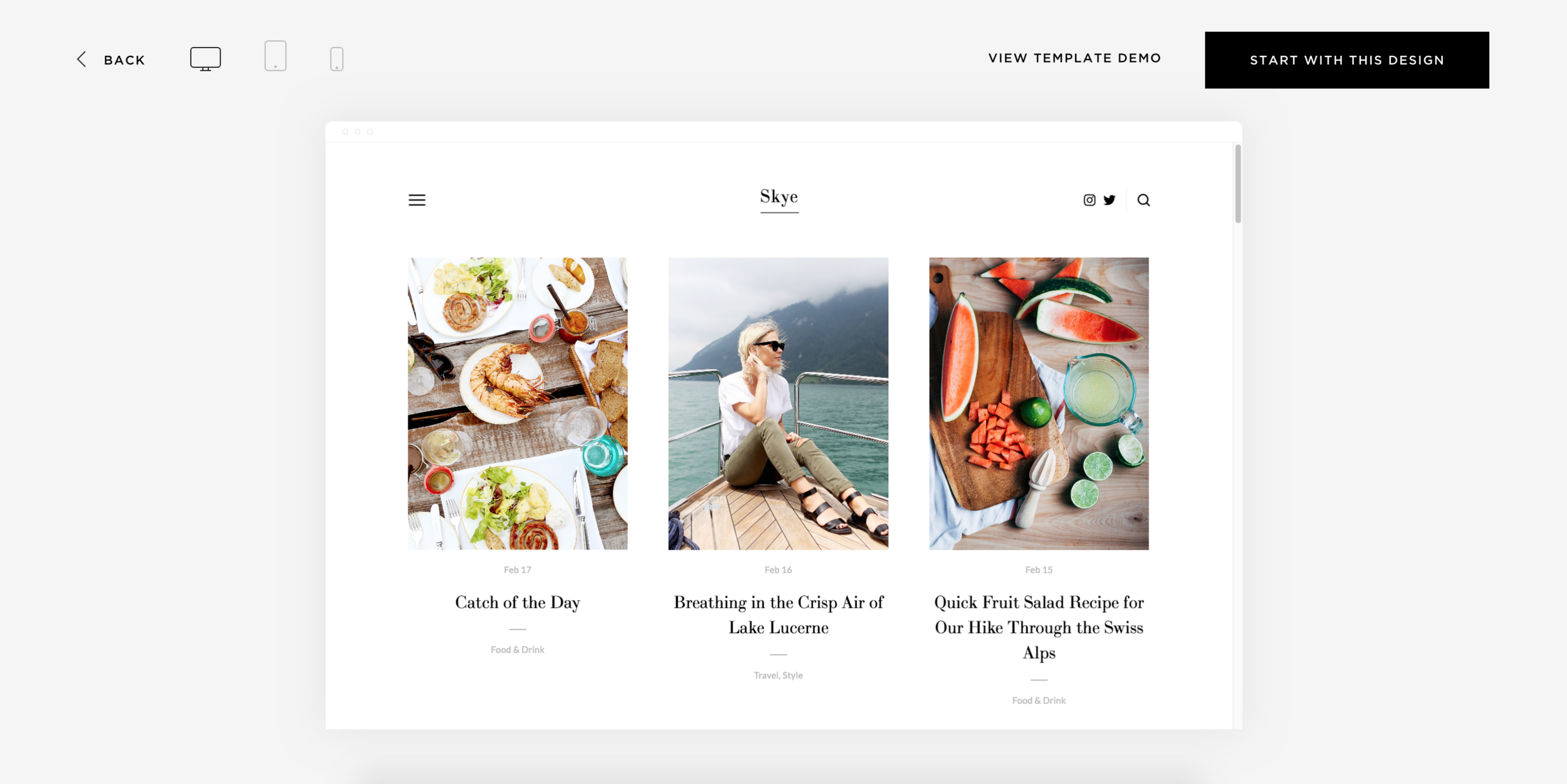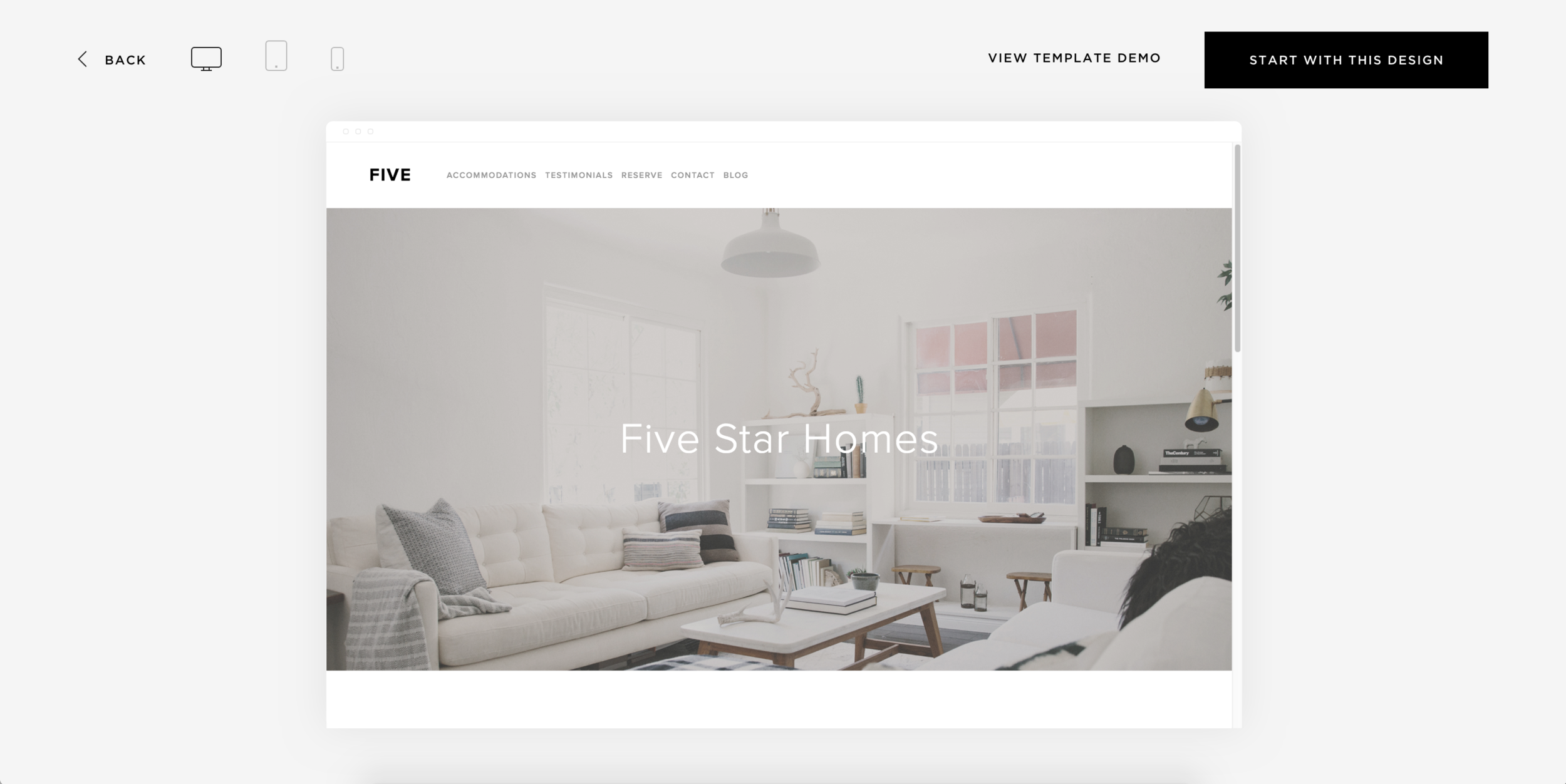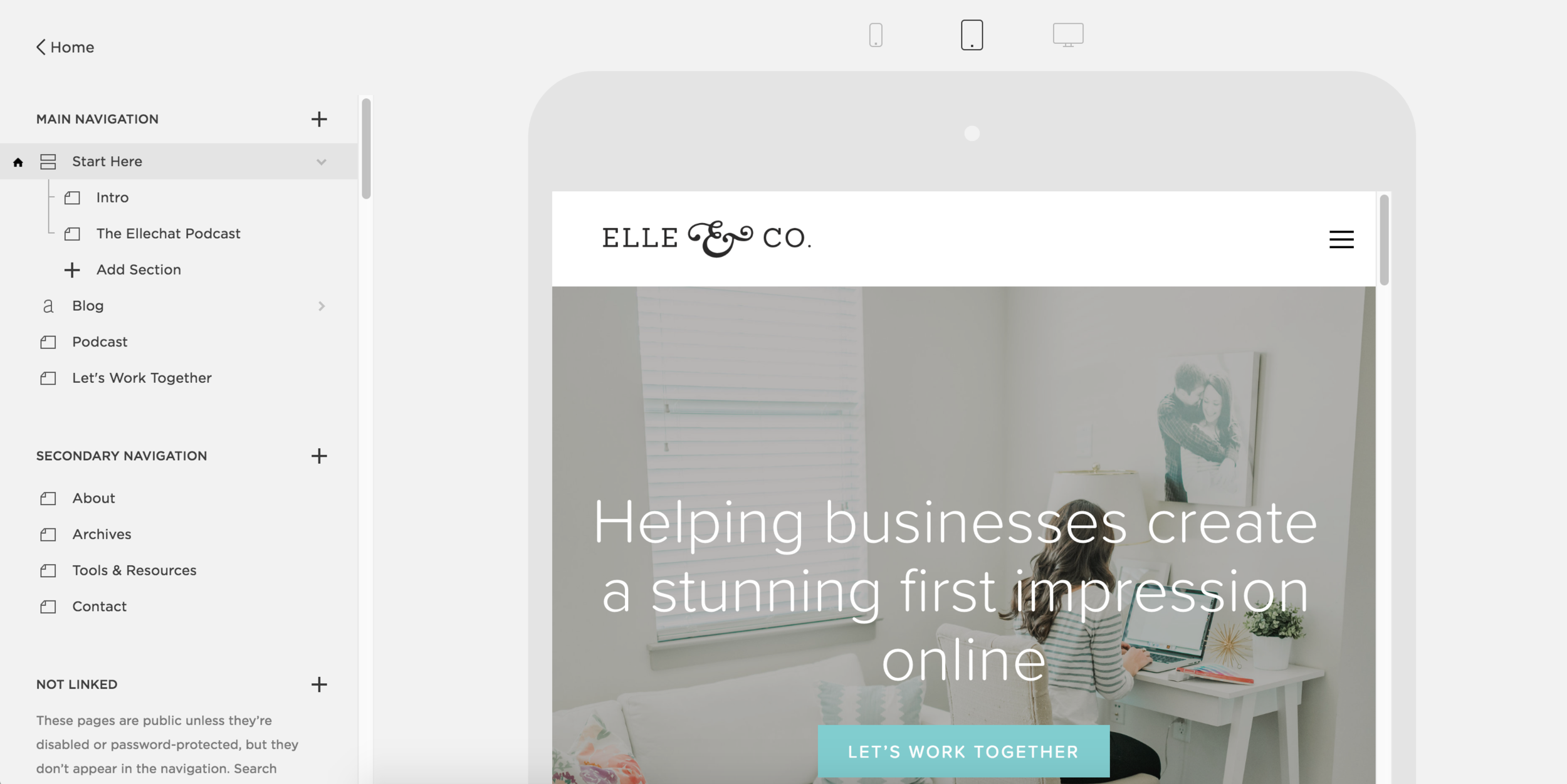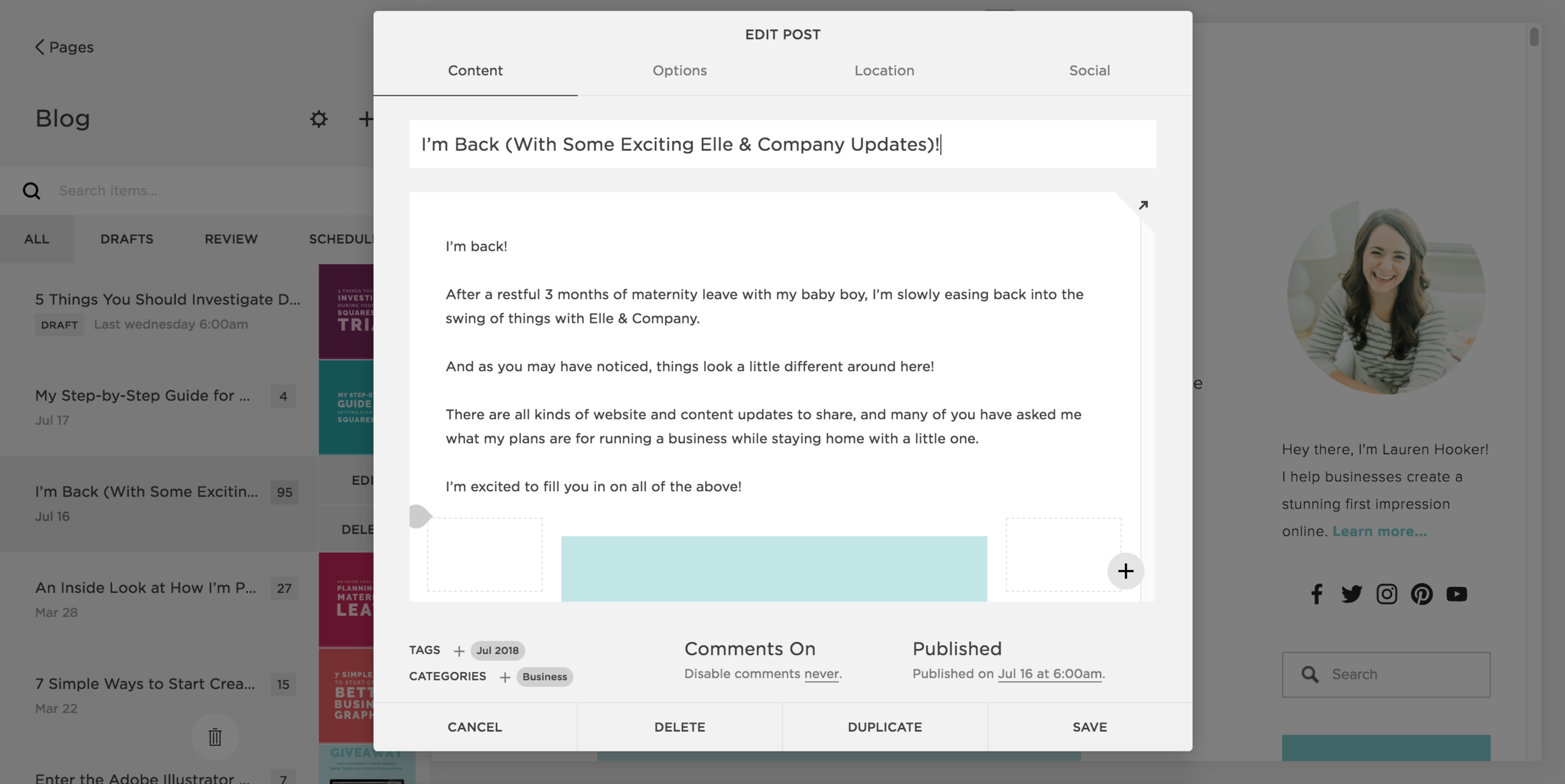Important decisions shouldn’t be made without a test run.
You wouldn’t buy a car without taking it for a test drive, a house without an inspection, or a pair of expensive jeans without trying them on.
The same should be true for choosing a website platform.
Before you commit to one, you need to know that it will meet all your needs for your business’s online home base.
And that’s one more reason why I love Squarespace.
Squarespace allows you to take your new website for a spin before making a commitment. Their 14-day trial allows you to test out the backend and get to know all the features before subscribing. They don’t even require a credit card to start your trial!
To help you make the most of that 14-day trial, I’ve rounded up the 5 most important things to investigate.
1 | Templates
Squarespace offers a variety of beautiful templates for your website. And while most of them can be customized to fit any need, each template has unique features and a distinct style.
During your 14-day trial, it’s important to think about which features are non-negotiable for your website. This will help you determine which template will meet all of your needs.
Here are a few things to consider:
1 | Do you have a blog? If so, is it important for you to have a blog sidebar? What kind of metadata (author, date, categories, tags, etc.) do you want displayed for each post?
Some templates don’t include a blog sidebar, and each template displays metadata differently. Some templates were created specifically for blogs, while others are geared more toward e-commerce or portfolios.
2 | Do you have an online store? If so, do you want the cart to appear in the top navigation? Do you want product images to include special features when you hover over them?
Squarespace has some gorgeous templates specifically geared toward online stores, but each has its own unique way of displaying products.
3 | How do you want to display your navigation menus? Do you want multiple navigation menus? Do you want a simple “hamburger” menu in the top right corner or would you like a standard navigation menu across the top?
This is one of the bigger differences in templates. Some templates allow multiple navigation options for you to choose from in the Style Editor, while others don’t allow for much flexibility.
4 | Do you want to put a big emphasis on photos? Do you want to include banner images that span the width of your site? Do you want to include text over your images?
Squarespace has some beautiful photo-heavy templates, but they may be wasted on you if you don’t have high-res photos.
If you fall in love with a template with full-size, full-bleed images, you may want to consider having a professional photographer take some for you to make a great first impression on visitors.
If that isn’t in the cards for you at the moment, it might be best to select a template that’s a little less photo-heavy.
5 | Do you want to include index pages?
Index pages collect images and content from several different pages and create a single destination, allowing your visitors to continue to scroll down one page (you can see an example on the Elle & Company home page).
Not all templates include this feature, so it’s important to become familiar with a template’s features at the outset.
With so many things to consider, it can be overwhelming to know where to start when choosing a template. So I created a simple 4-question quiz to point you in the right direction!
The features on your selected template aren’t the end-all-be-all; you can add custom code to your Squarespace website or switch templates down the road.
But it will make things a whole lot easier for you if the majority of your must-have features are native to your template.
So take some time to take your template for a test drive during your free 14-day trial!
2 | Mobile responsiveness
Every Squarespace template is responsive, which means your site is compatible on desktop, smartphone, and tablet view without any extra work on your end.
And while it might not require any extra elbow grease to get your mobile site up and running, you do need to check and make sure that the layout you choose for the desktop version of your site also looks great for the mobile version.
To preview your site on different devices, hover over the single line icon at the top of the screen and click on the different device icon.
Most templates also allow you to make changes to the mobile version of your site in the Style Editor, so be sure to investigate that during your 14-day trial, too.
3 | Scope
Squarespace is ideal for creatives who want a beautiful, user-friendly website without the hassle of code.
If you’re an artist, designer, photographer, blogger, restaurateur, musician, event planner, etc., this platform will meet your biggest needs.
But Squarespace may fall short if you have ambitious ecommerce goals or large scale, specialized requirements.
Your 14-day trial is a great time to make sure this platform meets all of your needs.
Test out all of the different blocks as you’re setting up your pages. Explore the ecommerce setup and options on the backend. Create a sample blog post.
Run through all of the important features and make sure Squarespace is able to accomodate your needs before upgrading to a paid site.
(And continue to stay tuned for the rest of this series! There may be some features or workarounds you didn’t know about that can help you as you set up your site.)
4 | The "backend"
One of the biggest advantages of using Squarespace is its user-friendliness.
I feel comfortable recommending it to my clients and readers because it’s so intuitive; you can easily jump in and start making edits.
But if you’re coming from another platform or feel like a novice when it comes to technology, you may need a little time to get accustomed to your surroundings.
So take advantage of your 2-week trial and spend some time clicking around the backend of your site. Create new pages, change fonts and colors in the Style Editor, play around with different blocks.
Don’t feel like you have to create a perfect site right from the start; give yourself time to experiment!
Do you want to see a live demo of how to set up a site from scratch in Squarespace? I’ll be hosting a live online workshop in September! Join the waiting list here to receive more details and be one of the first to sign up.
5 | Connected apps
Unlike Wordpress, Squarespace is a “closed environment” platform; it doesn’t offer plugins to customize your site.
And while it’s super convenient to have ecommerce, hosting, domains, templates, and more all in one place, it’s important to spend some time making sure that your site connects with other apps.
For example, Squarespace easily connects to Mailchimp for email marketing (and it just rolled out a new email campaign feature). But if you use ConvertKit/Seva, you’ll need to spend some time learning how to connect the two.
If you’re interested, I wrote a post on how to connect Squarespace and ConvertKit/Seva here.
During your 14 day trial, consider what plugins and apps you want to incorporate into your website. There may be a way to make your dream a reality with some workarounds or through a site like Zapier, but it’s something you’ll probably want to consider and be aware of in the early stages of building your site.
On the plus side, the Squarespace platform is closed by design - to help keep it secure and bug free.
Your free 14-day Squarespace trial is a great opportunity to take your site for a test drive before pulling the trigger and upgrading to a paid subscription.
So have fun experimenting! Test out different templates, view them on different devices, make sure the scope meets your needs, explore the backed, and hook up all of your apps.
When the site is just like you want it, all you have to do is click Upgrade at the bottom of the screen and hit the ground running!