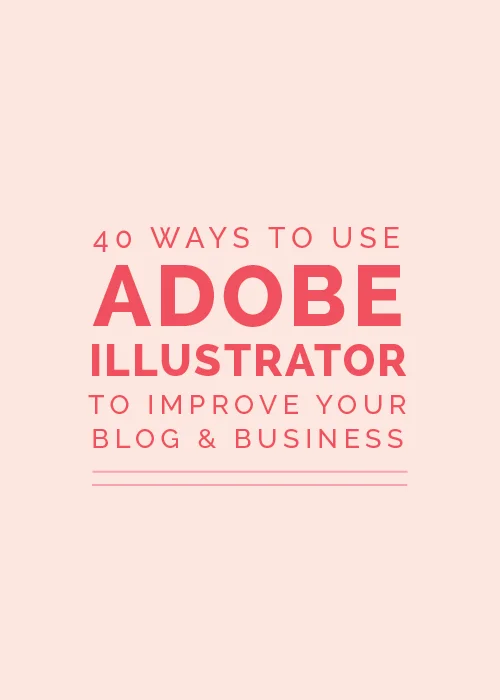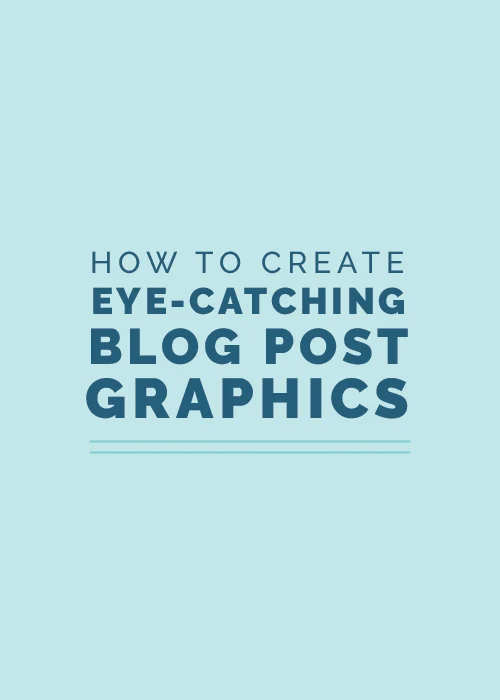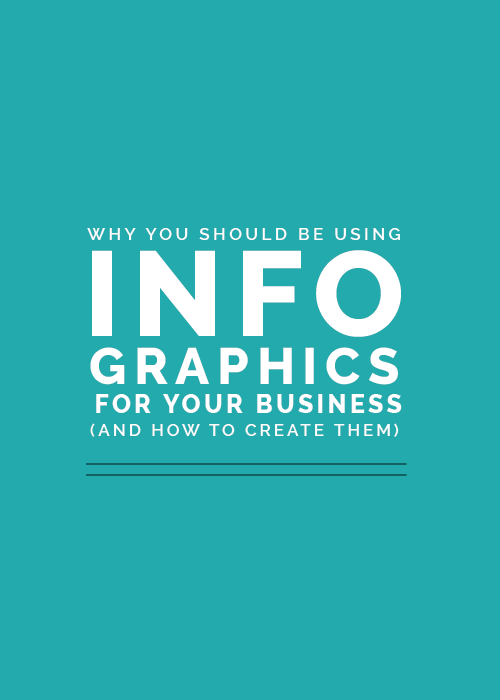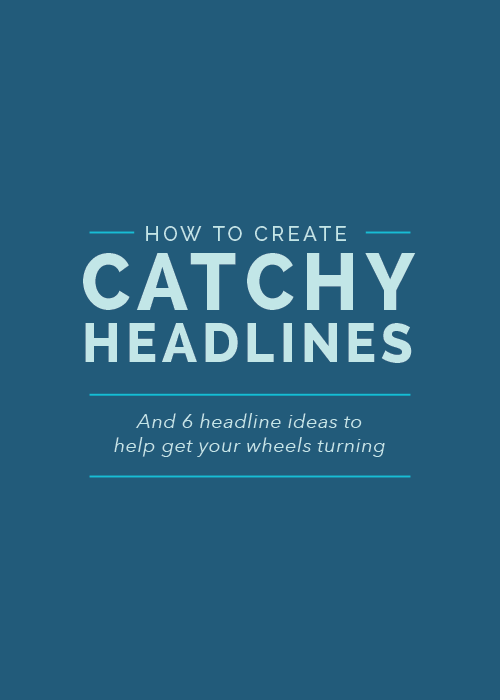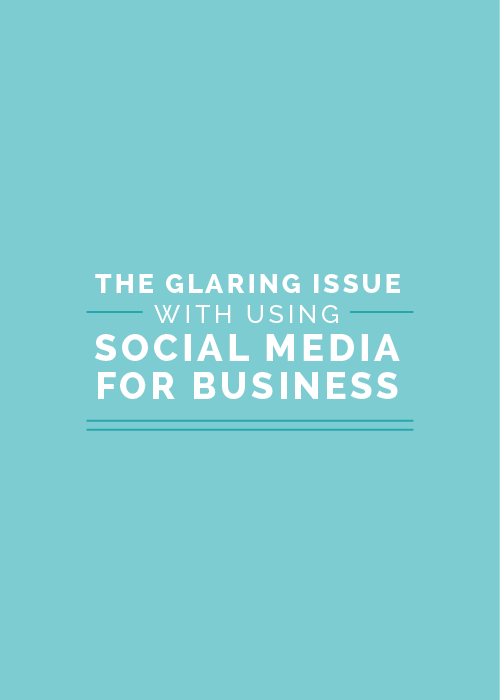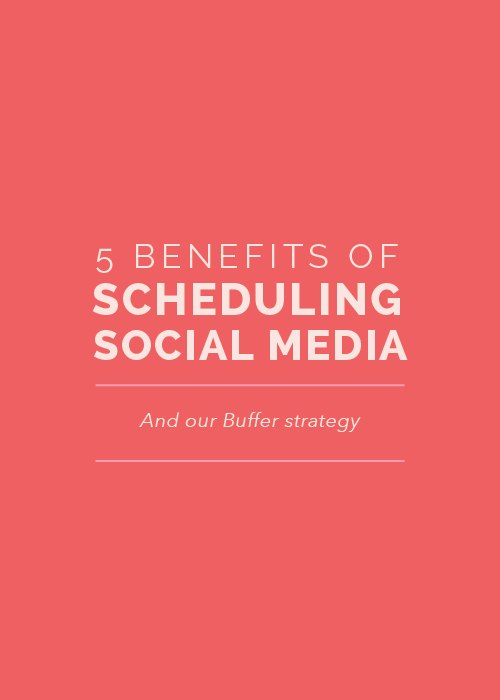Have you ever wondered why some social media posts get more engagement than others? Studies show that certain days and times of the week affect the number of people who like, share, favorite, and retweet your posts. Most of you are fully aware that 3:00am on a Wednesday morning isn't the most optimal time to post an image on Instagram and expect engagement, but it's helpful to know specific days and times that your audience is most active. Today we've rounded up the data to help you gain more engagement with your followers over social media.
Rethinking My Twitter Strategy
Twitter used to be my least favorite social media outlet. Recently I realized the benefits of the platform and began to rethink my strategy for using it. This change in perspective has made quite the difference in how I market Elle & Company and connect with my followers, and while Twitter still doesn't come as naturally to me as it does for others, this new approach has me excited. Do you need some motivation and excitement in your Twitter life? This post might spark a change in your perspective.
What Every Blogger Ought to Know About Bloglovin'
Say hello to my little friend, Bloglovin'. This blogging tool has been a key factor in the growth of Elle & Company readership, especially this past month when one of my posts gained popularity on the platform and almost doubled my page views... overnight. If you're a blogger and you haven't taken the time to understand and utilize Bloglovin', you're missing out on a great free marketing tool and a crazy number of new readers. So what's so great about this site and how can you take advantage of this social tool? Keep reading.
Social Media is Changing (And 3 Free Marketing Alternatives)
Social media. It's the cheapest, easiest form of marketing out there. If you're a business owner, a blogger, or both, you've probably been taking full advantage of several platforms like Facebook, Twitter, Pinterest, Instagram, and Google+, to name a few. And why would't you? It's an easy way to reach your followers without paying a dime.
But you may have noticed a slight shift in these platforms lately, especially Facebook. I'm no conspiracy theorist, but I do have some thoughts and opinions on the future of social media.
How to Use Pinterest to Increase Your Blog Traffic
As a designer and blogger, Pinterest has been one of the most powerful tools for increasing the amount of people who visit Elle & Company. Over half of my readers have been referred to my site by Pinterest these past 3 weeks. Fifty percent! That's a crazy percentage. So today I'm sharing tips that have helped me use Pinterest successfully as a business owner and blogger. Here are some simple ways that you can increase your readership and blog traffic through Pinterest, too.
1 | Join Pinterest as a business
Creating a business account has many benefits as an entrepreneur and blogger. With a business account, you can verify your site (which allows Pinterest users to see that your site is trustworthy source) and you are able to use Pinterest Analytics. These analytics allow you to see what is being pinned from your site, how many people are repinning your images, and you're even able to discover the other interests of your pinners. Using these statistics helps you refine your content and produce more of the things that your readers will enjoy and share.
Follow this link for more information about creating a business account on Pinterest.
2 | Allow readers to pin directly from your site
Make it as easy as possible for visitors to pin from your site by installing a Pin-It Button. This small hover link makes your site "Pinterest friendly," helping readers share and distribute your content to their audience. From there, the growth is exponential.
For those of you who use Squarespace, you can enable the Pin It button under Settings > Share Buttons. For those of you who use Blogger or Wordpress, click here for instructions on how to add a Pin It button to your site.
3 | Create original pin-worthy images and graphics
Pinterest is an image-driven social media platform. In order for Pinterest users to access your site from a pin, they have to choose one of your photos from among a sea of other images. Grab their attention and set your pins apart by adding original, well-designed images to each blog post. If your post is purely text, take time to create a graphic that includes the title. Some of my most popular pins are graphics that I created for my "How to Start a Blog" series. If I hadn't created images for those posts, Pinterest users wouldn't have been able to access that content.
It may take a little longer to prepare your post, but the extra time spent on taking better photos or creating an eye-catching graphic is well worth free marketing through Pinterest shares.
Some quick tips for pin-worthy images: Because they appear larger in the Pinterest feed, vertical images have a higher chance of getting re-pinned. Statistics also show that colorful photos, images without faces, and pictures with a background are more likely to get re-pinned.
4 | Name your images and photos
Did you know that the name of your image appears in the pin description when readers pin content directly from your site? Use this to your advantage! Come up with a descriptive sentence loaded with keywords and use it in place of the image name when you're uploading photos in a blog post. It also makes it easier on the readers who are pinning from your site because they don't have to worry about coming up with a description (or am I the only one who hates that?)
5 | Set up a board for each blog series or offering
This is a great way to drive content to old posts! I did this with my Weekly Truth series and I was stunned to see that an image from the series was repinned over 1000 times. A lot of people not only started following along with my Weekly Truth board, but they clicked through and visited my site. Get creative and come up with board ideas that highlight your products and your posts.
6 | Pin selectively
Your social media accounts are also a reflection of your brand. As a designer, if I'm pinning low-quality, poorly designed images, even if the content is decent, it isn't the best representation of my design eye and taste. Choose pins and boards that are a good reflection of and coincide with your blog/business.
I always love learning from your feedback! What Pinterest tips have been helpful for driving content back to your site?