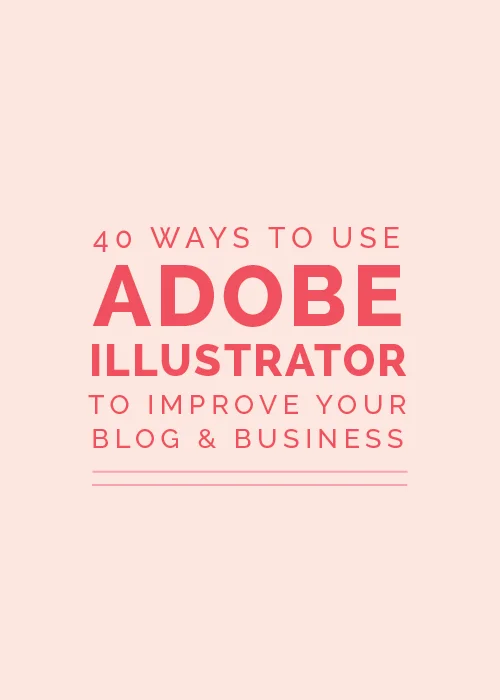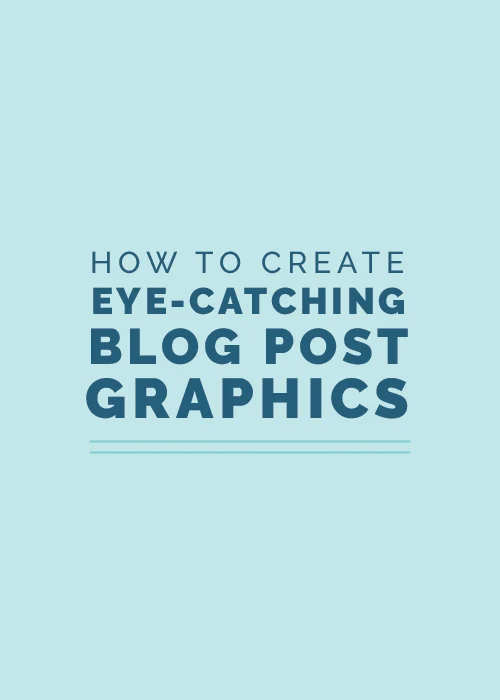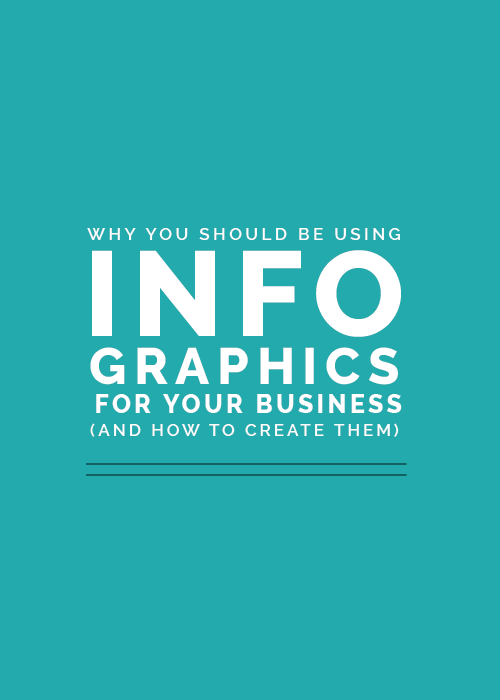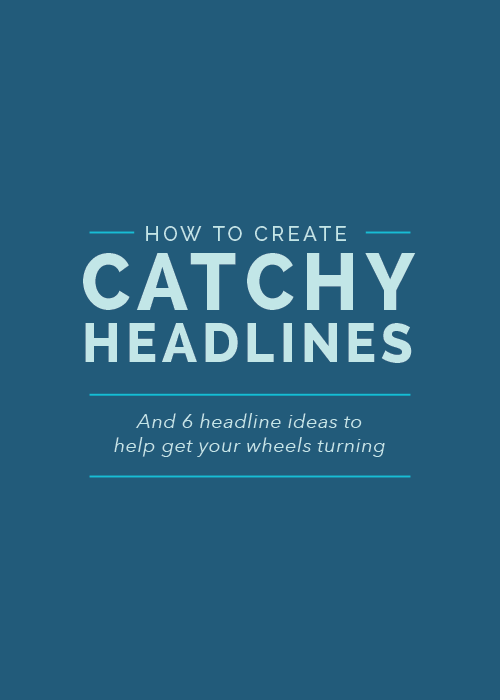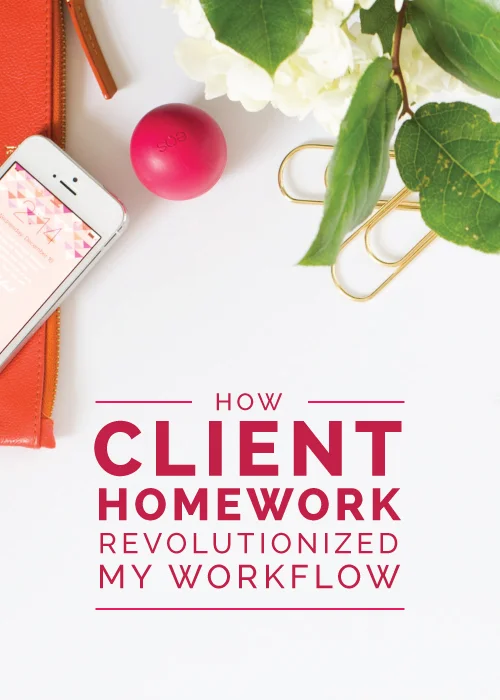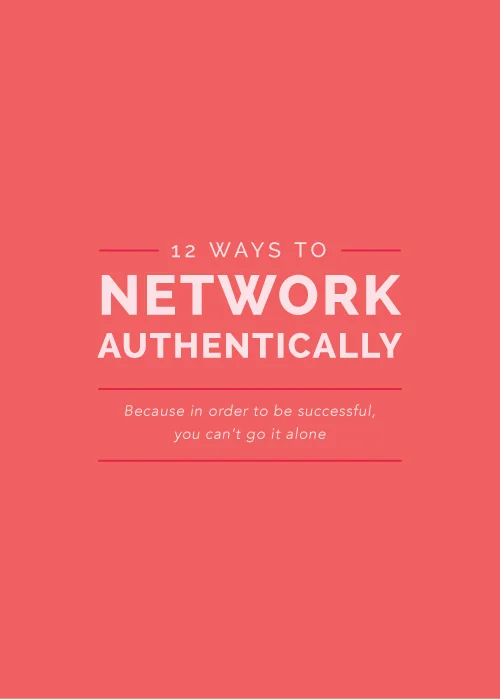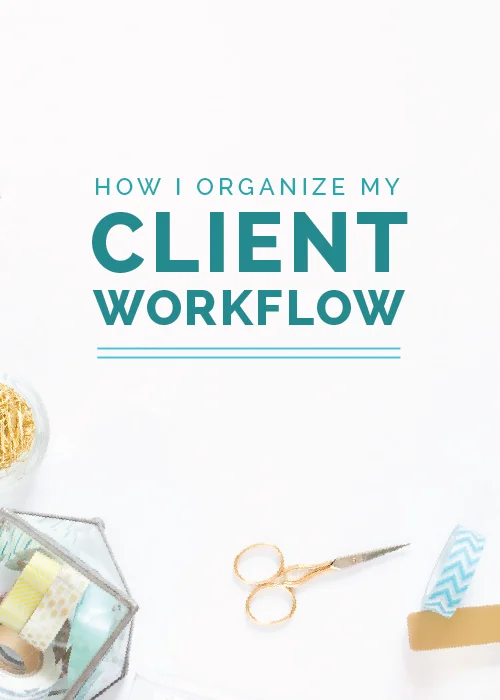I’ve recently shared a handful of posts on my client experience, from my 2-week design process to my custom project pages and the program I use to keep track of contracts and invoices. While I know that what works for me might not work for everyone reading this, my hope is that there might be a few insights within these articles that benefit you and make your process easier, more streamlined, and less stressful.
Up until this point I’ve shared all of the preparation, planning and organization that I perform on my end. But I’ve learned that in order to do my job well and provide my clients with my best work, it’s just as important for my clients to prepare, plan, and organize on their end, too. In order to help them gather all of their information and walk them through everything that I need for their designs, I’ve implemented a little thing that I like to call “client homework.”